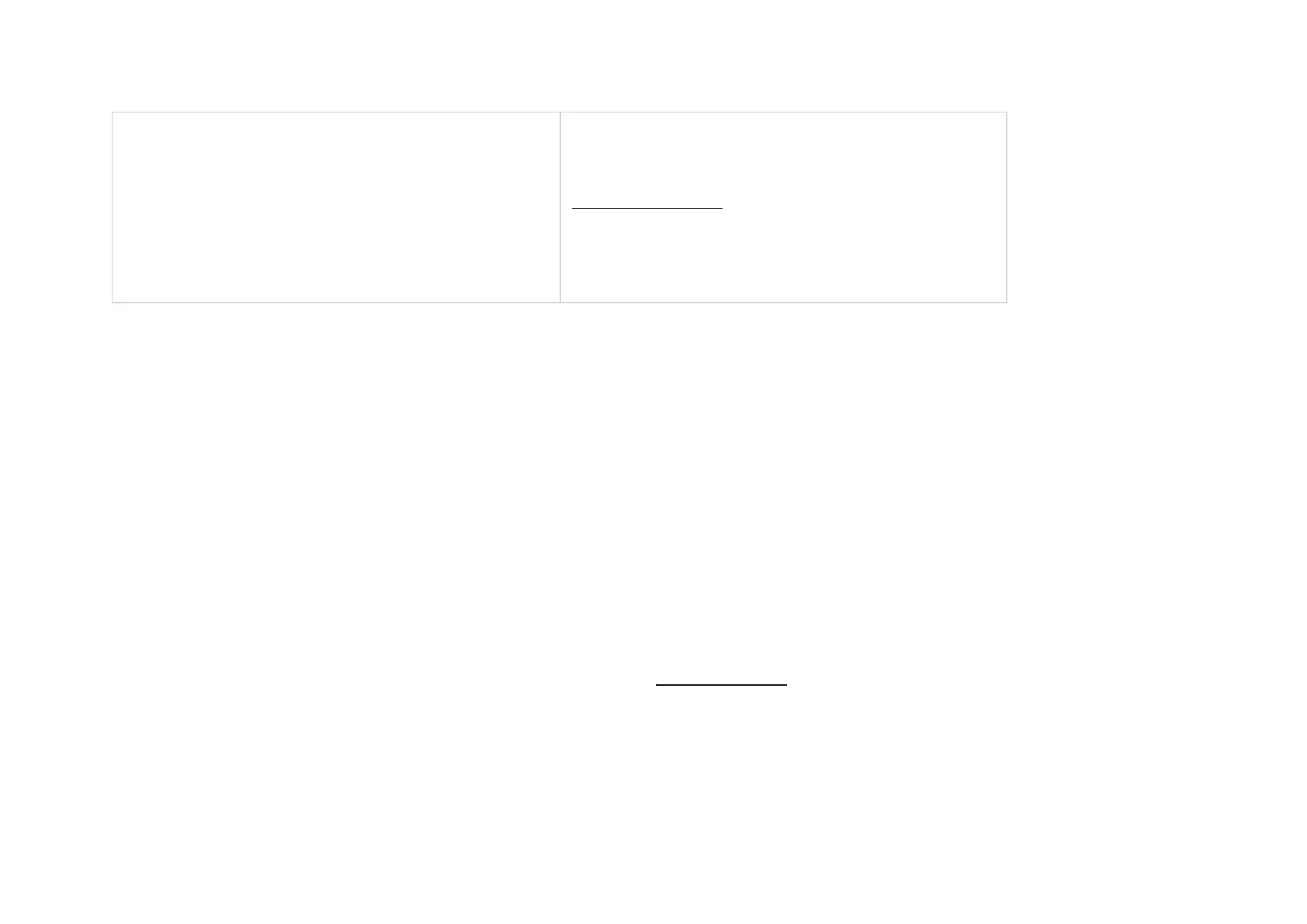Continuous short flashes of red when a key fob with firmware
version from 3.18 to 3.52is used
Key fobs with firmware version 3.53 and later do not function
when the battery charge level is unacceptably low, do not
communicate commands to the hub, and do not notify with LED
indication
Connecting the key fob to the Ajax Security System
Connection to hub
Before starting connection:
1. Following the hub instruction recommendations, install the Ajax application on your smartphone. Create an account,
add the hub to the application, and create at least one room.
2. Go to the Ajax application.
3. Switch on the hub and check the internet connection (via Ethernet cable and/or GSM network).
