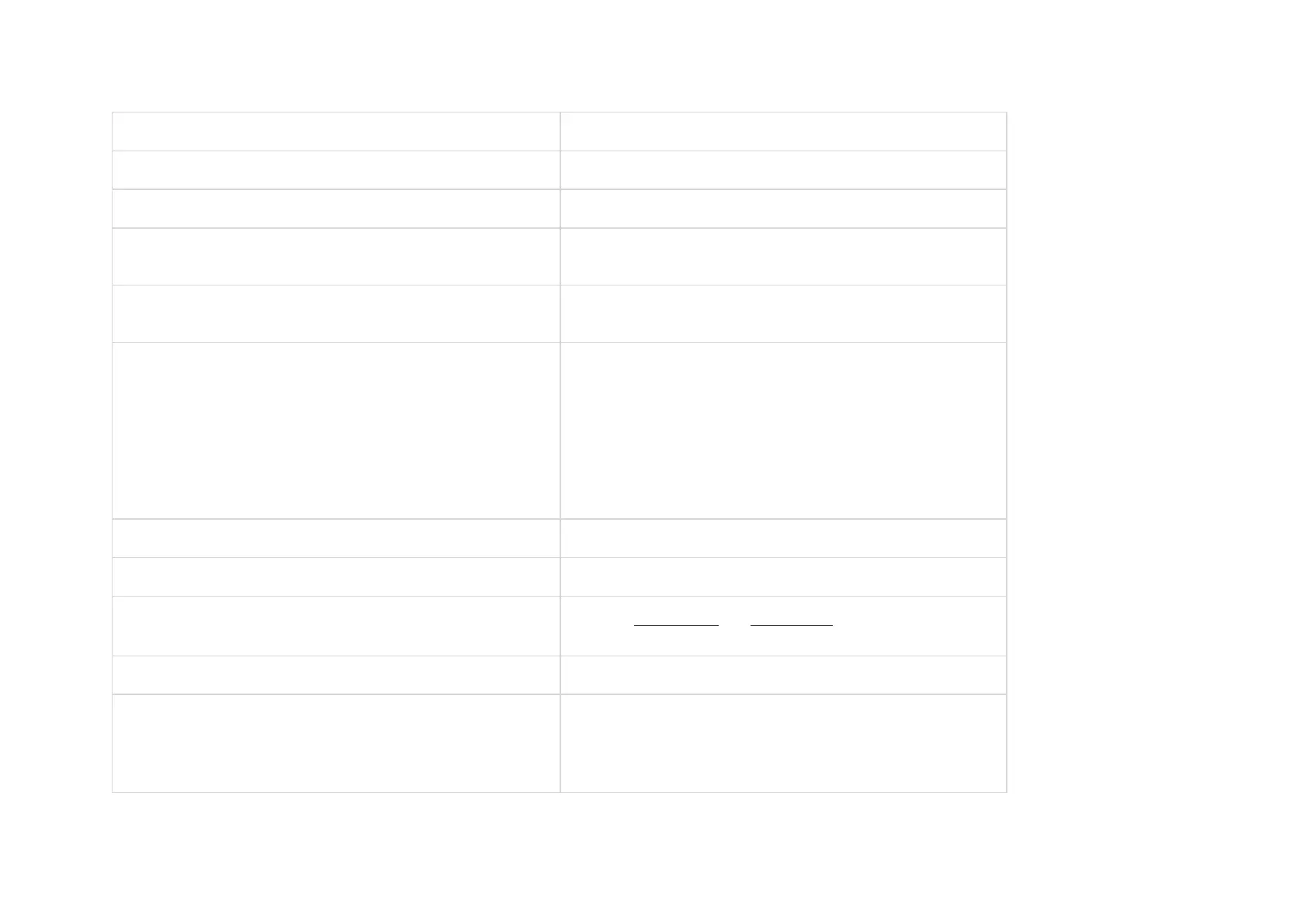Selecting the virtual room to which the device is assigned
Selecting delay time when entering
Delay period after the security system is armed
When enabled, the detector will experience a delay in the night
mode
When turned on, the detector will switch to armed mode when
using night mode
Choosing the sensitivity level of the motion sensor:
• High
• Normal
• Low
If active, sensor will always detect masking
When turned on, the detector always registers motion
Alert with a siren if motion detected
If active, HomeSiren and StreetSiren are activated when the
motion detected
Jeweller Signal Strength Test
Switches the detector to the Jeweller signal strength test mode
Switches the detector to the detection area test:
• General motion detector test
