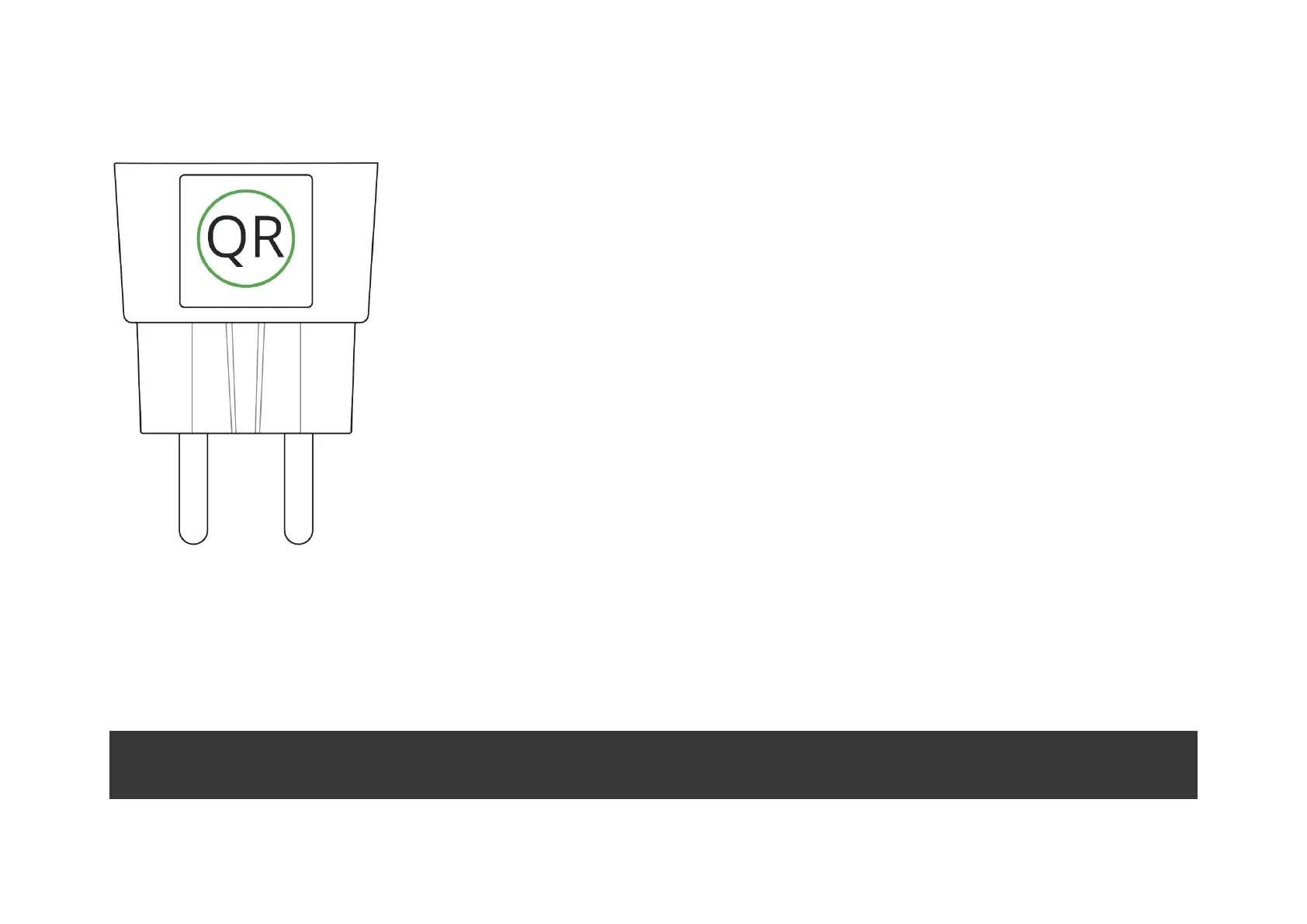2. Name the device, scan/write manually the QR Code (located on the body and packaging), and select the location
room.
3. Select Add — the countdown will begin.
4. The device should automatically be added to the hub.
If the Socket was previously assigned to the hub, connect a device with a load of at least 22 W for 5 s in the
application during countdown (e.g. an electric kettle or iron) and then disconnect the load.
The Socket will not be assigned to the hub if the smart socket communicates with another hub
