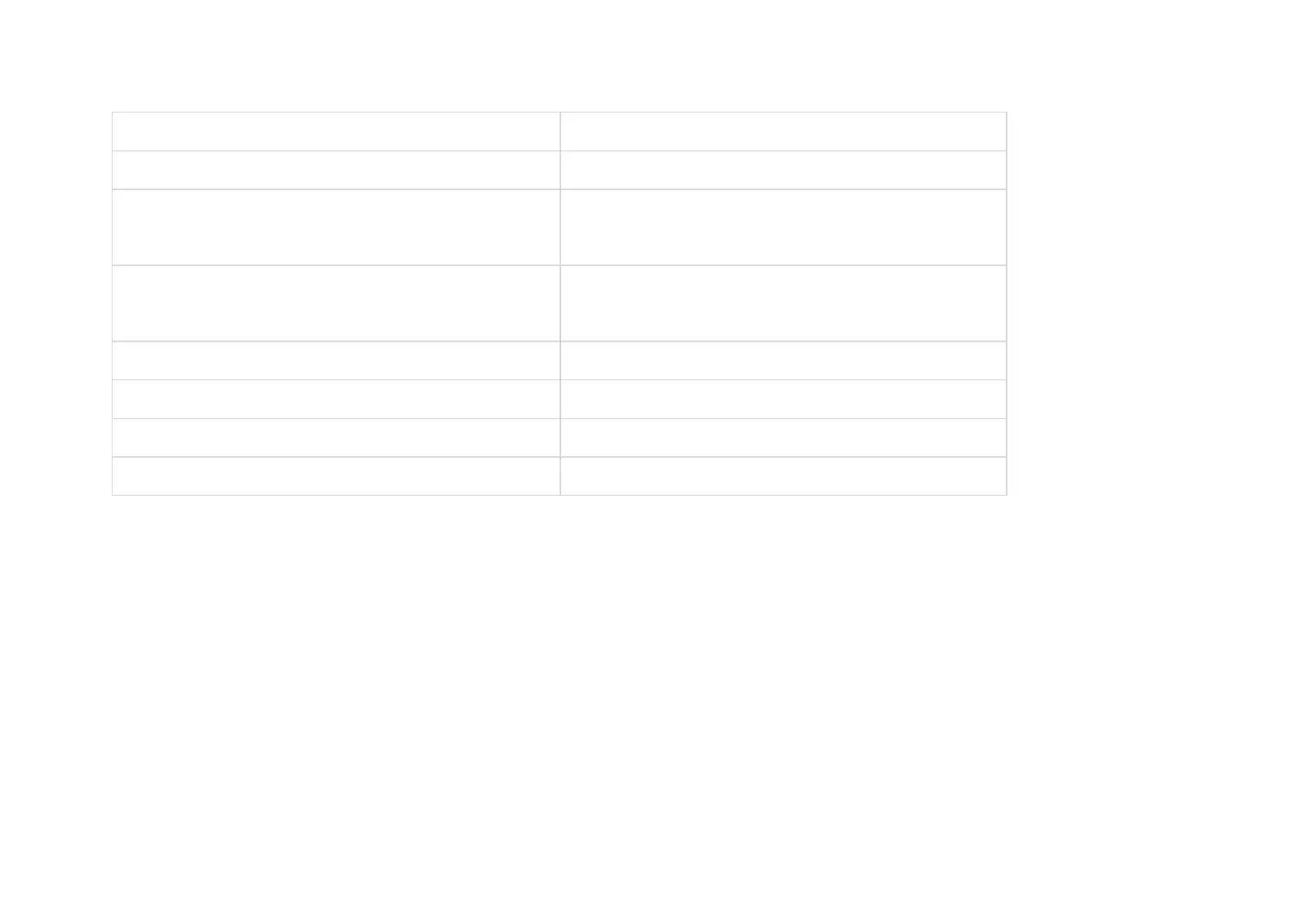Device name, can be edited
Selecting the virtual room to which the device is assigned
If active, power supply will be switched off if the strength of
current exceeds 13 A, in the inactive state the threshold is 19,8
A (or 16 A, if continues for 5 seconds)
If active, power supply will be switched off in case of a voltage
surge beyond the range of 184 – 253 V, in the inactive state — 0
– 500 V
Opens the menu for creating and configuring scenarios
Jeweller Signal Strength Test
Switches the device to the Jeweller signal strength test mode
Opens the WallSwitch User Manual
Disconnects the relay from the hub and deletes its settings
Indication
The WallSwitch light indicator may light up green depending on the device status.
The green LED of WallSwitch will blink intermittently if it is not assigned to the hub. When the functional button is
pressed, the green LED lights up.
