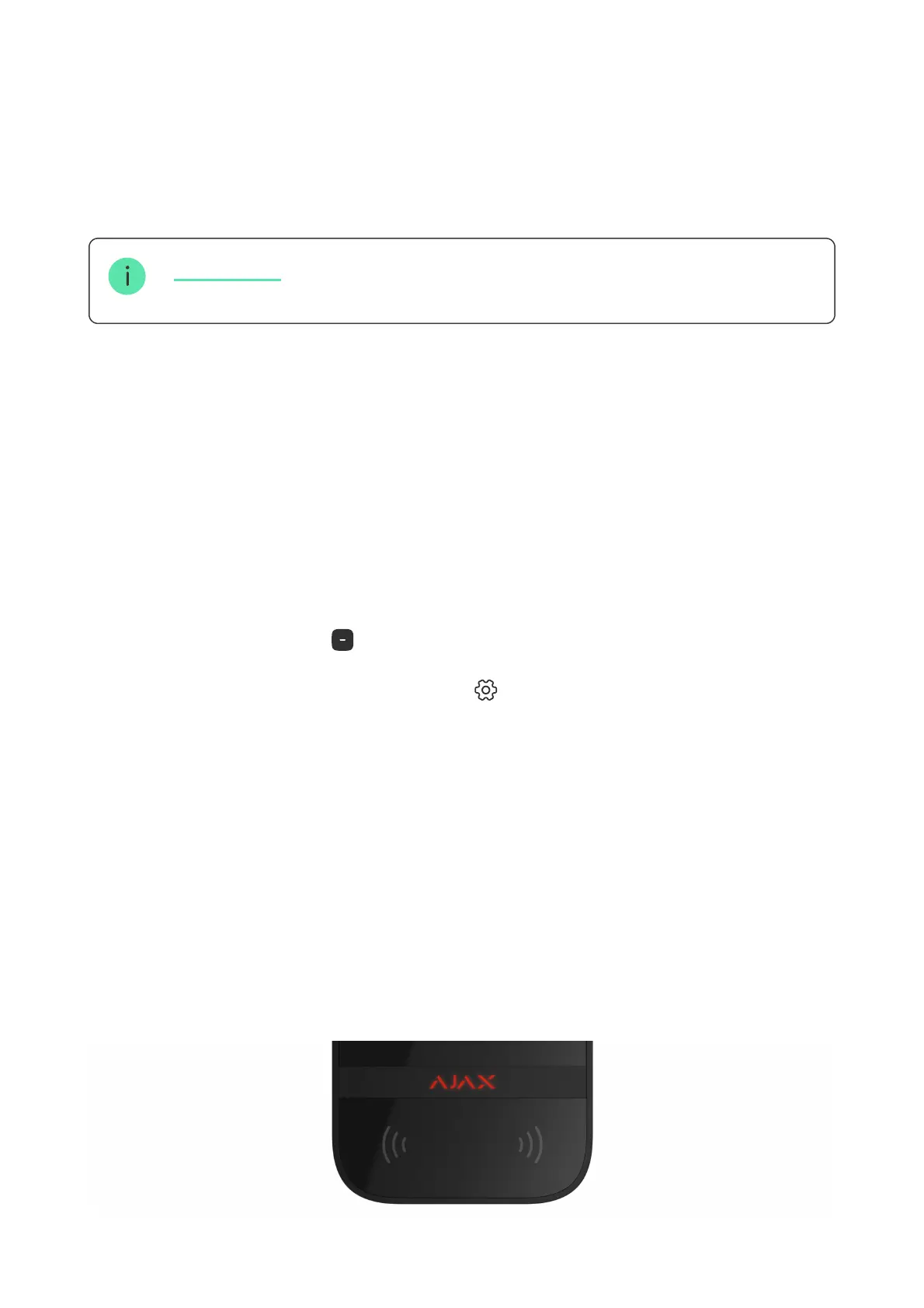reacts to opening and closing of the enclosure, regardless of the armed
mode of the device or system.
Setting the keypad response to pressing the panic button in
the Ajax apps
You can congure the keypad response to alarm when the panic button is
pressed in the Ajax apps. To do this, follow these steps:
Setting the keypad after-alarm indication
4. Select the Service menu.
5. Go to the section Sounds and Alerts.
6. Enable the If lid of hub or any detector is open toggle.
7. Click Back to save the new settings.
Tamper button
1. Open the Ajax app.
2. Go to the Devices tab.
3. Select the hub and go to its Settings .
4. Select the Service menu.
5. Go to the section Sounds and Alerts.
6. Enable the If in-app panic button is pressed toggle.
7. Click Back to save the new settings.
