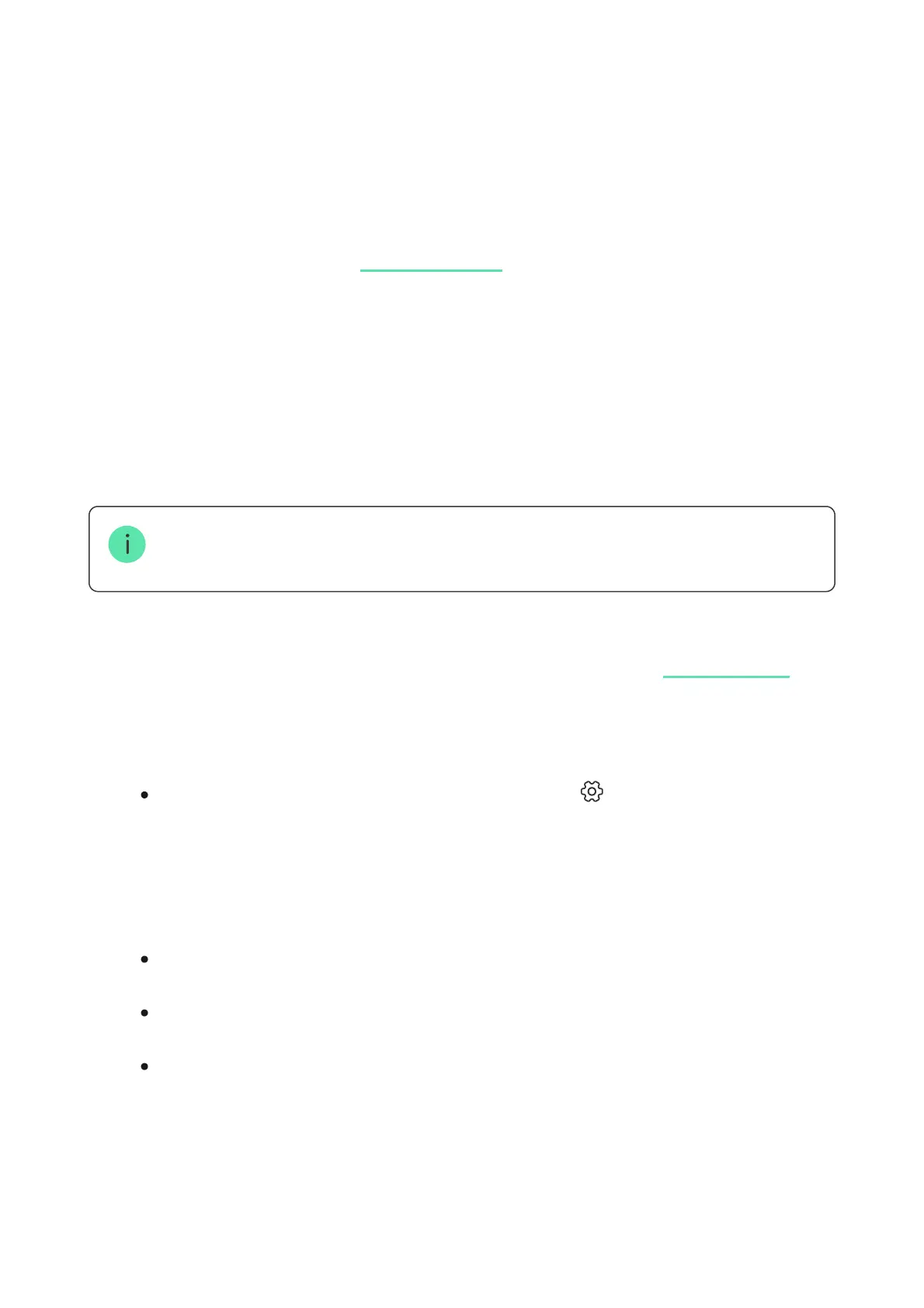The keypad can inform about triggering in the armed system by means of LED
indication.
The option functions as follows:
Thanks to this feature, system users and security companies patrols can
understand that the alarm has occurred.
The KeyPad TouchScreen after-alarm indication does not work for always active
detectors, if the detector was triggered when the system was disarmed.
To enable the KeyPad TouchScreen after-alarm indication, in :
1. The system registers the alarm.
2. The keypad plays an alarm signal (if enabled). The duration and volume of
the signal depend on the .device settings
3. The keypad LED ashes twice (once every 3 seconds) until the system is
disarmed.
Ajax PRO app
1. Go to hub settings:
Hub → Settings → Service → LED Indication.
2. Specify which events KeyPad TouchScreen will inform about by double
blinking of the LED indicator before the system is disarmed:
Conrmed intrusion/hold-up alarm.
Single intrusion/hold-up alarm.
Lid Opening.
3. Select the required KeyPad TouchScreen in the Devices menu. Click Back to
save the parameters.
4. Click Back. All values will be applied.
