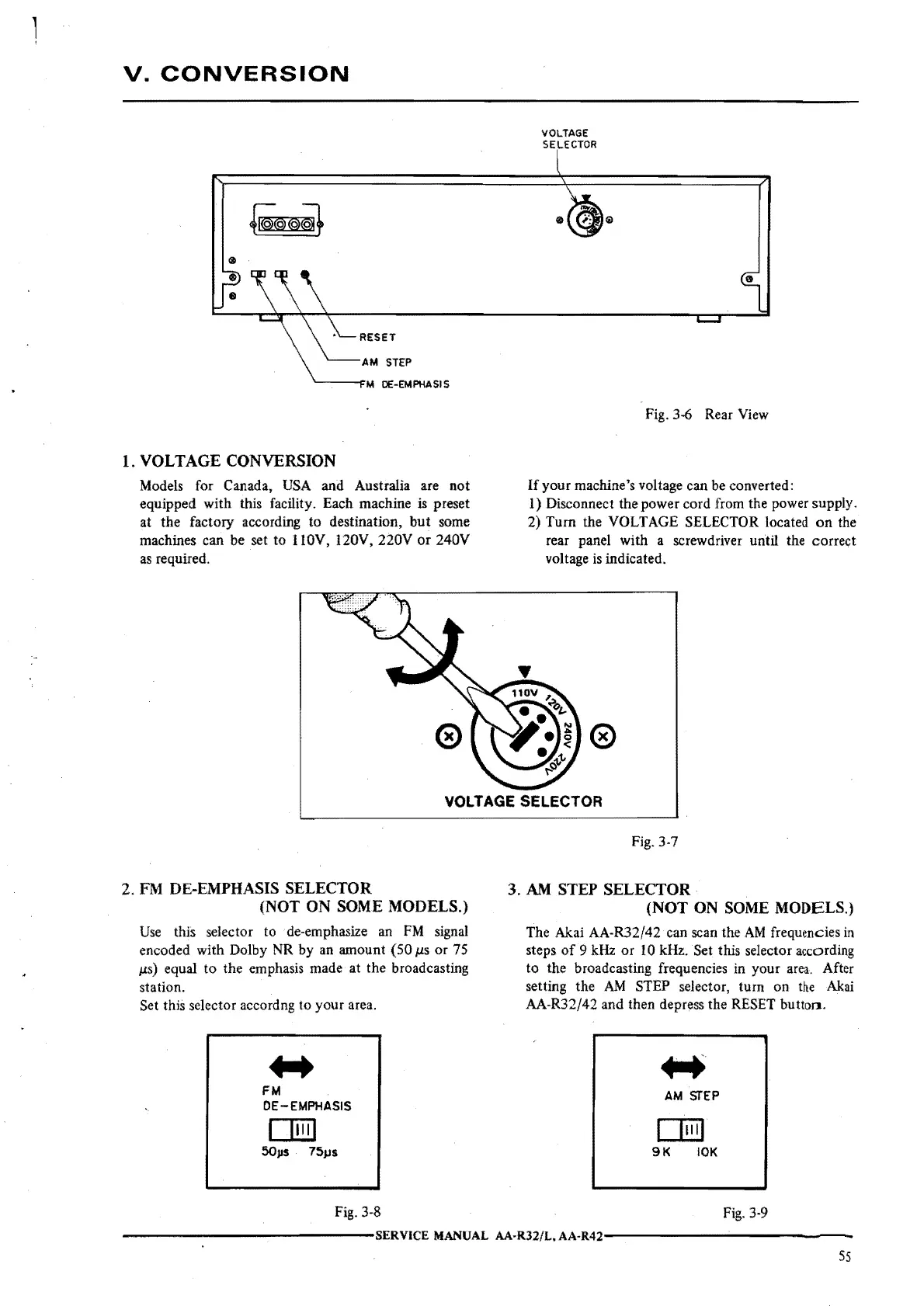V.
CONVERSION
RESET
AM
STEP
'-----c.-t.4
DE-EMPHASIS
l.
VOLTAGE
CONVERSION
Models for Canada, USA and Australia are not
equipped
with
this facility. Each machine
is
preset
at
the
factory according
to
destination,
but
some
machines can be set
to
II0V,
120V, 220V
or
240V
as required.
VOLTAGE
SELECTOR
Fig. 3-6 Rear View
If
your machine's voltage can be converted:
l)
Disconnect the power cord from the power supply.
2) Turn the VOLTAGE SELECTOR located
on
the
rear panel with a screwdriver
until the correi;t
voltage
is
indicated.
VOLTAGE SELECTOR
2.
FM
DE-EMPHASIS
SELECTOR
(NOT
ON
SOME
MODELS.)
Use
this selector to de-emphasize an FM signal
encoded
with Dolby NR by an amount (50 µs
or
75
µ,s)
equal
to
the emphasis made at the broadcasting
station.
Set this selector accordng
to
your area .
...
FM
DE-EMPHASIS
CilII]
50JJS
75JJS
Fig.
3-8
Fig. 3-7
3.
AM
STEP
SELECTOR
(NOT
ON
SOME
MODELS.)
The Akai AA-R32/42 can scan the
AM
frequencies
in
steps
of
9 kHz
or
10
kHz.
Set this selector according
to
the broadcasting frequencies in your
area.
After
setting the
AM STEP selector, turn
on
the
Akai
AA-R32/42 and then depress the RESET
button.
AM
STEP
rn
9K
IOK
Fig.
3-9
--------------SERVICE
MANUAL AA·R32/L,
AA-R42--------------
55
