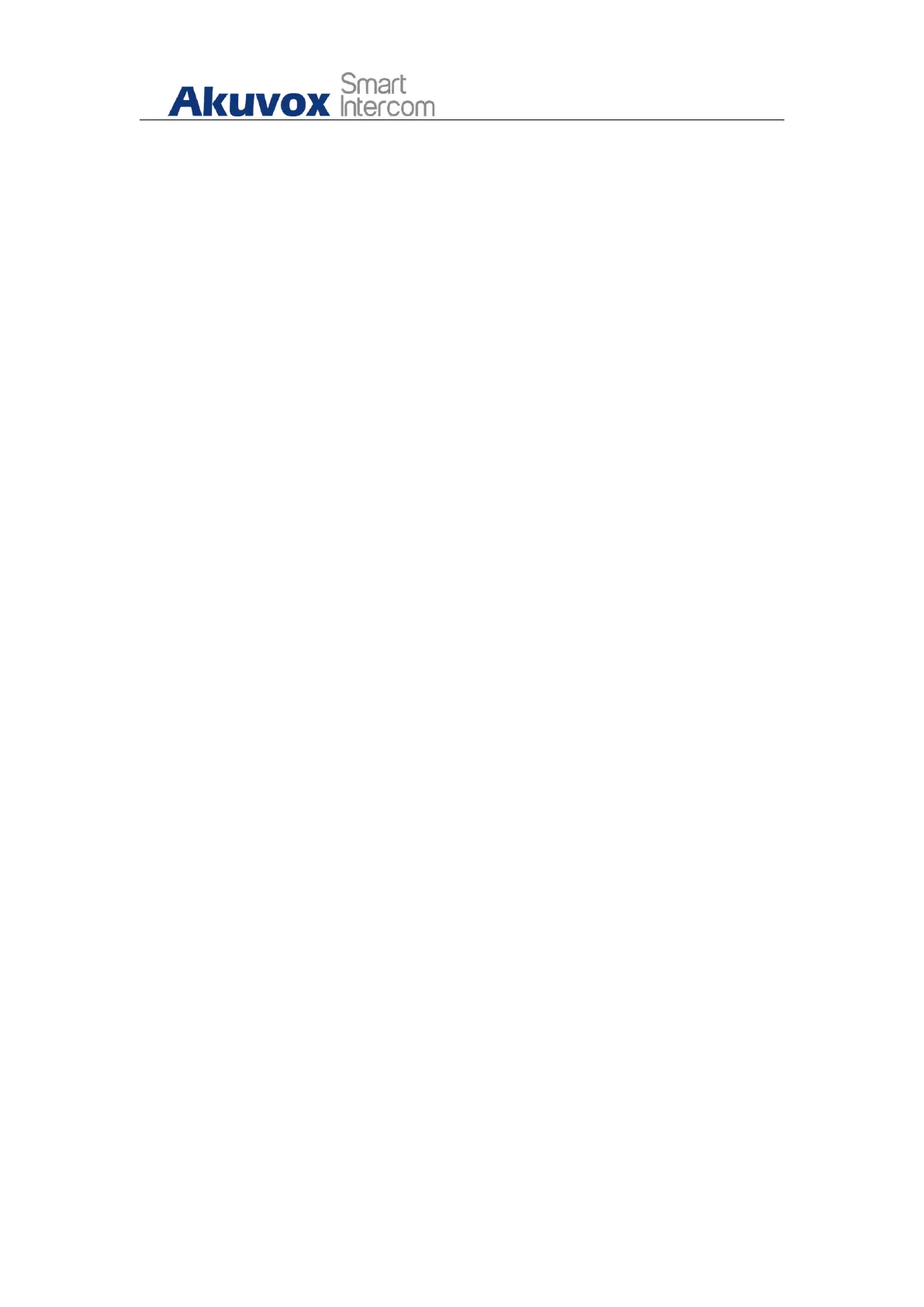C313X Indoor Monitor Administrator Guide
AKUVOX SMART INTERCOM www.akuvox.com
25. FAQ
Q1: How to obtain IP address of C313
A1: You can use the display screen to get the IP information, just check the
IP address at More > Status.
You can also use Akuvox IP Scanner to search Akuvox devices in the same
LAN network.
Q2: Do Akuvox devices support opus codec?
A2: For now, only Akuvox Android video IP phone R48G can support Opus
audio codec. Door phone and indoor monitor still not supports.
Q3:Can I install apps at Akuvox indoor monitor
?
A3: Akuvox have indoor monitor based on Linux system and Android system.
For Linux system device (IT80/IT81/C312/C313 series), no possible to install
third party app. For android system device (C315/C317/IT83/IT83/X933
series),You can install third party apps as your wish.
Q4: Can I connect electrical lock to indoor monitor?
A4: Akuox indoor monitor have relay component, so you can connect
electrical lock to indoor monitor.
Q5: Can I communicate other indoor monitor with indoor monitor?
A5: Akuvox device can communicate with each other, no matter it is indoor
monitor, door phone or IP phone. Of course, indoor monitor can call to other
indoor monitor, also if you want, you can set other indoor monitor as auto
answer mode.