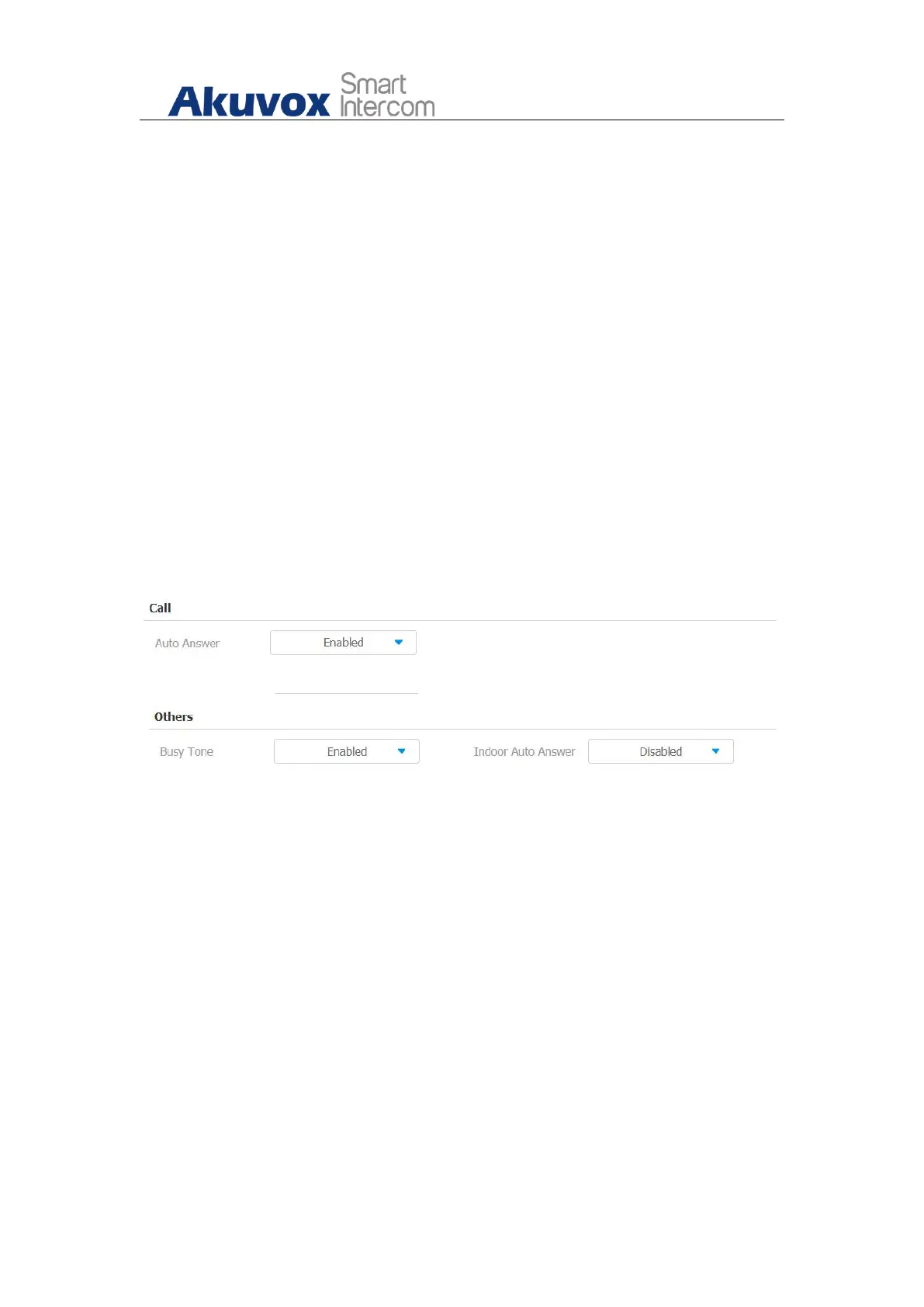C313X Indoor Monitor Administrator Guide
AKUVOX SMART INTERCOM www.akuvox.com
also the server port. Moreover, SRV can also be used to configure the
priority and the weight of the server address.
11.9.Call Setting
11.9.1. Call Auto-answer Configuration
C313 will auto answer all incoming calls if call auto-answer is enabled and
receive live stream if live stream is enabled. To enable or disable on web
Account > Advanced > Call > Auto Answer interface. And set up the
corresponding auto answer parameters on web Phone > Call Feature >
Others interface.
Parameter Set-up:
Auto Answer: turn on the the Auto Answer function by ticking the square
box.
11.9.2. Auto-answer Allow List setting
Auto answered can only be applicable to the SIP or IP numbers that are
already added in the auto-answer allow list of your indoor monitor. Therefore,
you are required to configure or edit the numbers in the white-list on web
Phone > Call Feature > Auto Answer AllowList interface.
