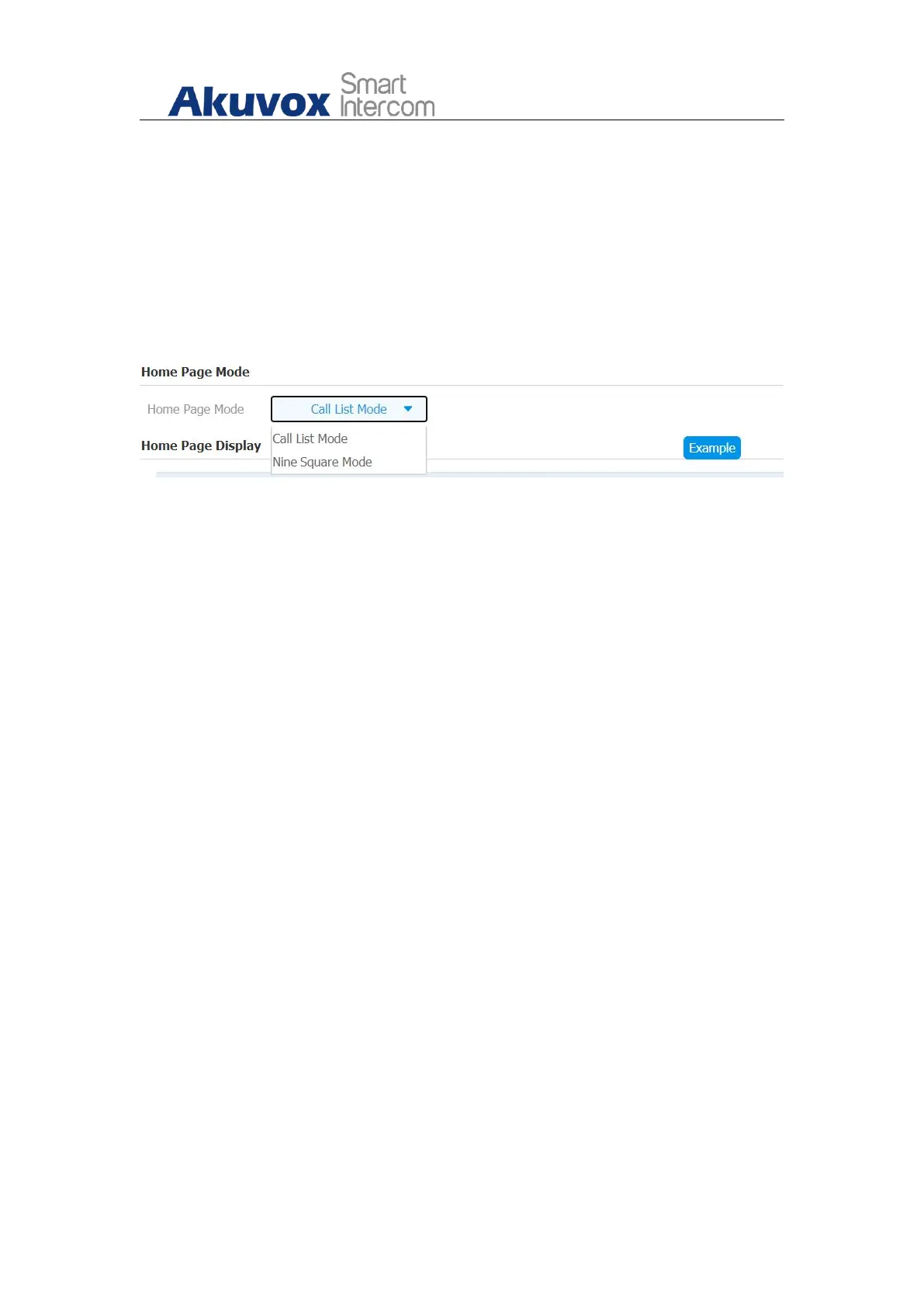C313X Indoor Monitor Administrator Guide
AKUVOX SMART INTERCOM www.akuvox.com
5.2. Device Home Screen Type Selection
Akuvox indoor monitor supports two different home screen display mode-
Call list Mode, Nine Square Mode. To configure home page mode on the
device web Phone->Key/Display, choose one suitable mode for your
scenarios.
5.3. Accessing the Device Setting on the Device
5.3.1.Accessing Device Basic Setting.
You can access the device's basic setting and advance setting where you
can configure different types of functions as needed. To access the device
basic setting by pressing More > Settings.
