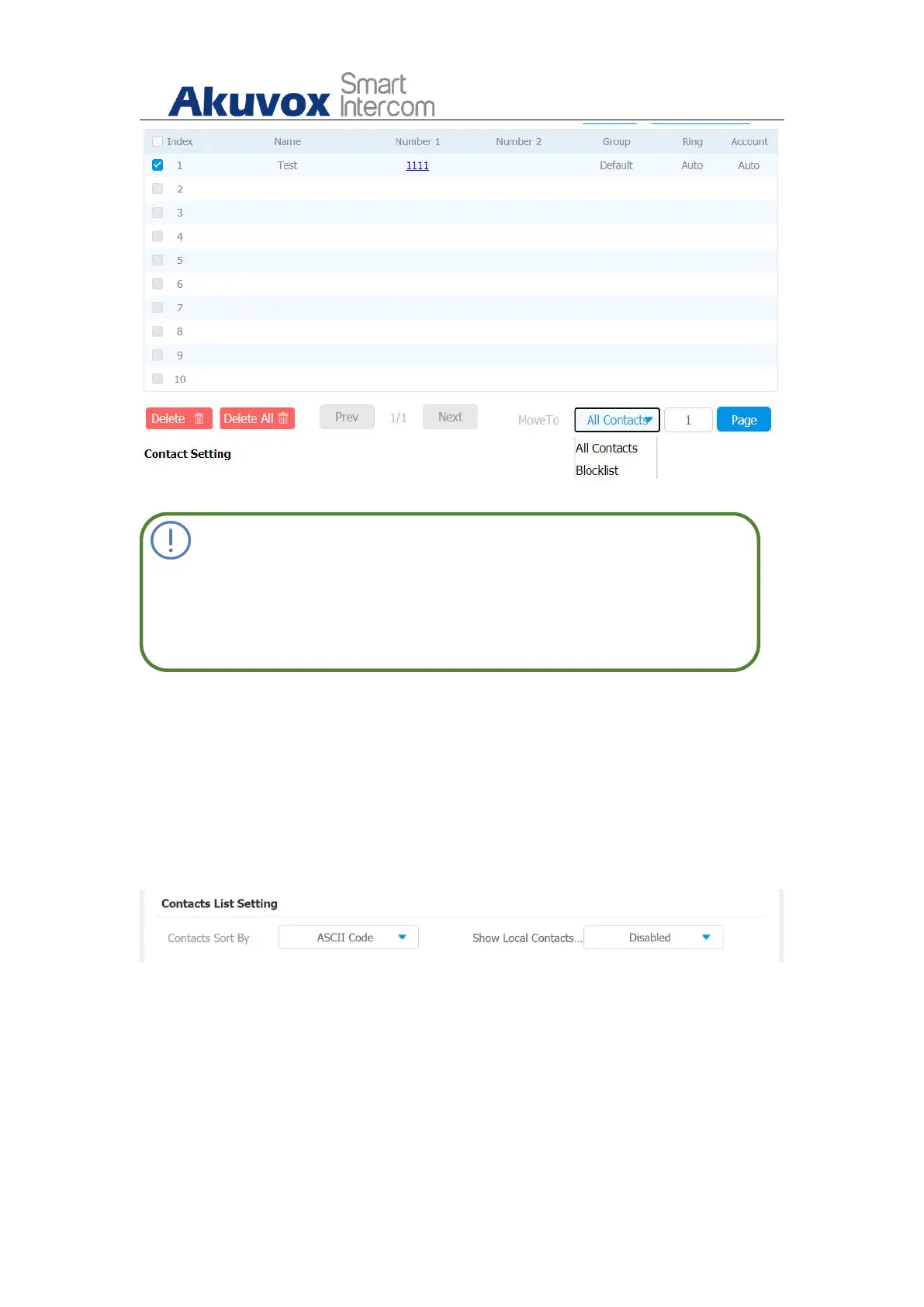C313X Indoor Monitor Administrator Guide
AKUVOX SMART INTERCOM www.akuvox.com
Note:
If you want to remove the contact from the blocklist on the web
interface, you can change the group to the "Default" when editing
the contact.
9.2.4.Contact Display
You can configure the contact display order and control whether to display
the discovery device on the device.
Parameters Set-up:
Contacts Sort By: There are three modes Default, ASCII code and Created
time mode for showing the contact list.
Show Local Contacts Only: if enable the function, the contact on device
will only show local phonebook, the contact for discovery mode will be
hidden.