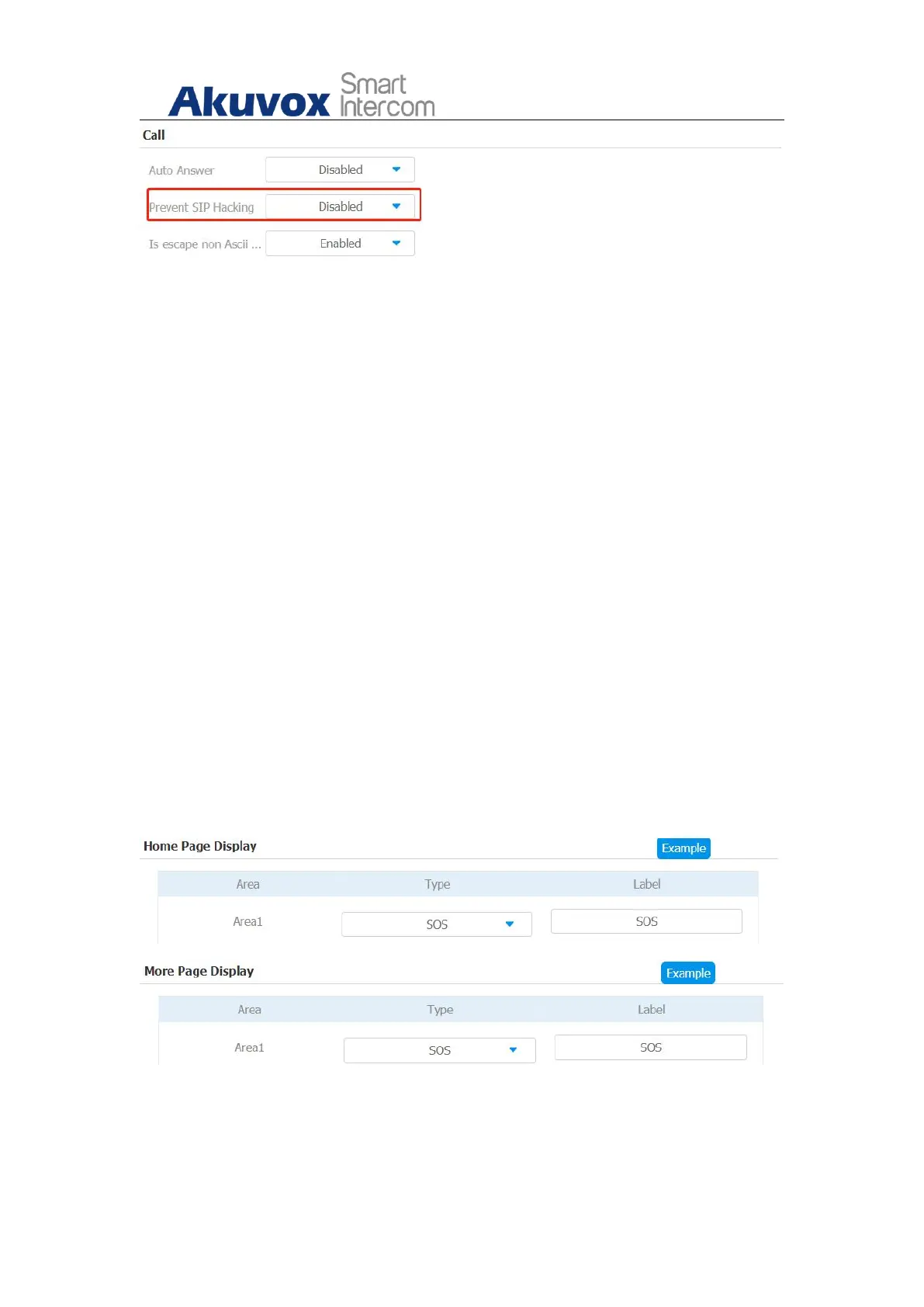C313X Indoor Monitor Administrator Guide
AKUVOX SMART INTERCOM www.akuvox.com
Parameters Set-up:
Prevent SIP Hacking: enable to active this feature during using sip call.
This feature is only available for SIP call, not IP call.
11.12. Emergency Call Setting
Emergency call is used to call out three emergency contacts when you are in
urgent status. Especially for the elders and children. Press SOS key, the
phone will automatically initiate the target SOS numbers.
11.12.1. SOS icon Display
To display SOS softkey on web Phone > Key/Display interface. The icon will
show in the main interface or more interface after configured.
