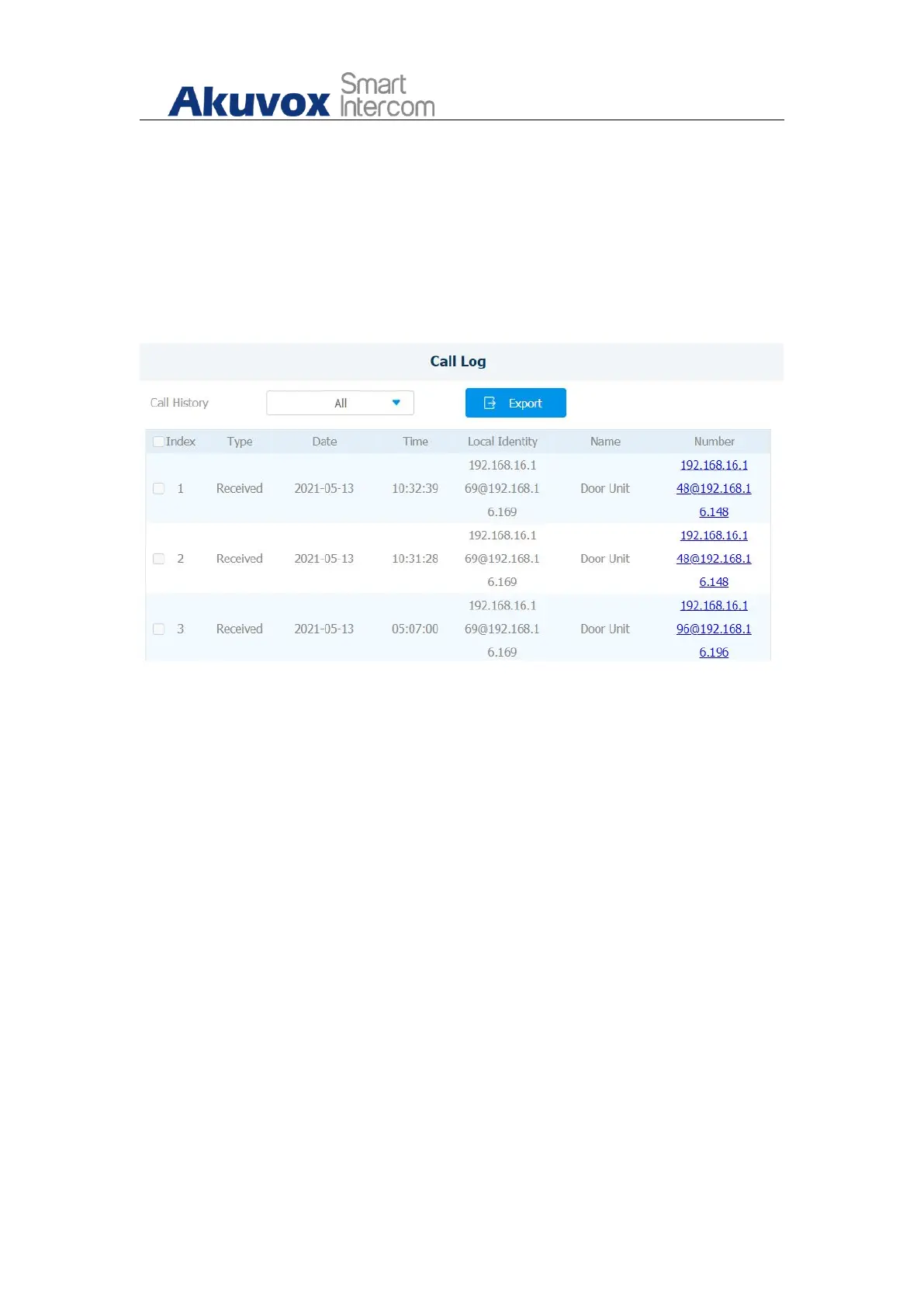C313X Indoor Monitor Administrator Guide
AKUVOX SMART INTERCOM www.akuvox.com
20. Call Log
If you want to check on the calls inclusive of the dial-out calls, received calls,
and missed calls in a certain period of time, you can check and search the
call log on the device web Contacts > Call Logs interface and export the call
log from the device if needed.
Parameter Set-up:
Call History: select call history among four options: “All”, “Dialed”
“Received”, “Missed”, “Forwarded” for the specific type of call log to be
displayed.
