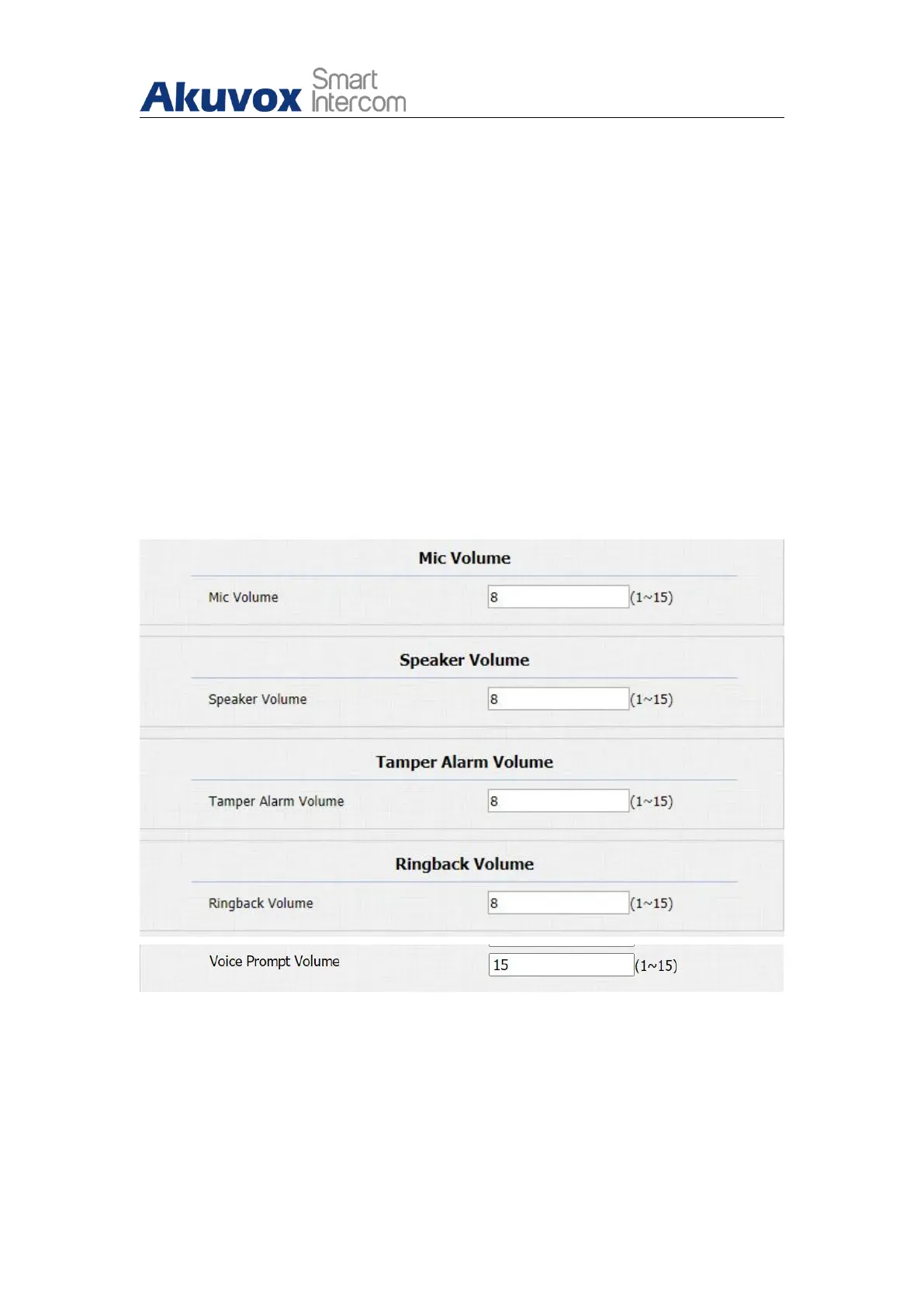Single Tenant Door Phone
AKUVOX SMART INTERCOM www.akuvox.com
8.Volume and Tone Configuration
Volume and tone configuration in Akuvox door phone refers to the
microphone volume, speaker volume, temper alarm volume, ringback tone
and open door tone configuration. Moreover, you can upload the tone you like
to enrich your personalized user experience.
8.1. Volume Configuration
To set up the volumes, you can set up on device web Phone > Voice interface.
Parameters Set-up:
Mic Volume: Adjust the mic volume as needed.
Speaker Volume: Adjust the speaker volume as needed.
Tamp Alarm Volume: Adjust the volume for the tamper alarm.
