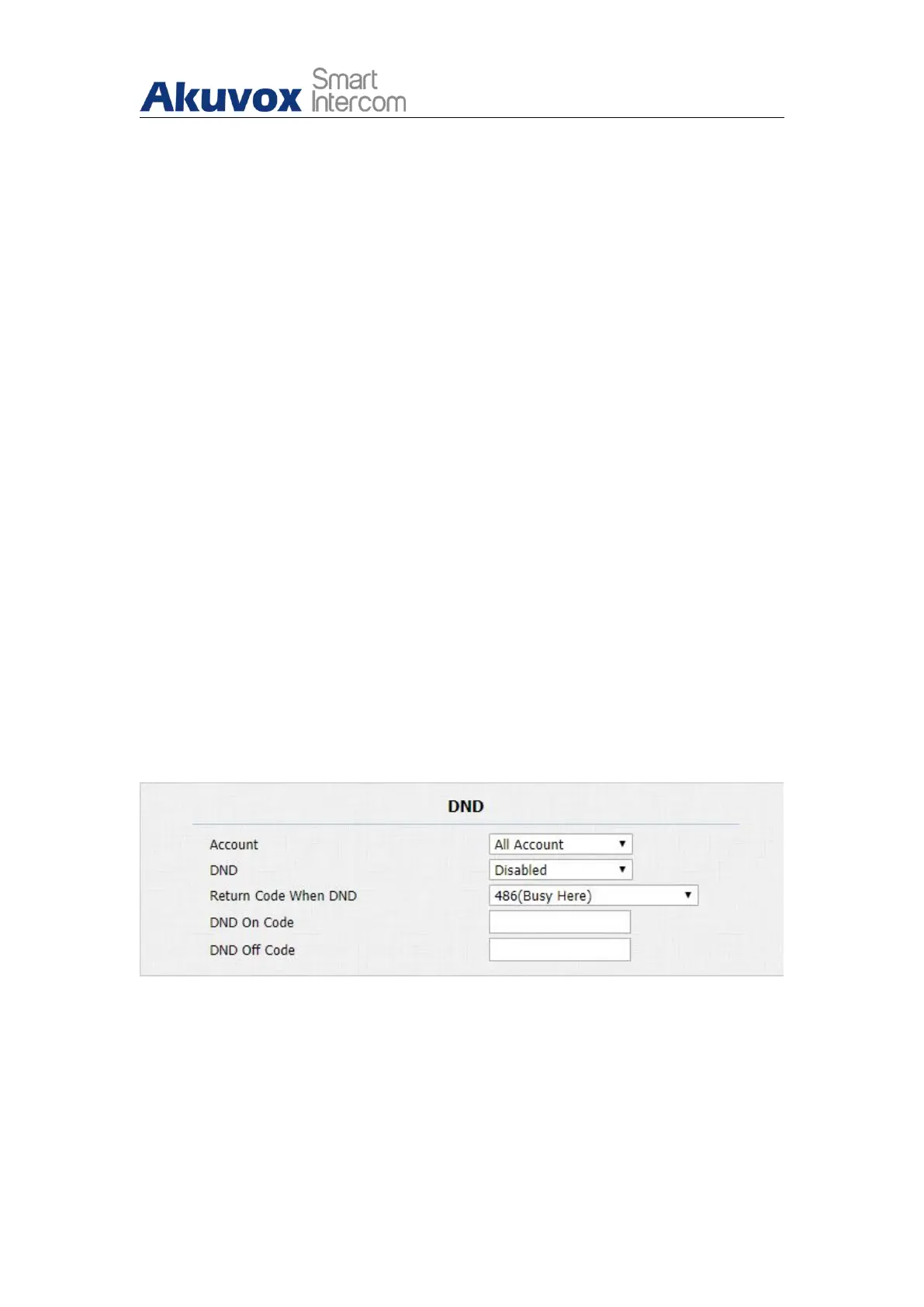Single Tenant Door Phone
AKUVOX SMART INTERCOM www.akuvox.com
UDP:select “UDP” for unreliable but very efficient transport layer protocol.
UDP is the default transport protocol.
TCP: select “TCP” for Reliable but less-efficient transport layer protocol.
TLS: select “TLS” for Secured and Reliable transport layer protocol.
DNS-SRV: select “DNS-SRV” to obtain DNS record for specifying the
location of servers. And SRV not only records the server address but also
the server port. Moreover, SRV can also be used to configure the priority
and the weight of the server address.
10.7.Configure Calling Feature
10.7.1. DND
DND ( Do not disturb) setting allows you not to be disturbed by any unwanted
incoming SIP calls. You can set up DND related parameters properly on the
device web Phone > Call Feature interface to block SIP calls you do not
intend to answer. In the meantime, you can also define the code to be sent to
the SIP server when you want to reject the call.
Parameter Set-up:
Account: select “Account1”, “Account2” or “All account” for the DND
application.
DND: enable or disable the DND function. DND function is disabled by
default.
