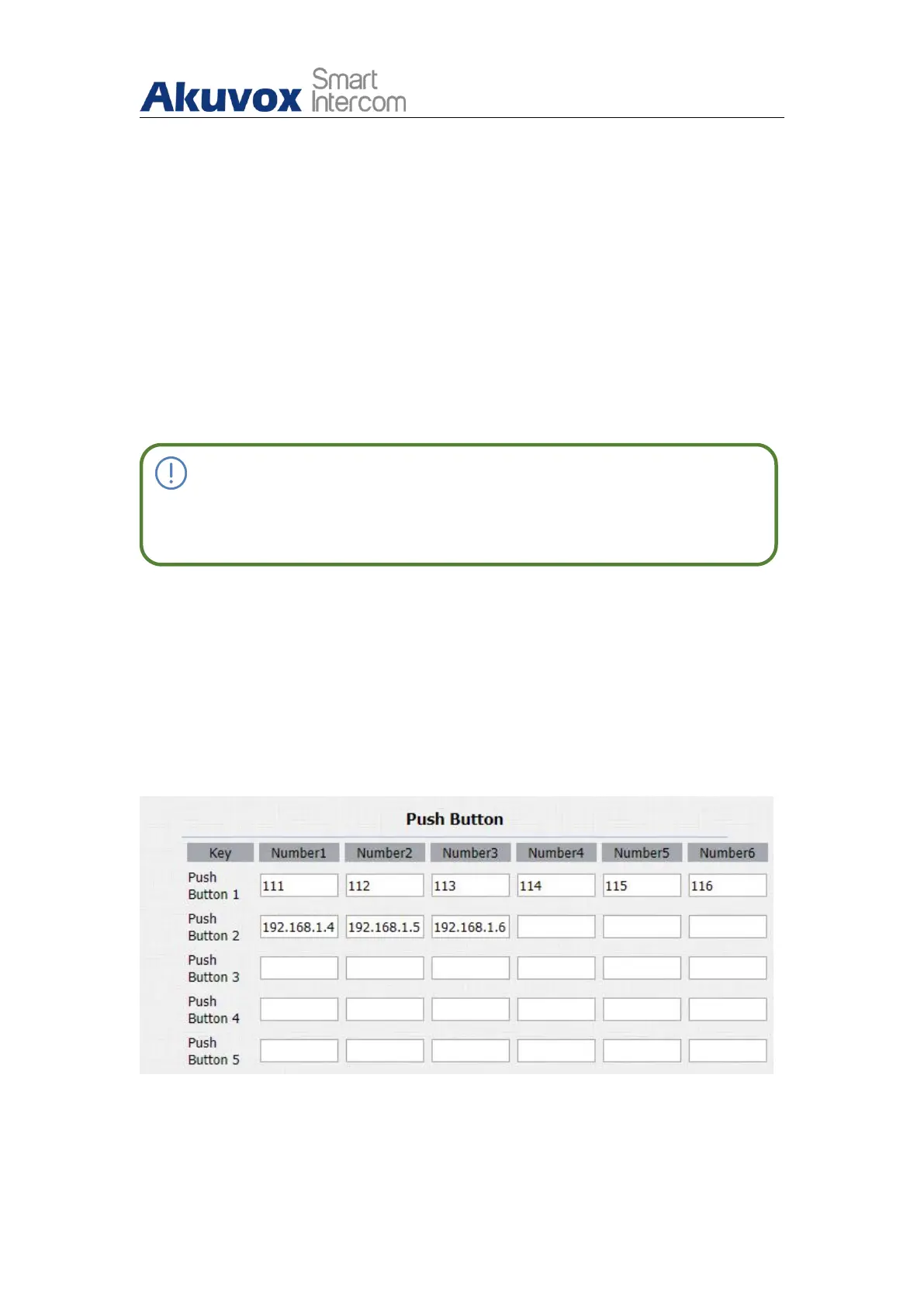Single Tenant Door Phone
AKUVOX SMART INTERCOM www.akuvox.com
Return Code When DND: select what code should be sent to the calling
device via SIP server. 404 for “Not found”; 480 for “ Temporary
unavailable” 486 for “busy here”.
DND On Code: turn on the DND on server using the Code obtained. The
DND on Code is 78 by default.
DND Off Code: turn off the DND on server using the code obtained. The
DND off Code is 79 by default.
Return Code When Refuse: select code to be sent the caller side via SIP
server when you rejected the incoming call.
Note:
For E12W, the operation path is Intercom > Call Feature
10.7.2. Push Button Call
Push buttons which are used to initiate calls. Each push button can be bound
to 6 sip numbers or IP addresses maximum, that means users can make 6
numbers at the one time by pressing push button.
