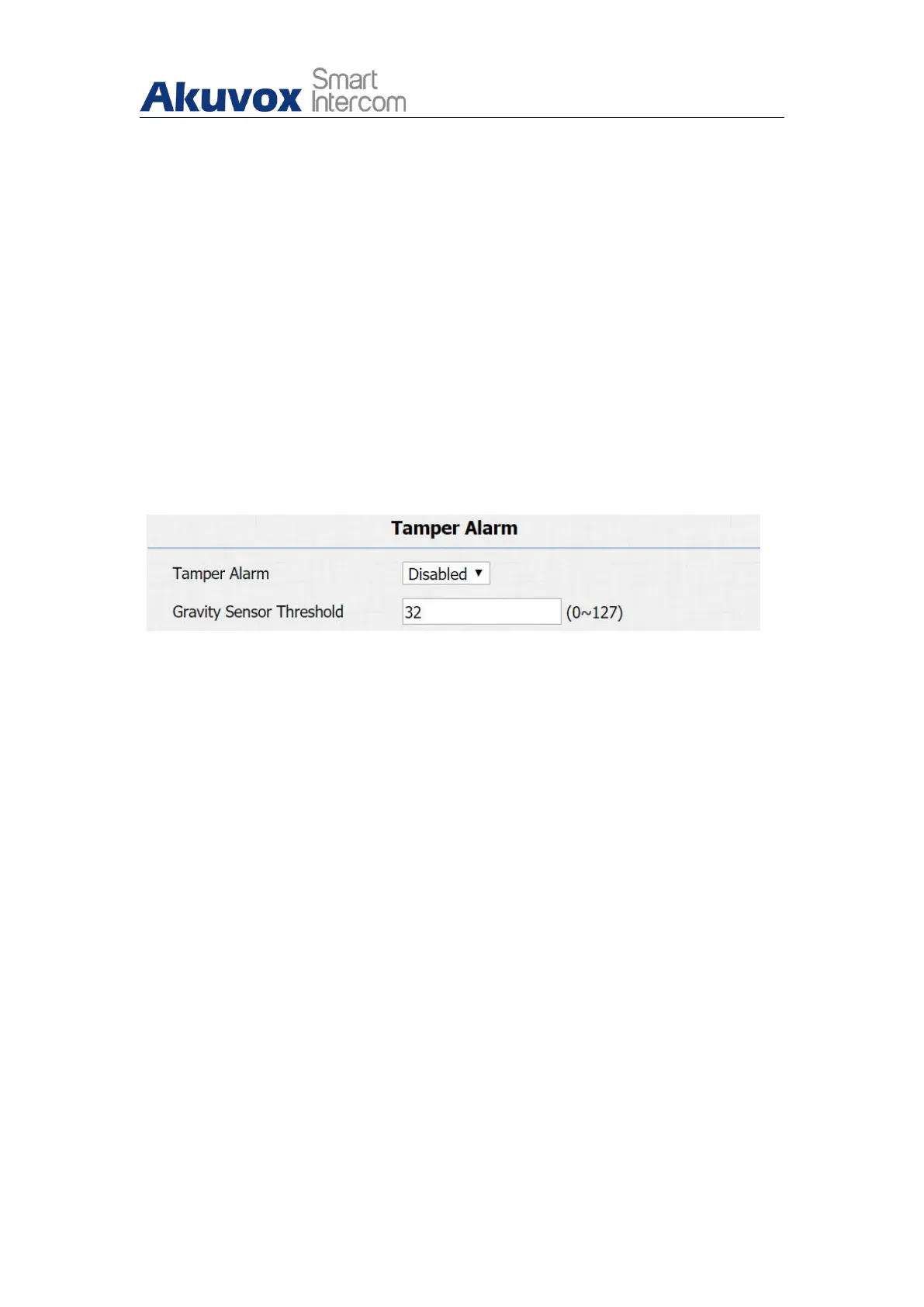Single Tenant Door Phone
AKUVOX SMART INTERCOM www.akuvox.com
16. Security
16.1.Tamper Alarm Setting
Tamper alarm function serves as a protection against any unauthorized
removal of the devices by triggering off the temper alarm while sending out
calls to the designated location. Tamper alarm will be triggered off when the
door phone changes its gravity value as opposed to its original gravity value
set up when the device is installed.
Parameter Set-up:
Tamper Alarm: click to select “ON “ in the Tamper Alarm field in order to
enable the anti-theft alarm function.
Gravity Sensor Threshold: set the threshold for the gravity sensory
sensitivity. The lower the value is, the more sensitive the gravity sensor.
The gravity sensor value is 32 by default.
16.2.Motion Detection
Motion Detection is often used for unattended surveillance video and
automatic alarm. The images collected by the camera at different frame
rates will be calculated and compared by the CPU according to a certain
algorithm. When the picture changes, if someone walks by, the lens is moved,
the number obtained by the calculation and comparison result will exceed
the threshold and indicate that the system can the corresponding processing
is made automatically.
