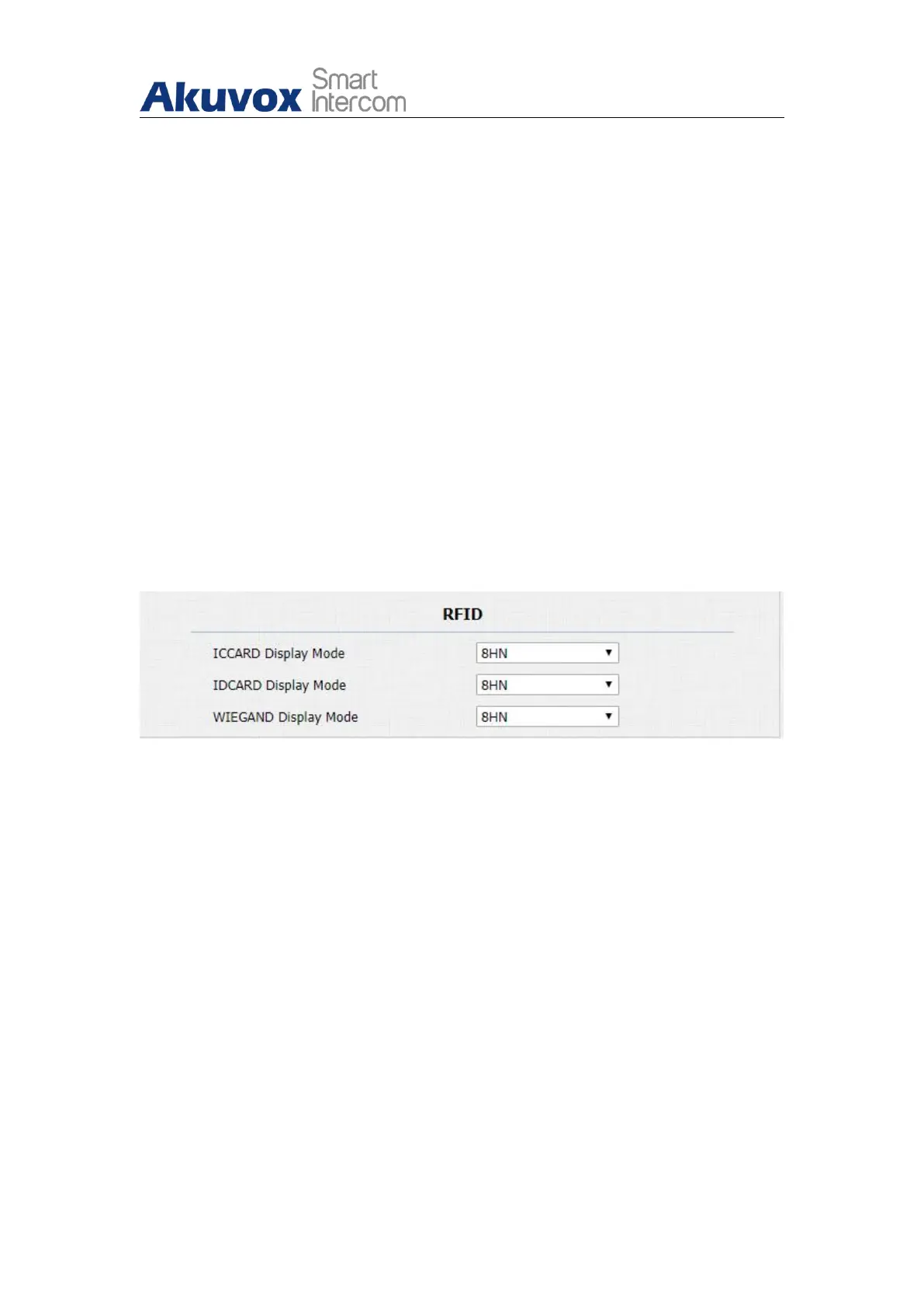Single Tenant Door Phone
AKUVOX SMART INTERCOM www.akuvox.com
15. Door Unlock Configuration
Akuvox door phone offer you many types of door access. You can configure
them on the device and web interface. More over, you can import or exporting
the configured files to maximize your RF card configuration efficiency.
15.1.Configure Access Card Format
If you want to integrate with the third party intercom system in terms of RF
card door access, you can change the RF card code format to be identical
with that applied in the third party system. You can do this configuration on
web Intercom > Advanced interface.
Parameters Set-up:
ICCARD Display Mode: Select the card code format for the IC card for
the door access among five format options: 8H10D; 6H3D5D(W26); 6H8D;
8HN; 8HR. The card code format is 8HN by default in the door phone.
IDCard Display Mode: Select the card format for the ID Card for the door
access among five format options: 8H10D; 6H3D5D(W26); 6H8D; 8HN;
8HR. The card code format is 8HN by default in the door phone.
WIEGAND Display Mode:Select the card format for the WIEGAND Card
for the door access among five format options: 8H10D; 6H3D5D(W26);
6H8D; 8HN; 8HR. The card code format is 8HN by default in the door
phone.
