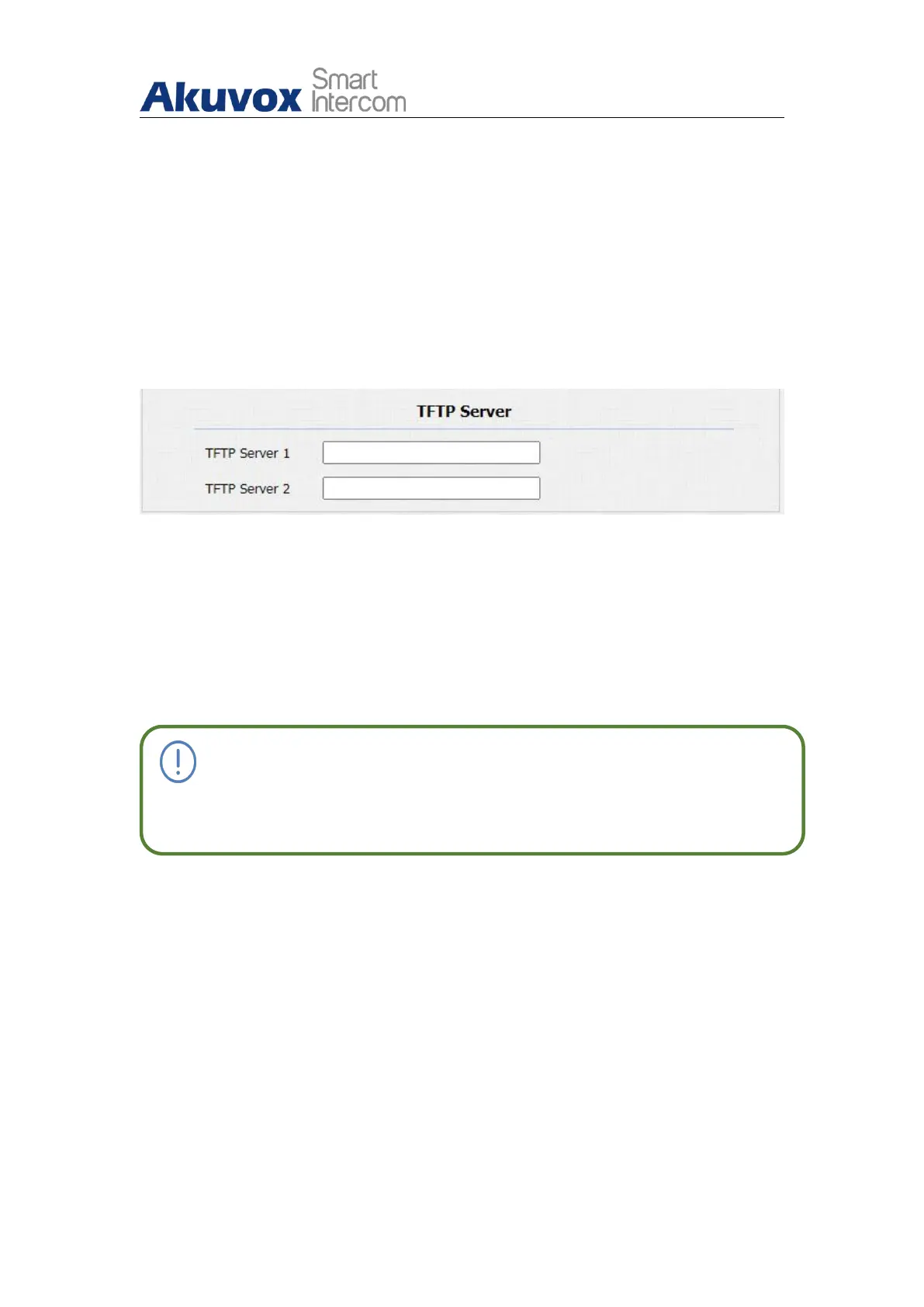Single Tenant Door Phone
AKUVOX SMART INTERCOM www.akuvox.com
HTTP URL: If you choose HTTP mode, enter the URL format: http://http
server IP address/any information.
16.3.5. TFTP Notification Setting
Akuvox door phones support to send the capture via TFTP server when using
Motion Detection. This feature need to work with SDMC server. Enter the
SDMC server address then you can get the image in SDMC server.
Parameter Set-up:
TFTP Server 1/2: enter TFTP server address. You can enter the SDMC
server address in Server 1, and the indoor monitor address which in the
same house in Server 2. When Motion Detection is triggered , the SDMC
and indoor monitor will receive the capture at the same time.
Note:
E12W does not support to send the capture via TFTP server.
16.4.Security Action Configuration
16.4.1. Configure Push button Action
When pressing the push button, the door phone will trigger the
pre-configured action type, the notification can be sent out by the Email, FTP
notification or a SIP call. To do this configuration on web Intercom > Basic
