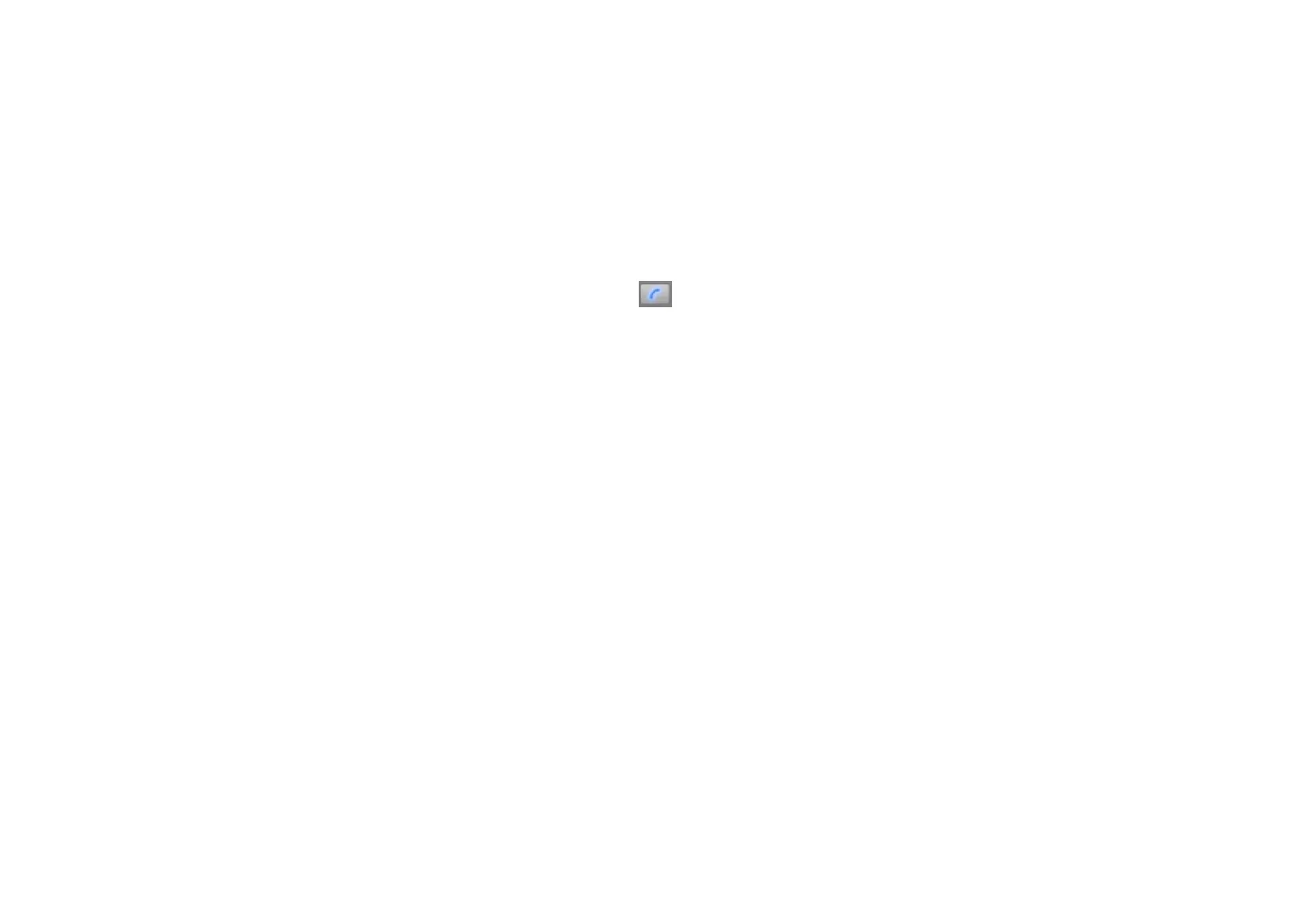In the idle interface, press the account or IP address + Dial key to make a call.
R27X will auto answer the incoming call by default. If users disable auto answer function, they can press dial key to answer the
incoming call.
Unlock by Pin code: Unlock the door by using predefined Public Pin or Private Pin. Press # + 8digit Pin Code + # to unlock, then
you will hear “The door is now opened”. If users input the wrong Pin code, the screen will show “Incorrect Code”.
Unlock by RF Card(Only R27A): Place the predefined user card in RF card reader to unlock. Under normal conditions, the phone
will announce “The door is now opened”. If the card has not been registered, the phone will show “Unauthorized”.
Unlock by DTMF Code: During the talking, the president can press the predefined DTMF code to remote unlock the door. (Please
refer to chapter 3.9.1 about DTMF code setting). Then you will also hear “The door is now opened”.
