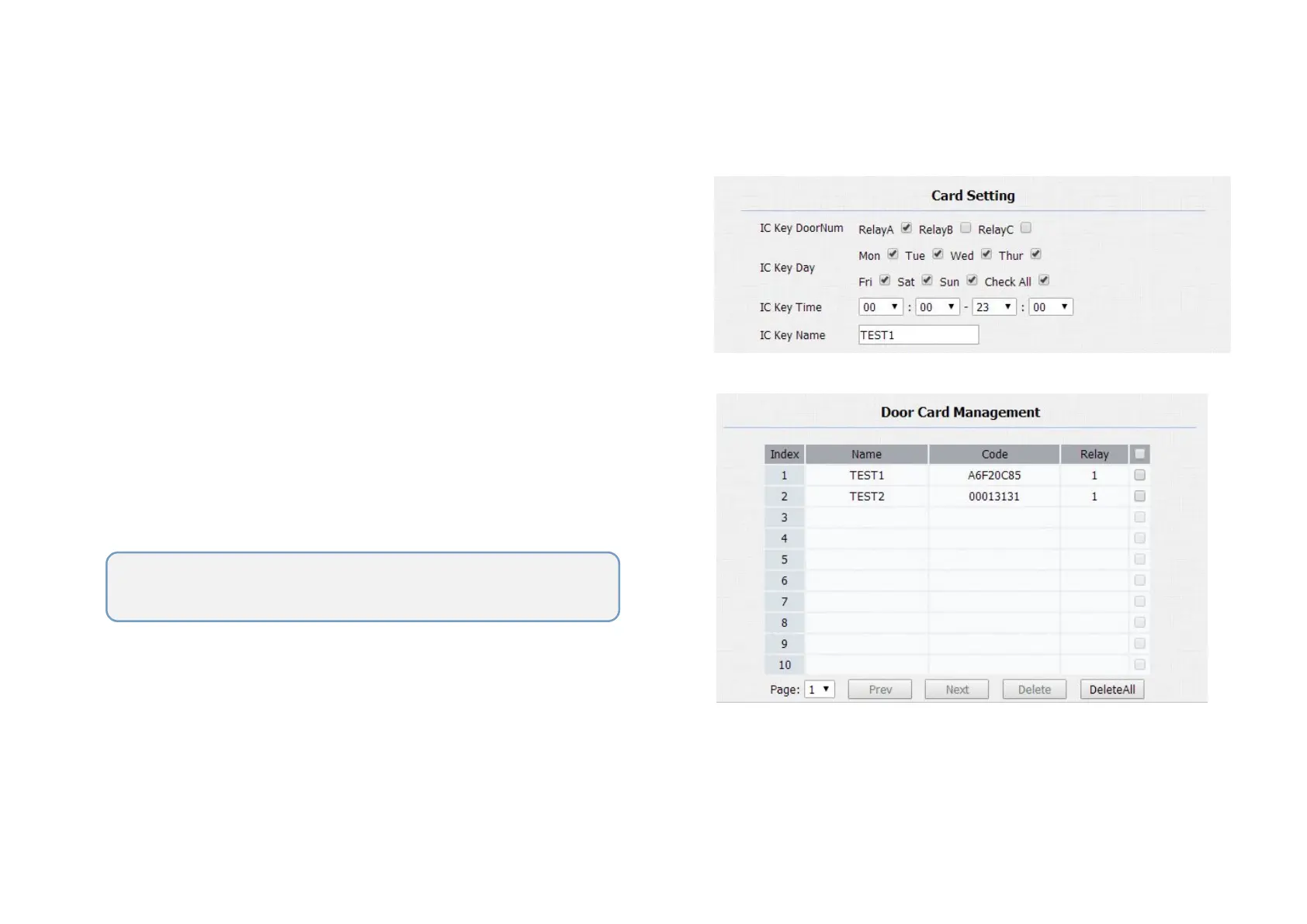Notes: Remember to set Card Status back to Normal after
adding the cards.
3.7.3.Obtain and Add Card
(1)Switch card status to 'Card Issuing' and click 'Apply';
(2)Place card on the card reader area and click 'Obtain';
(3)Name card and choose which door you want to open and
the valid day and time;
(4)Click 'Add' to add it into list.
3.7.4.Door card Management
Valid card information will be shown in the list. Administrator
could delete one card’s access permission or empty all the list.
