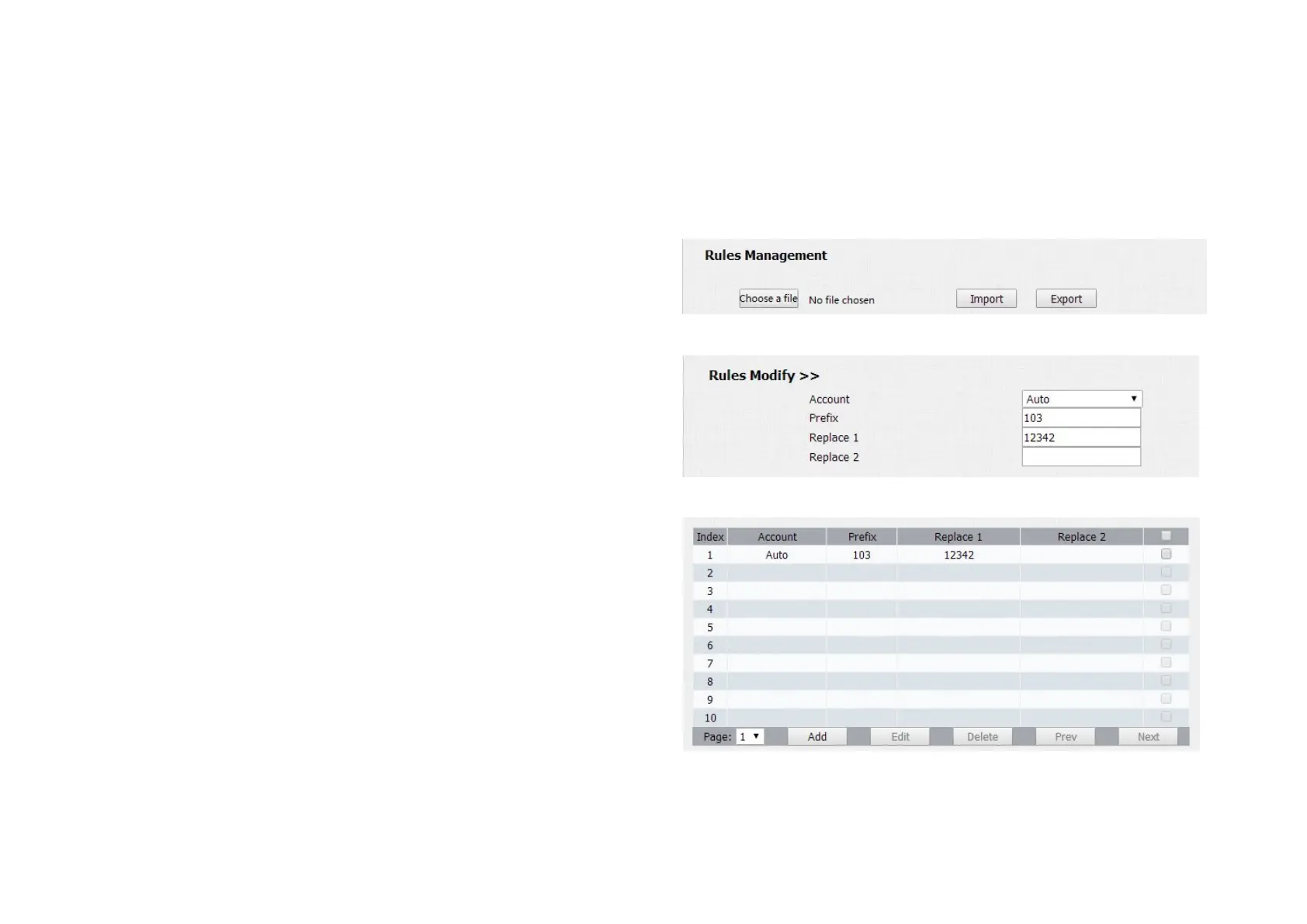Allow user to modify selected rules information. Once user dial
prefix value, it will call out Replace number.
Import&Export
R27A/C supports import or export the Dial plan, which is
convenient for administrator to deal with a large number of dial
plan. The maximum dial plan is 200.
Edit Dial plan
Click Add to add new replace rules
Select account for the replace rule
Input a suitable prefix value.Enter the replace number.
All replace rules will show in the list. Users can edit or delete
the exited replace rules.
