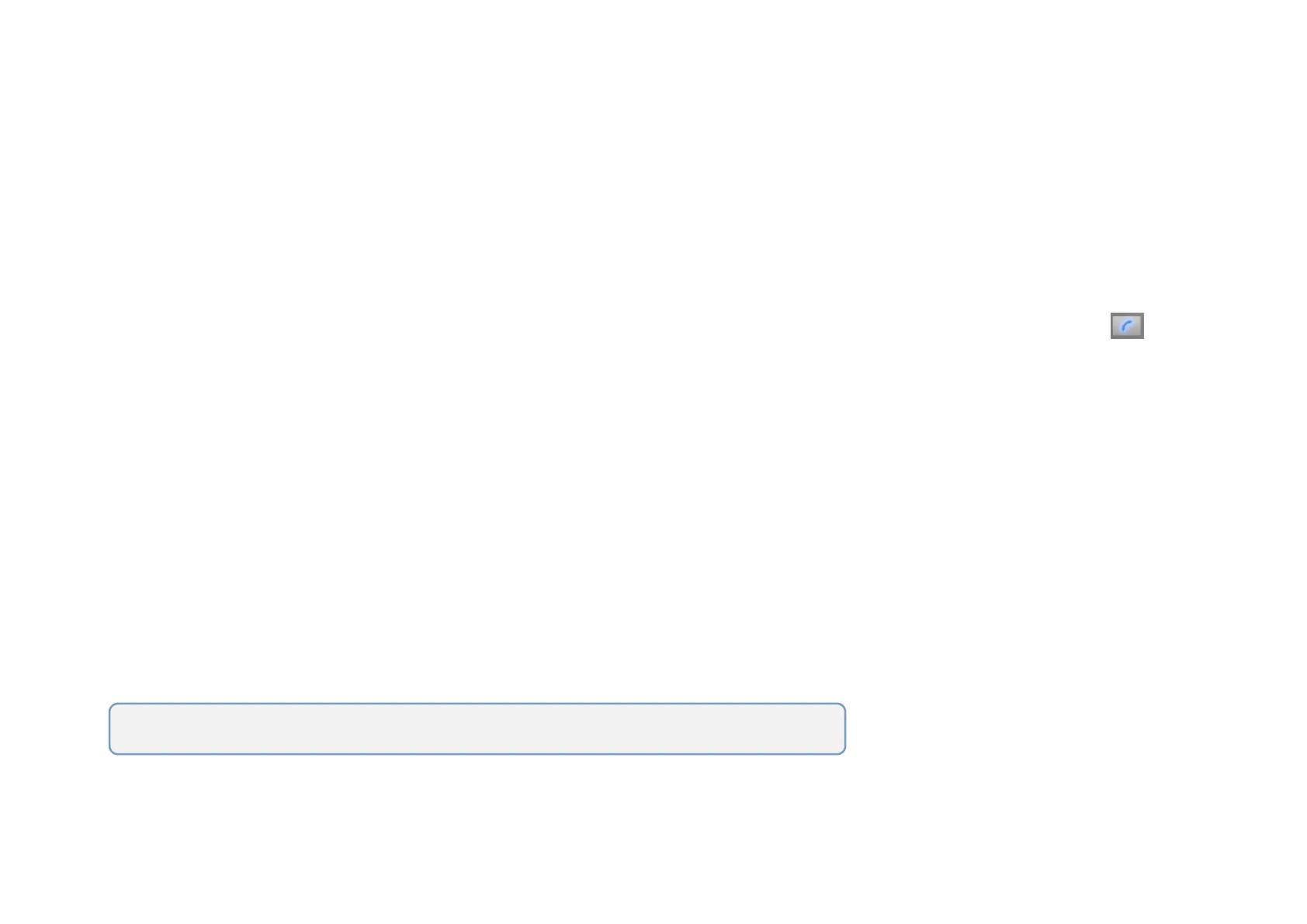Notes: All configuration will be reset after restore.Please backup the data if you need.
Enter System Setting interface, and press 1 to enter Network setting. Select DHCP mode, door phone will access network
automatically. Choose Static mode, users need to setup IP address, subnet mask and default gateway. Press Dial key when
you finish each step.
2.1.3.2.Station No.Settings
Users can setup the device location.
(This function can not be used now. Akuvox will perfect it in next version )
Enter System setting, and press 3 to enter restore interface. After you are sure to make the device restore to factory setting, you can
swipe your admin card or enter admin code, then the device will restore.
