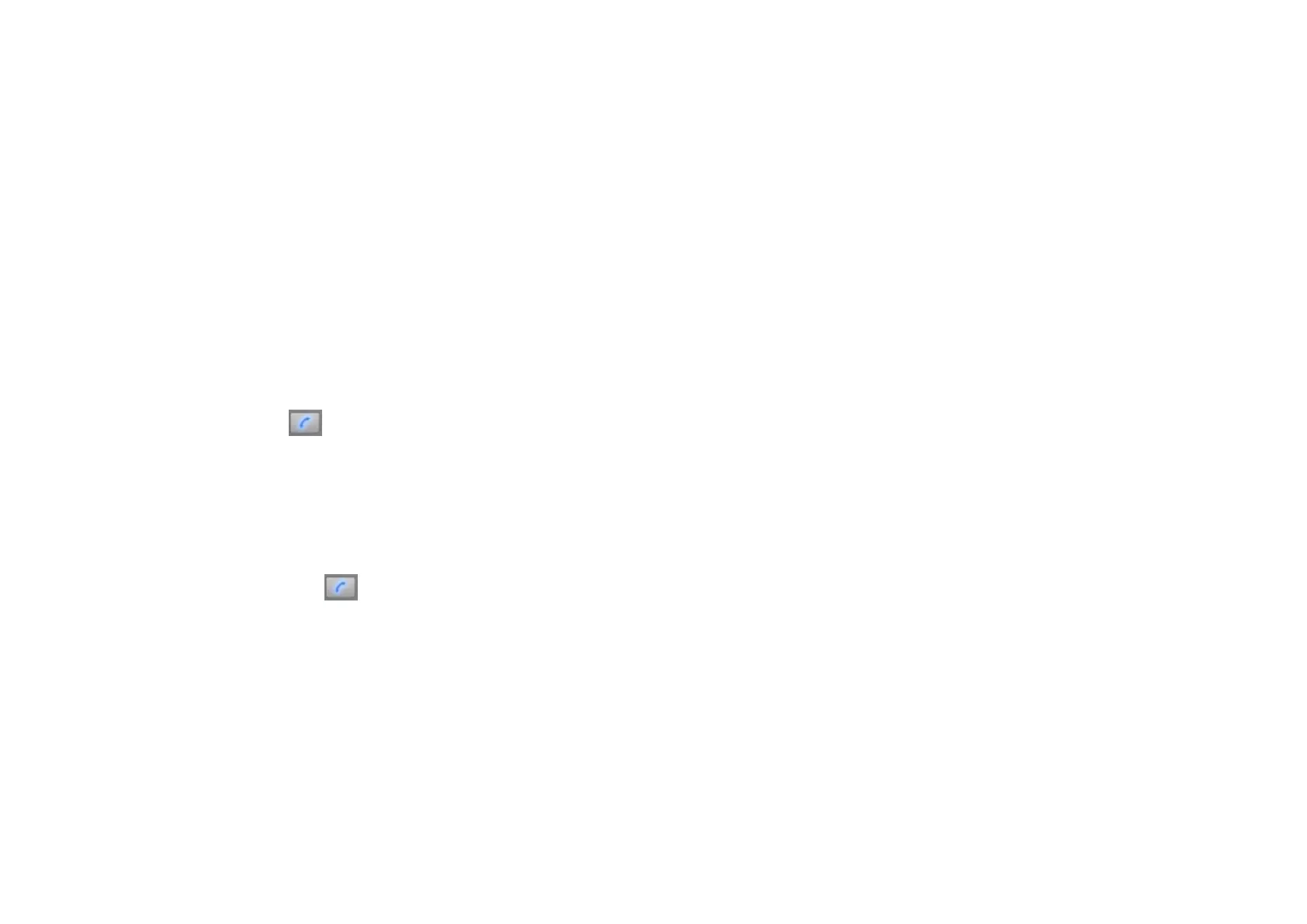Clean admin card data
Enter Admin Card Setting interface, press 2 to delete the current admin card. When you see “Please Swipe Admin Card....”, and
place the added admin card you want to delete in the RF card area. After the screen shows “An admin card is deleted”, it means
deleting successfully.
2.1.2.2.Admin Code Setting
Admin code is used to enter administrator interface. The default code is 2396. Enter Admin Code Setting to input 4 digit new admin
codes, click Dial key to save.
2.1.2.3.Service Code Setting
Service Code Setting is used to enter user interface. The default code is 3888. Enter service code setting to input 4 digit new user
codes, and click Dial key to save.
