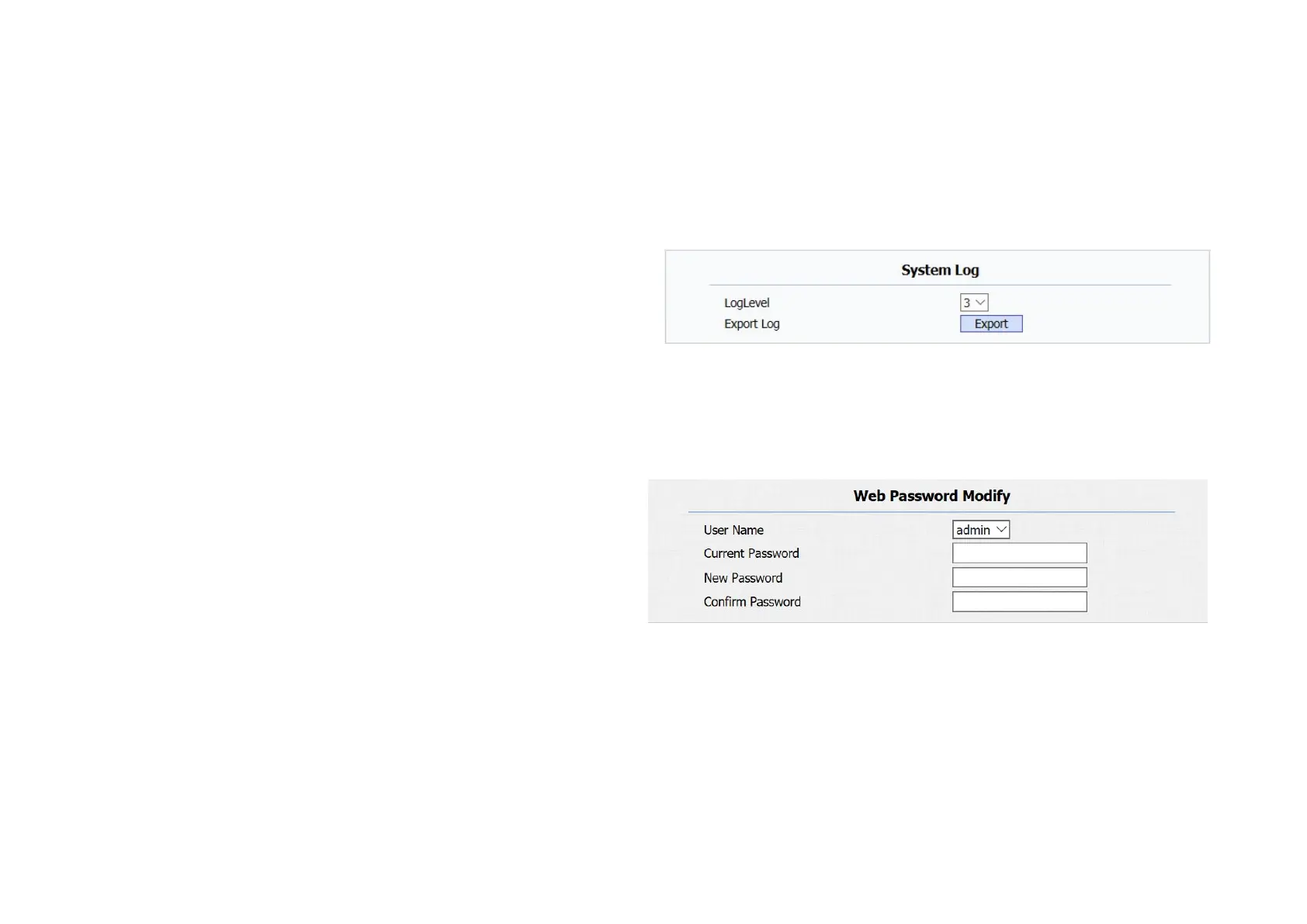To display system log level and export system log file.
System log level: From level 0~7.The higher level means the
more specific system log is saved to a temporary file. By
default, it’s level 3.
Export Log: Click to export temporary system log file to local
PC.
Go to Security->Basic, to modify password and session time.
4.18.1. Web Password Modify
To modify password of 'admin' or 'user' account.
