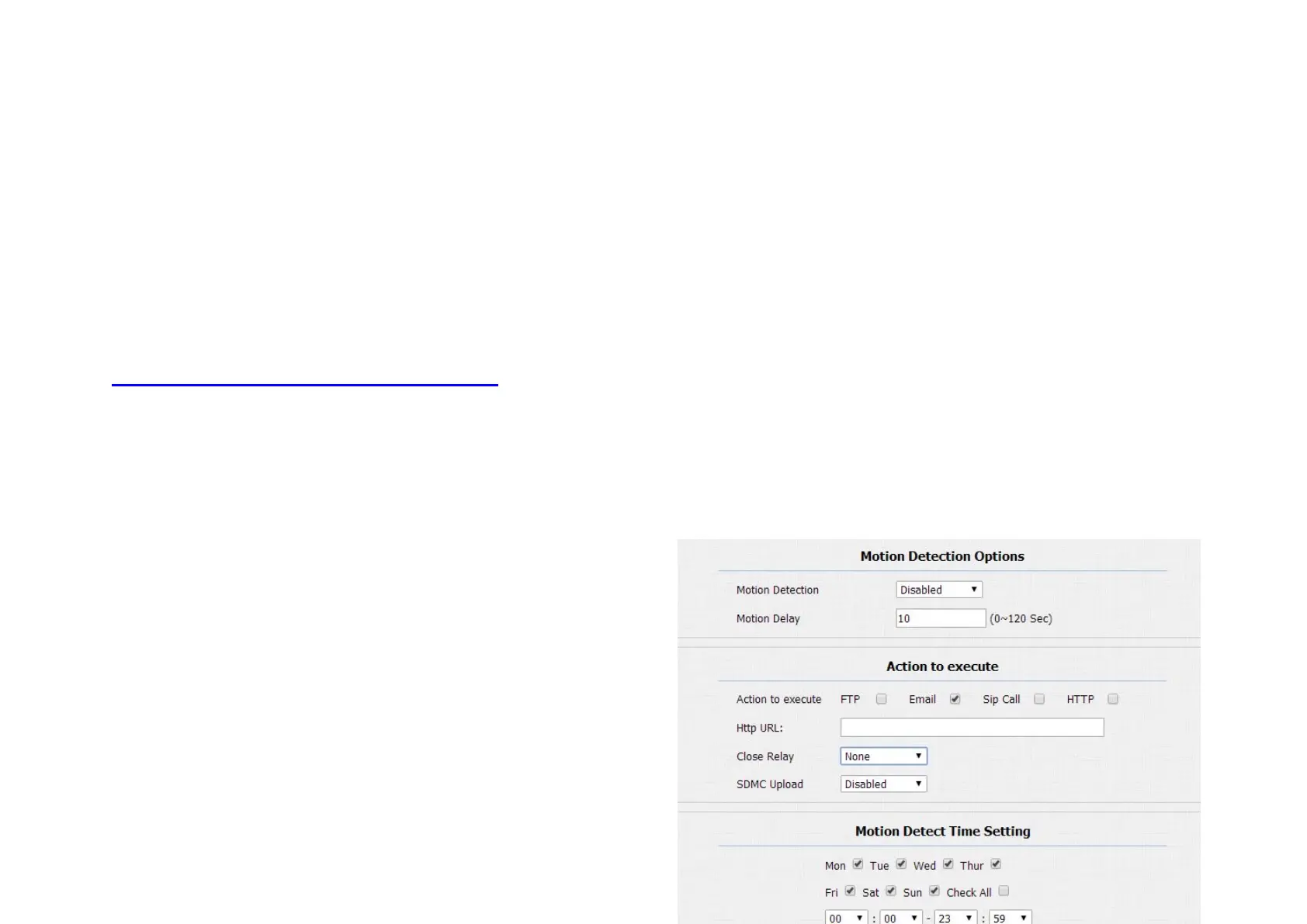supports ONVIF protocol as well. Go to Intercom->Onvif, to
configure Onvif Mode and its UserName/Password.
Switching Onvif Mode to Undiscoverable means that User
must program Onvif’s URL manually.
The Onvif’s URL is:
http://IP_address:8090/onvif/device_service
R27A/C supports motion detection, go to Intercom->Motion to
configure detection parameter.
Motion Detection: To enable or disable Motion Detection
Motion Delay: To configure minium time gap between two
snapshot.
Action to execute: To choose which action to execute after
triggering.
