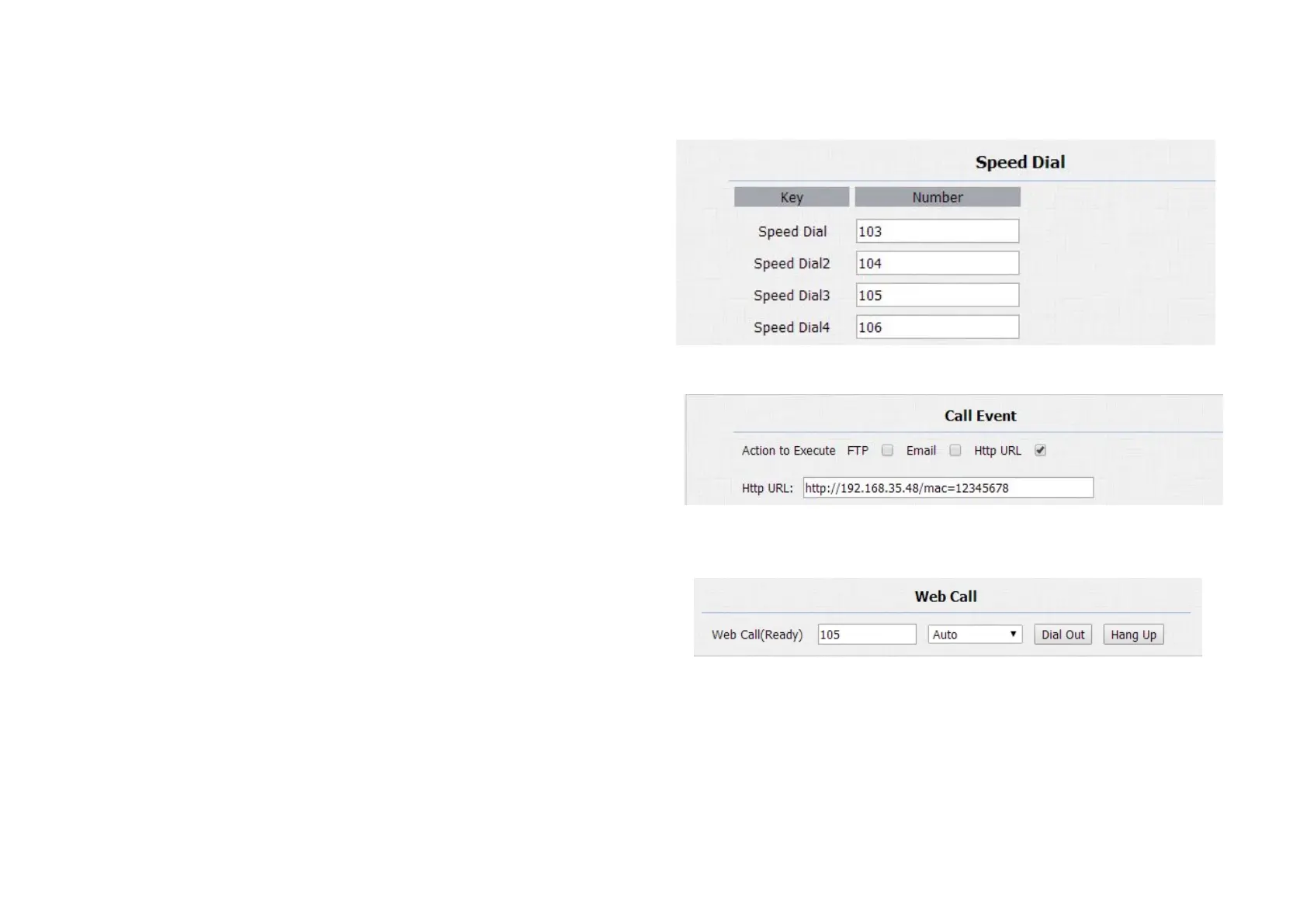This Feature is used to call out 4 numbers in the same time.
After setup the number you need to call, press manage
center key to call .
Action to execute: To choose suitable way to receive
message or snapshot when pushing button.
HTTP URL: If you tick HTTP URL, enter corresponding HTTP
server IP address in the HTTP URL area.
To dial out or answer incoming call from website.
Max Call Time: To configure the max call time.
