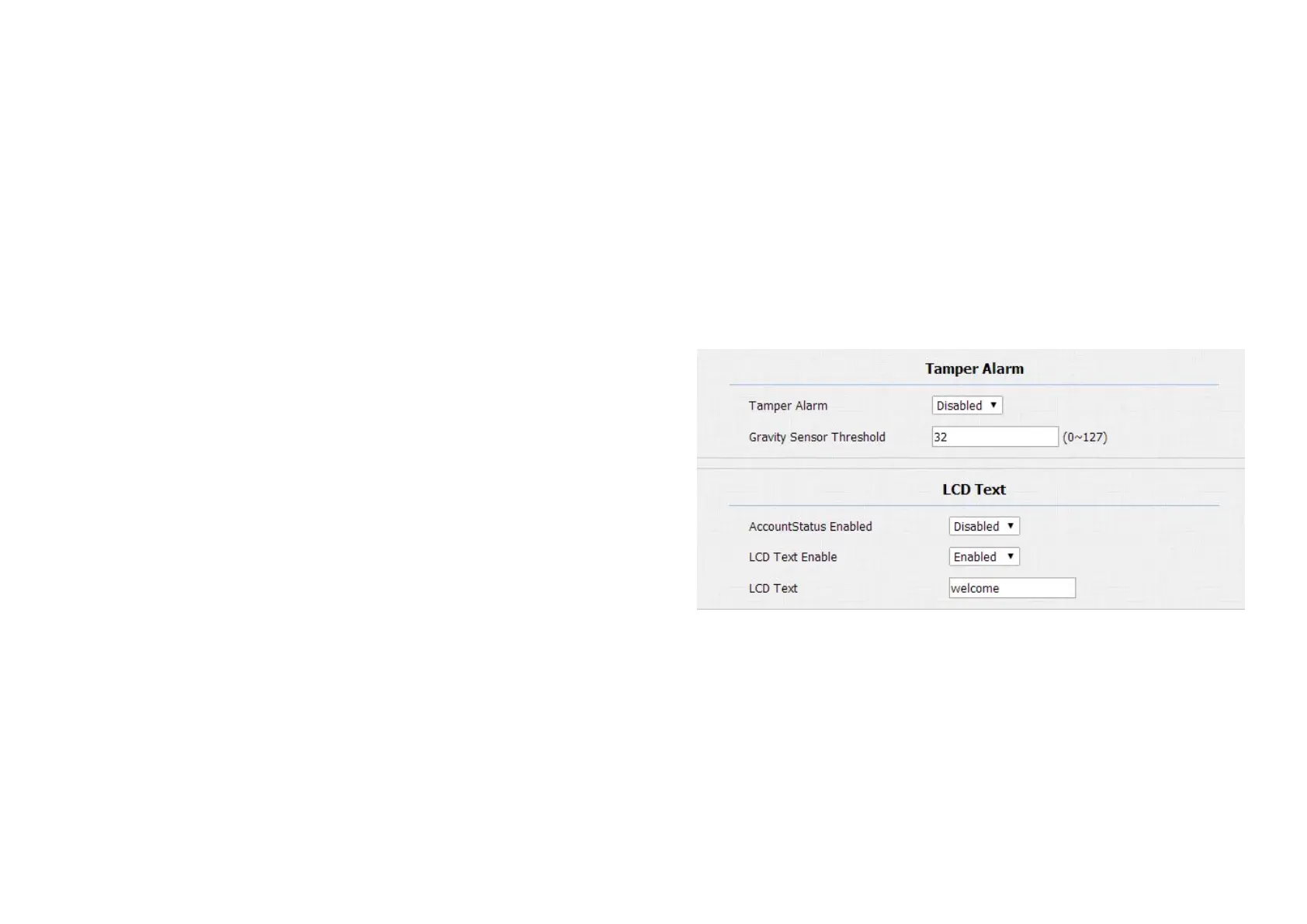intensity is smaller. User can configure the upper and lower
bound and when photoresistor value is larger than upper
bound, infrared LED will turn on. As contrast, when
photoresistor value is smaller than lower bound, infrared LED
will turn off and device turns to normal mode.
Tamper Alarm: R27A integrates internal gravity sensor for the
own security, and after enabling Tamper Alarm, if the gravity of
R27A/C changes dramatically, the phone will alarm. Gravity
Sensor Threshold stands for sensitivity of sensor.
LCD Text: User can customize the LCD Text during the idle by
yourself. Such as “Welcome” or something others.
AccountStatus Enabled: the LCD text will only be shown if the
the account is valid.
LCD Text Enable: Switch this feature.
LCD Text: Display content.
