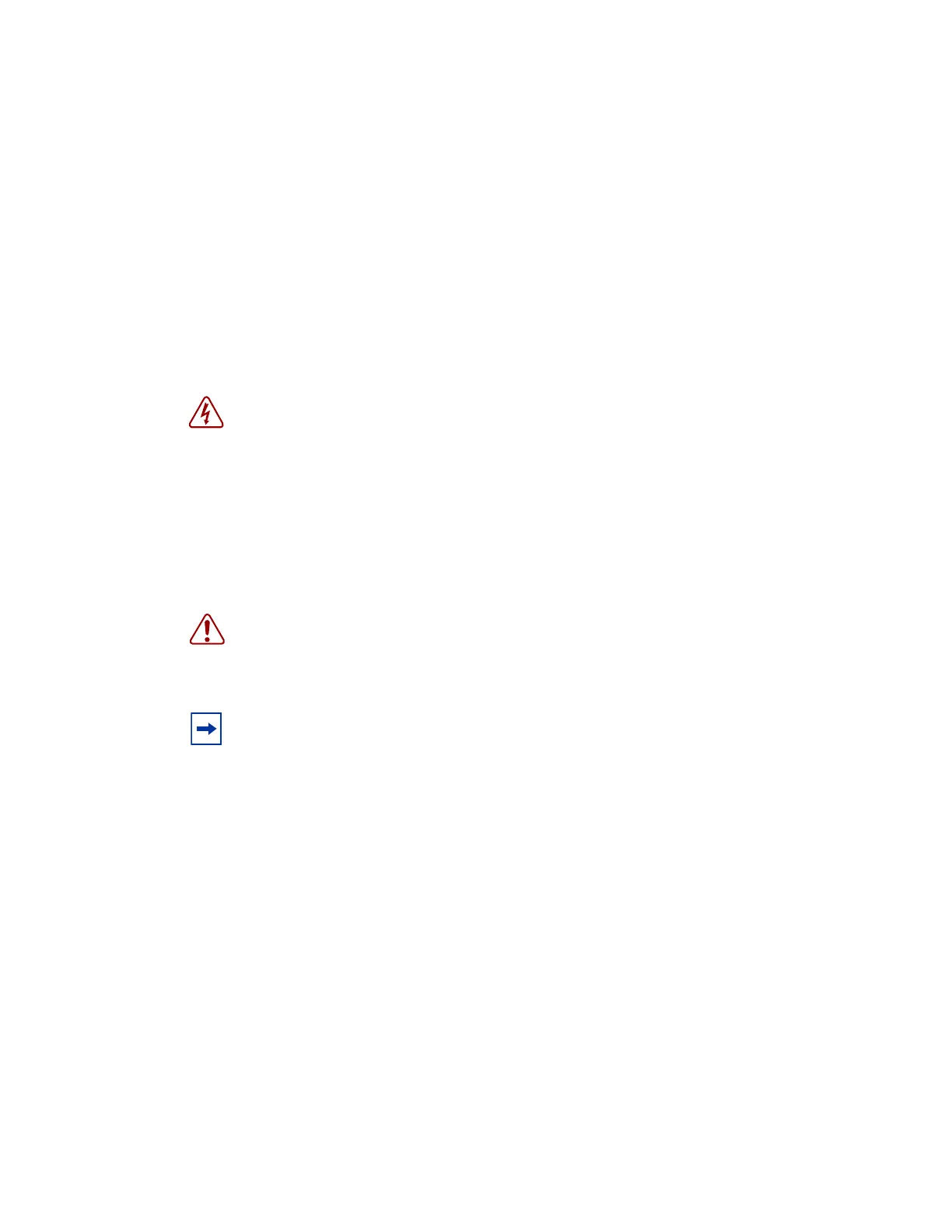Powering Up the 7750 SR-a
126 7750 SR-a4 and SR-a8 Installation Guide
Powering Up the 7750 SR-a
The 7750 SR-a4 and 7750 SR-a8 do not have a power switch or internal circuit breaker to turn
the power ON or OFF:
• For AC power, power is supplied from an AC power outlet.
• For –48 VDC power, the 7750 SR-a system DC power is supplied by a DC branch
circuit.
Power-Up
To power-up an AC powered system:
Danger:
• You must comply with the general safety precautions and product requirements
described in
Site Preparation on page 47 and the requirements described in Installing
PSUs on page 91
before performing the procedures contained in this chapter.
• Do not power up a 7750 SR-a before verifying that all common equipment (chassis,
power, cooling, and grounding) is connected correctly.
• Always keep your fingers away from rotating fan blades. Do not put your fingers or any
tool in the fan tray if the fans are still spinning.
Warning: For correct thermal operation, ensure that Impedance panels are installed in all
empty slots before powering up the 7750 SR-a.
Note:
• You must complete the procedure
Installing, Wiring, and Connecting an AC PSU on
page 94
(for systems using an AC power source) or Installing, Wiring, and Connecting
a –48 VDC PSU on page 98
(for systems using a DC power source), and the procedures
in
Installing Components on page 107 before proceeding with the power-up and
initialization procedure.
• The primary copy of the 7750 SR-a TiMOS software is located on the compact flash
memory card that must be installed on the CPM, as described in
Installing the Internal
CF Card on the CPM-a on page 111
.
• At power up, the fans initially run at full speed. Thereafter, the control system reduces
the fan speed based on temperature. During normal operation, fans never turn off
completely.