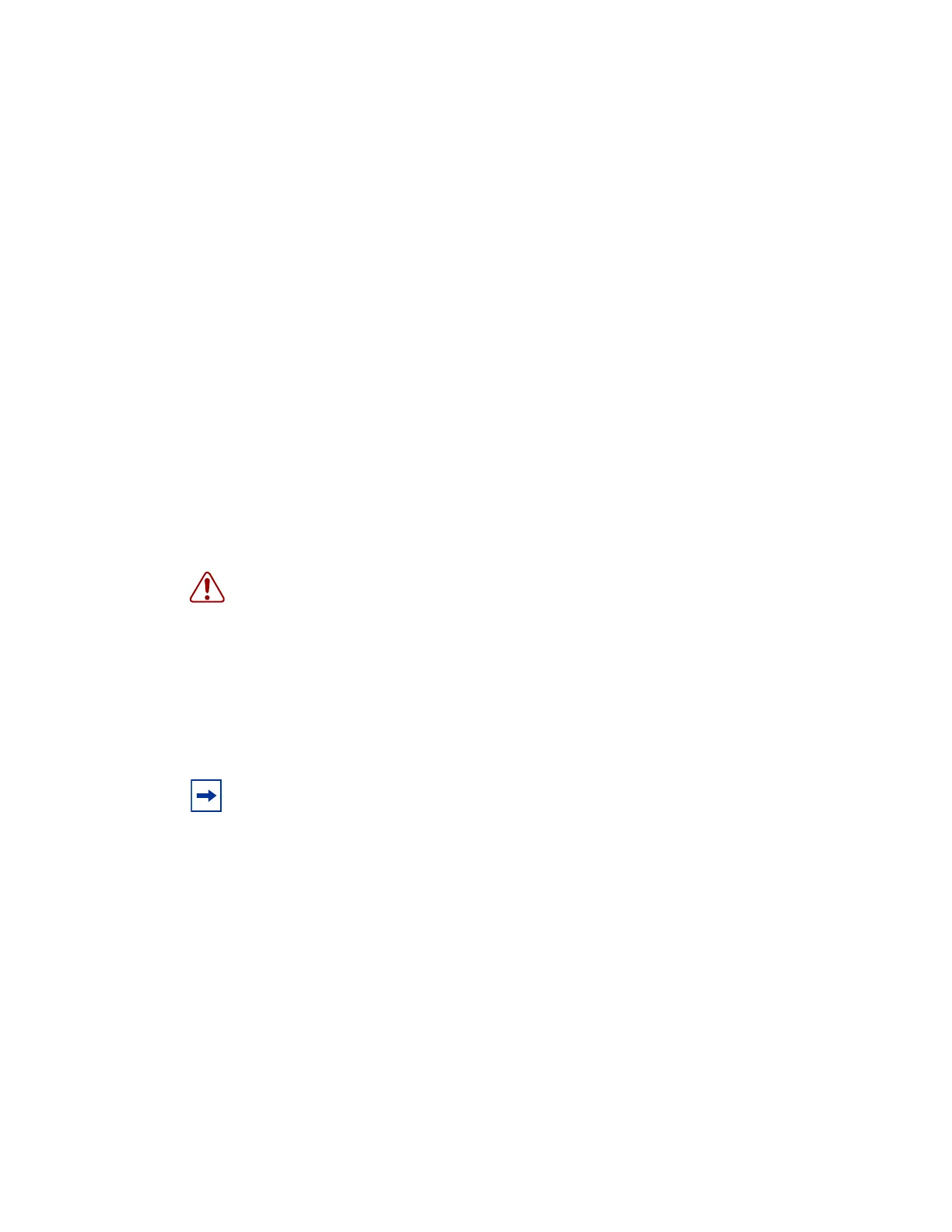Removing and Replacing a CPM-a
192 7750 SR-a4 and SR-a8 Installation Guide
Removing and Replacing a CPM-a
The procedures in this section describe how to remove and replace a CPM-a in a 7750 SR-a4
or 7750 SR-a8 chassis.
This section includes information about:
• Warnings and Notes on page 192
• Removing a CPM-a on page 193
• Replacing a CPM-a on page 194
• Replacing the Internal Compact Flash Card on the CPM-a on page 195
Warnings and Notes
Warning:
• Electrostatic discharge (ESD) damage can occur if components are mishandled.
Always wear an ESD-preventive wrist or ankle strap and always connect an ESD strap
to the grounding plug on the front of the chassis.
• Impedance panels are required in all empty slots to prevent excess dust accumulation
and to help control airflow and electromagnetic interference. Impedance panels do not
have board components or connector pins.
Note:
General:
• When replacing CPM-a cards, configuration modifications are not required.
• The 7750 SR-a chassis requires a minimum of one CPM-a to operate, but two are
recommended for redundancy.
• CPM-a cards occupy half of a slot:
→ The 7750 SR-a4 supports up to two CPM-a cards in slot 4. CPM-a slots are
designated CPM A and CPM B.
→ The 7750 SR-a8 supports up to two CPM-a cards in slot 7. CPM-a slots are
designated CPM A and CPM B.