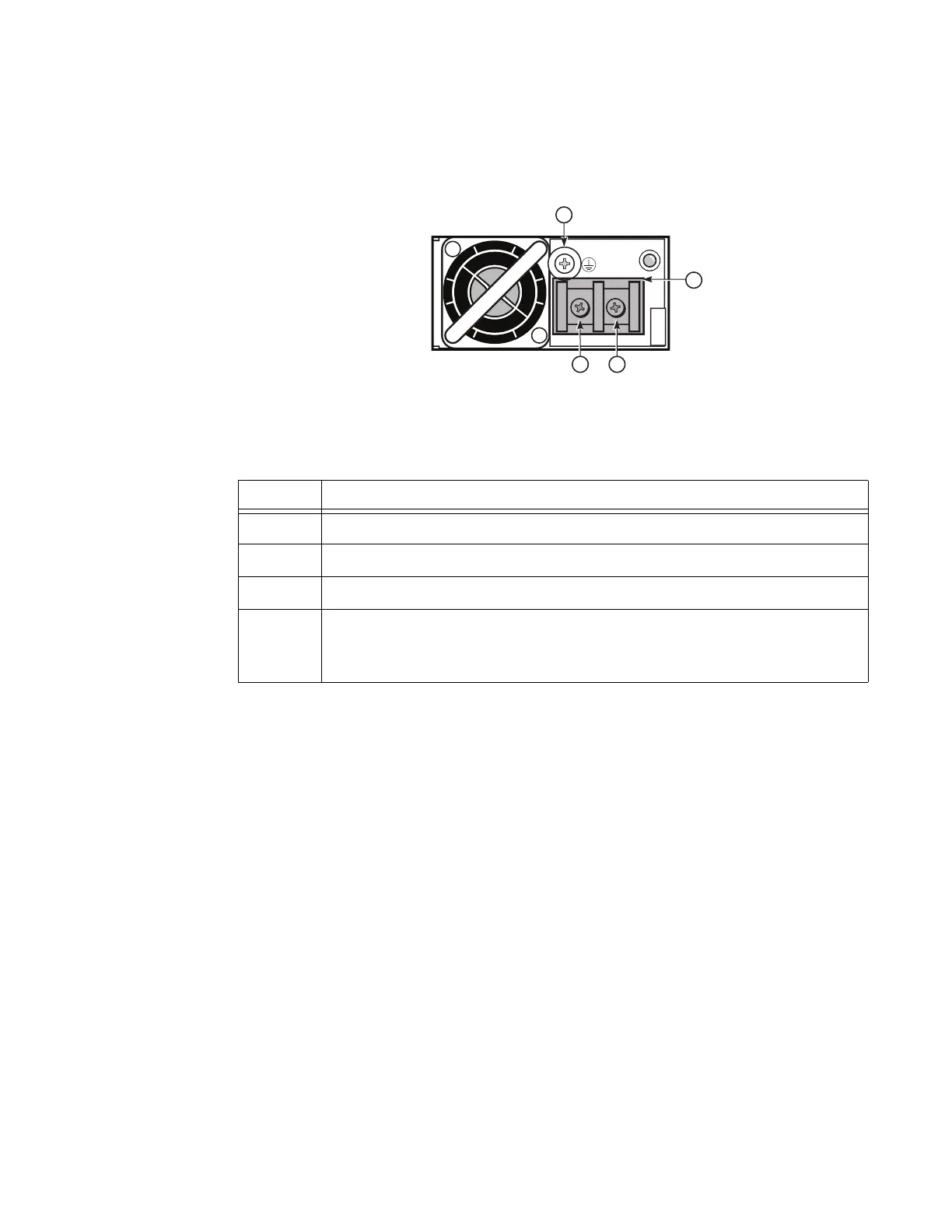Removing and Replacing a PSU
180 7750 SR-a4 and SR-a8 Installation Guide
Figure 62: –48 VDC Ground and Power Connectors
Step 3. Remove the screws holding the terminal lugs in place and remove the power cables
(Keys 2 and 3 in Figure 62).
Step 4. Remove the screw holding the terminal lug to the grounding point and remove the
ground cable (Key 1 in Figure 62).
Step 5. Press and hold the latch lock (Key 3 in Figure 60 or Figure 61) to the left to unlock
the PSU.
Step 6. Grip and hold the handle (Key 2 in Figure 60 or Figure 61) on the PSU with your
hand.
Step 7. Pull the PSU module out of the slot (Key 4 in Figure 60 or Figure 61).
Step 8. Do one of the following:
a. If you are installing a replacement PSU module, go to Replacing an AC PSU
on page 175.
b. If you are not installing a replacement PSU module, insert an impedance panel
in the empty slot.
Table 91: –48 VDC Ground and Power Connection Descriptions
Key Description
1 DC power grounding terminal with M4 screw
2 Positive (+) terminal with M4 screw
3 Negative (–) terminal with M4 screw
4 Clear plastic sliding safety cover for the terminal block. The cover rests on
three raised guides to provide clearance for the cable connectors. When
removing the DC PSU, remove the cover to access the terminal screws.
