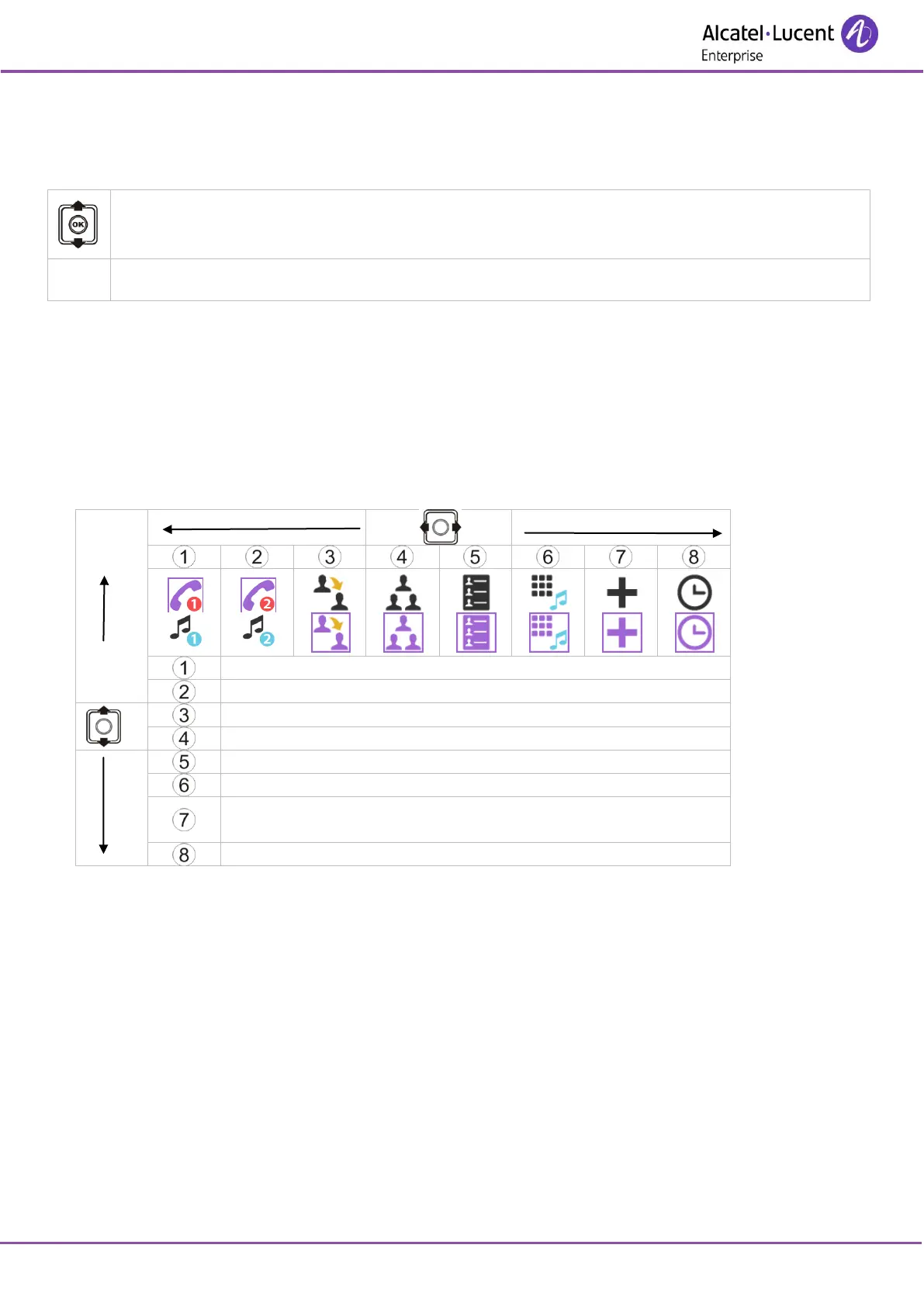8AL90862USABed01
3.8 Speaking on the loudspeaker of a busy internal contact
In some cases, you might have to broadcast on the loudspeaker of a busy contact. This feature must be
configured by the administrator.
You can talk, your contact will hear you on their loudspeaker.
3.9 During a conversation
During a call and without losing the connection, there are several ways to access the options offered by
your system, using:
The list of icons at the top of the screen.
The list of items at the bottom of the screen.
ot for secod call (Call in progress / Call waiting).
Additional options: Enquiry call, Record, Park/retrieve, Forbidden
service, Back.
