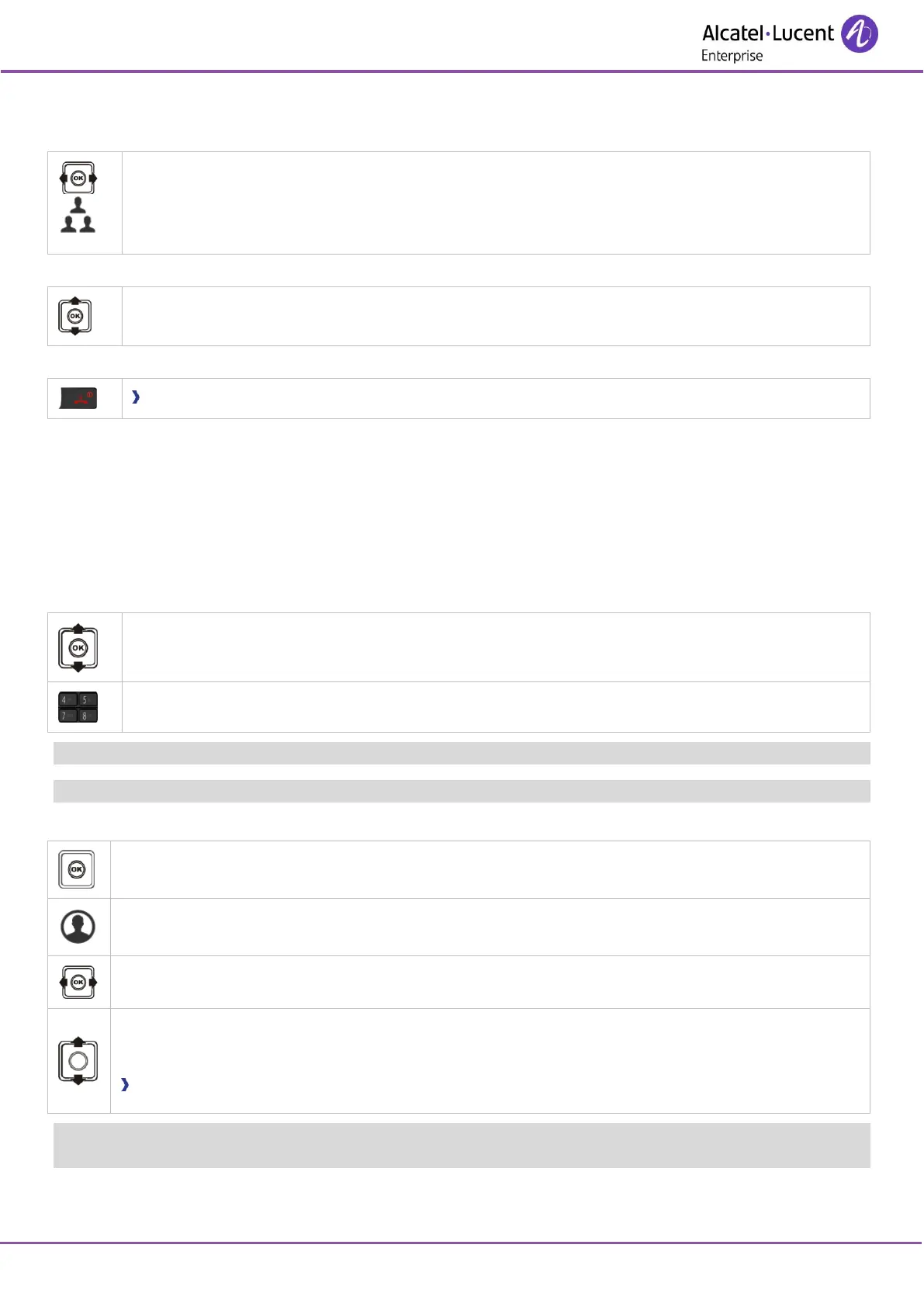8AL90862USABed01
4.5 Three-way conference with internal and/or external callers (conference)
During a conversation, a second call is on hold:
Conference
Youare in conference mode.
Cancel conference and return to first caller (If conference is active):
After the conference, to leave your two callers talking together:
Your two callers are in conversation.
This feature needs setting up. If necessary, contact your system administrator.
Please note that the cost of the call between the parties remaining after you have left the conference will be
charged to your account.
4.6 Placing an outside call on hold (parking)
You can park an outside caller in order to take the call on another set.
You are holding an external conversation.
Your caller is parked and hears the hold melody.
If you on-hook without entering the number of a call park destination set, the call will be parked on your set.
To recover your parked call:
Pick up services
Park/retrieve
You are on a call.
If the parked call is not recovered within a preset time (by default 1 minute 30), it is directed to the operator.
However, this preset time can be modified by your administrator.
