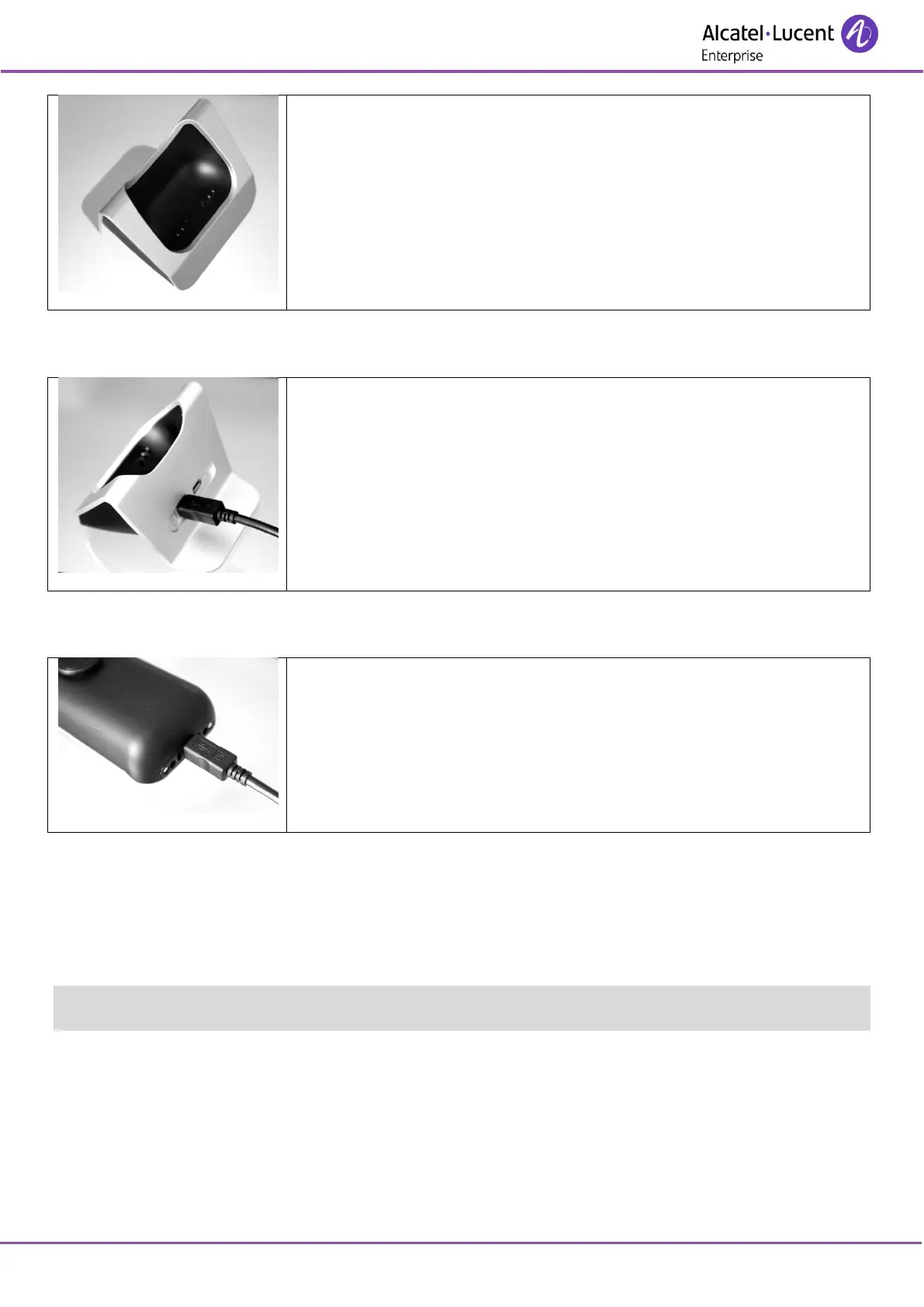8AL90862USABed01
A desk support for docking your phone.
How to dock your phone on the desk support
Put your phone on its suppo Plug the UB cable into the 5V socket of
the desktop charger. Plug the other end of the USB cable into the AC/DC
adaptor. Plug the AC/DC adaptor into the mains power supply.
How to dock your phone with the USB cable
Plug the USB cable into the USB port of your phone. The other end of the
USB cable can be plugged into the AC/DC adaptor or into a computer USB
port.
10.3 Characteristics of the mains power adapter
Input: 100/240 V - 50/60 Hz.
Output: 5V - 1A.
The mains power socket used must be close to the charger/holder and easily accessible, so that it can be
used as an 'on/off' facility.
