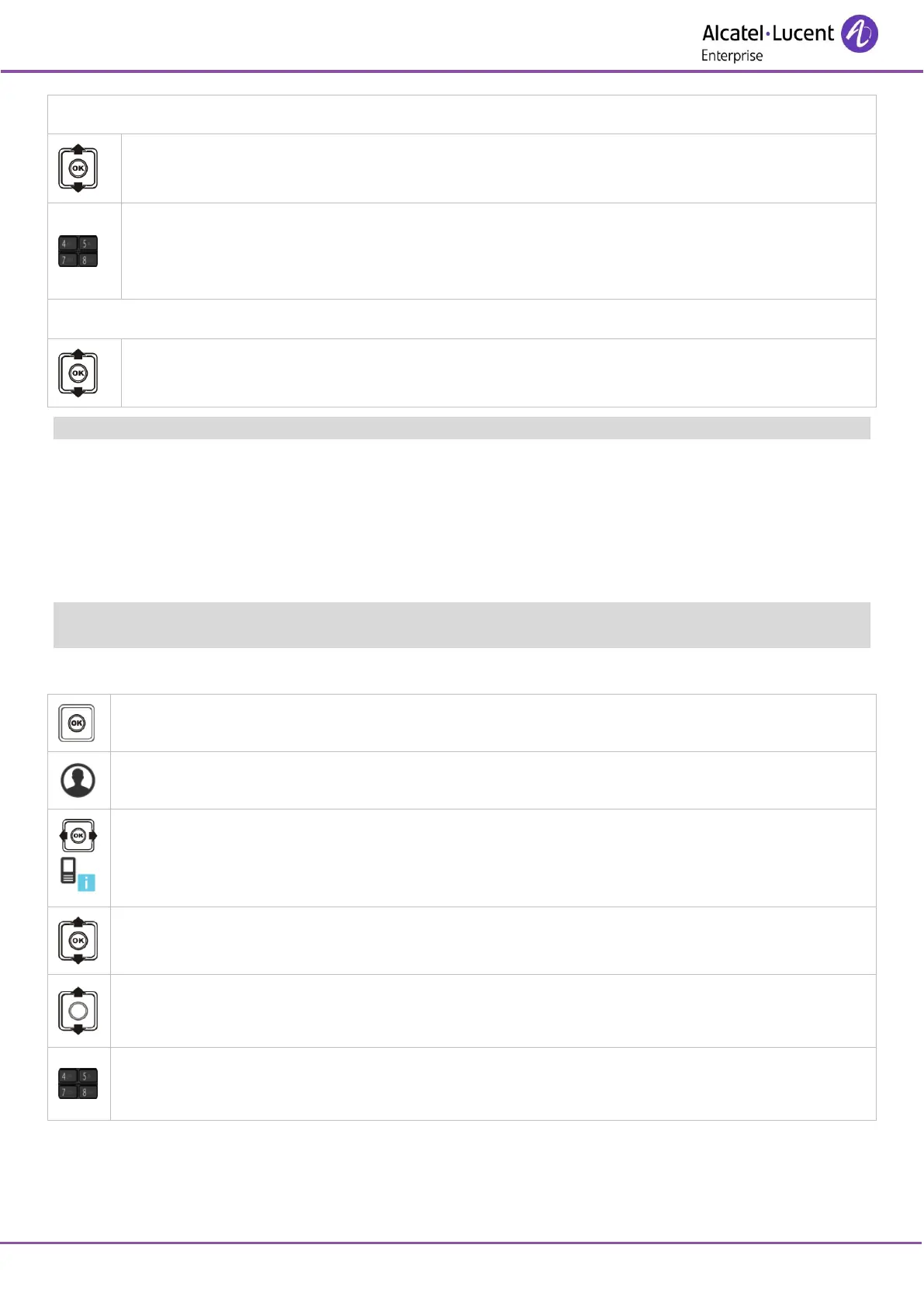8AL90862USABed01
If the telephone ringing is not in your pick-up group:
Dial a Number
Enter number of ringing telephone.
Apply.
If the telephone ringing is in your own pick-up group:
e system ca be configured to prevent call pick-up on certain telephones.
5.3 Hunting groups
5.3.1 Hunting group call:
Some extensions can be associated to form a group. You can contact any one of them by dialling the group
number.
Belonging to a group does not affect the management of direct calls. A specific telephone within a group
can always be called by using its own number.
5.3.2 Temporary exit from your hunting group: / Return into your group:
Diverse services
Hunting grp in / Hunting grp out
Your group number.
Apply.