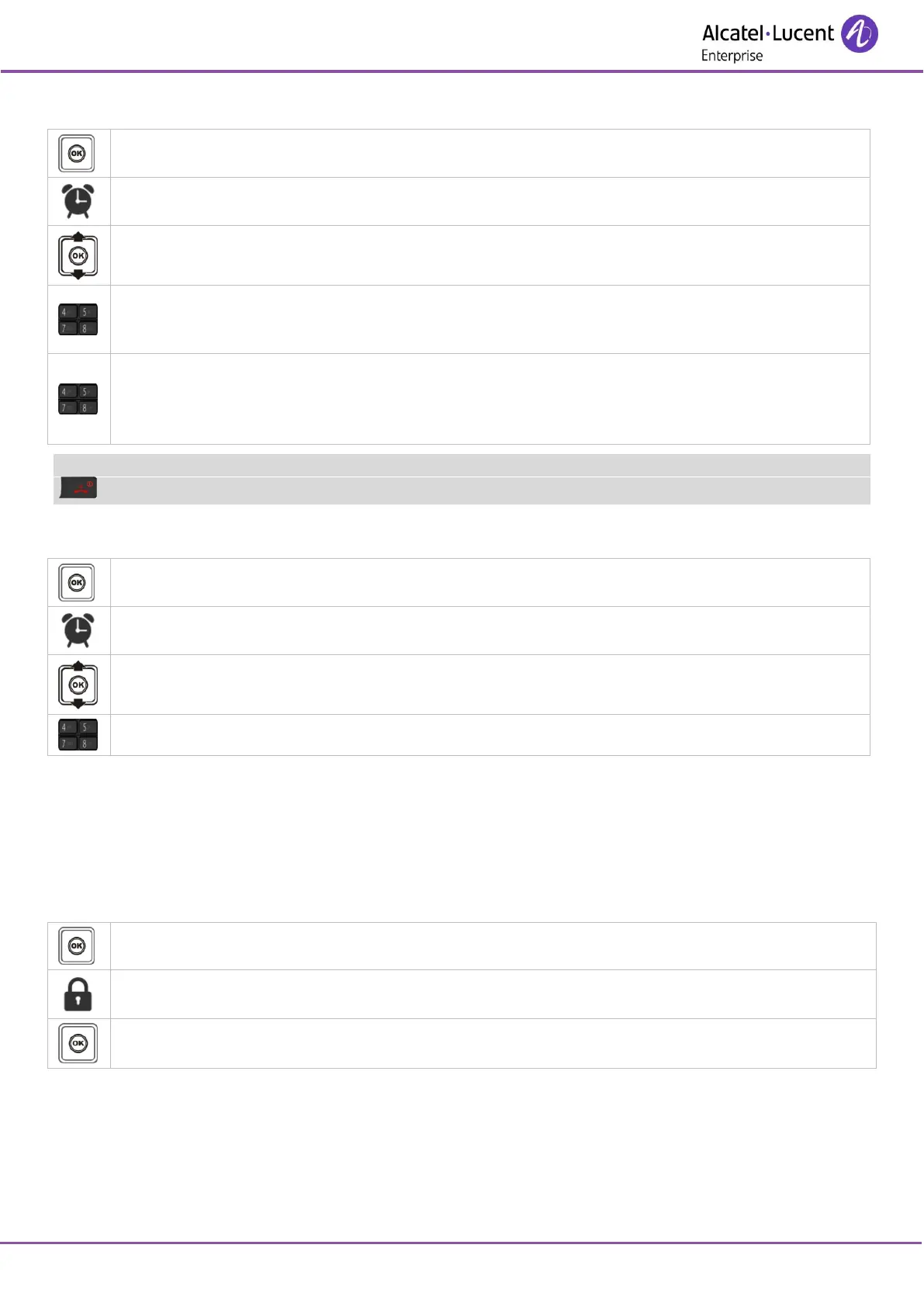8AL90862USABed01
7.11 Programming an appointment reminder
Enter the time of the appointment.
Apply.
If the destination of the appointment reminder isn`t in your phone, dial the number of the
destination set.
Apply.
At the programmed time, your telephone rings:
Press the On-hook key to accept the appointment.
To cancel your appointment call-back request:
7.12 Locking yourtelephone
Locking features on your terminal (System lock)
This service enables you to prohibit outside calls and any programming changes on your telephone:
