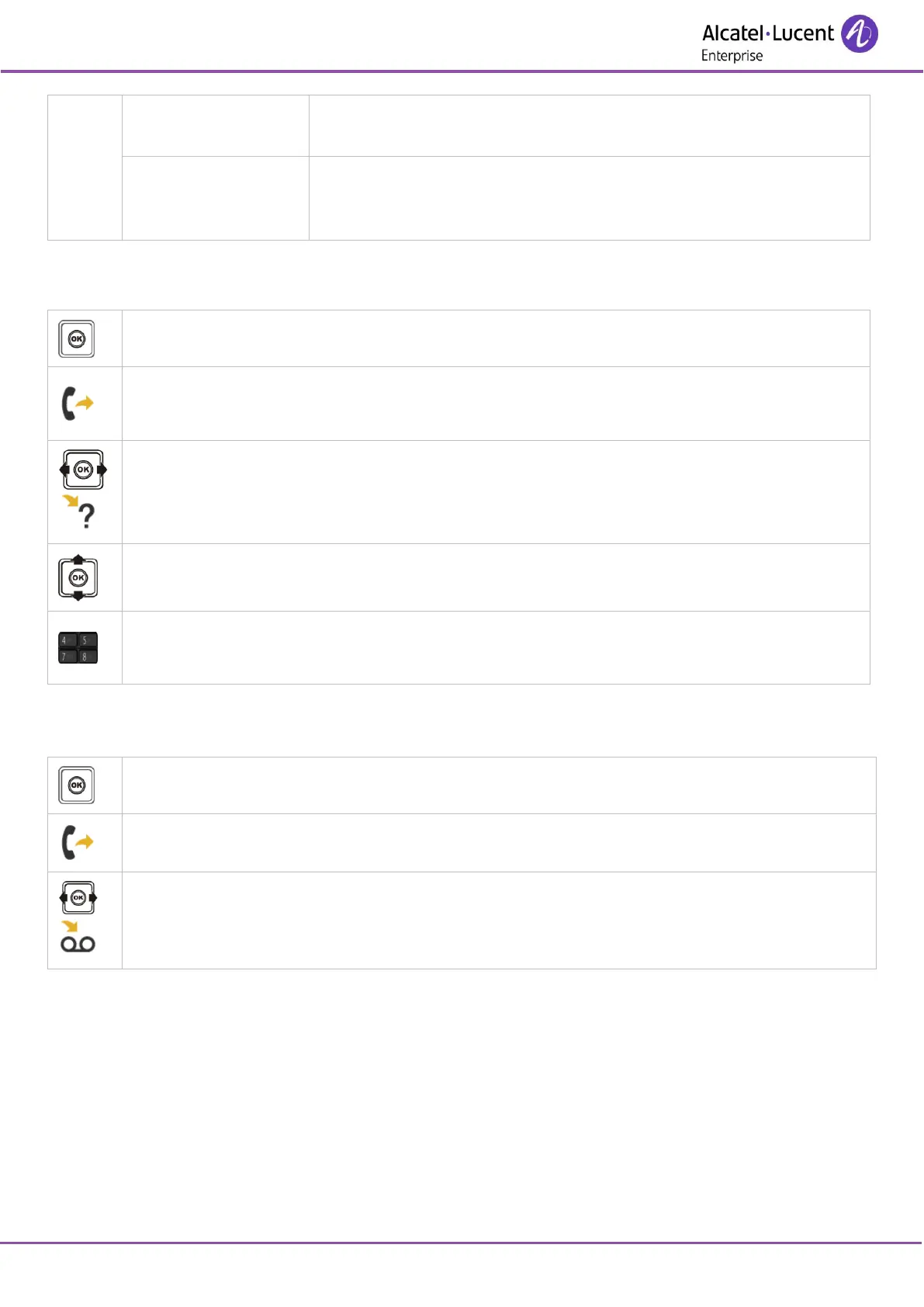8AL90862USABed01
When you are absent or already in communication (all lines are busy),
all your calls are forwarded to the defined number.
Program the forwarding of a set from another set (immediate remote
forwarding) A typical use of this feature is to program a forward from
your set to another set from a third set.
6.2.2 Example of diversion on busy
Forward
Confirm access to immediate diversion.
Select the 'List of diversions' icon.
Dial the number of your caller (dial, directories, last numbers dialed...).
onfirm.
6.3 Diverting calls to your voice mailbox
Fwd Immediate Voice Mail
onfirm.
