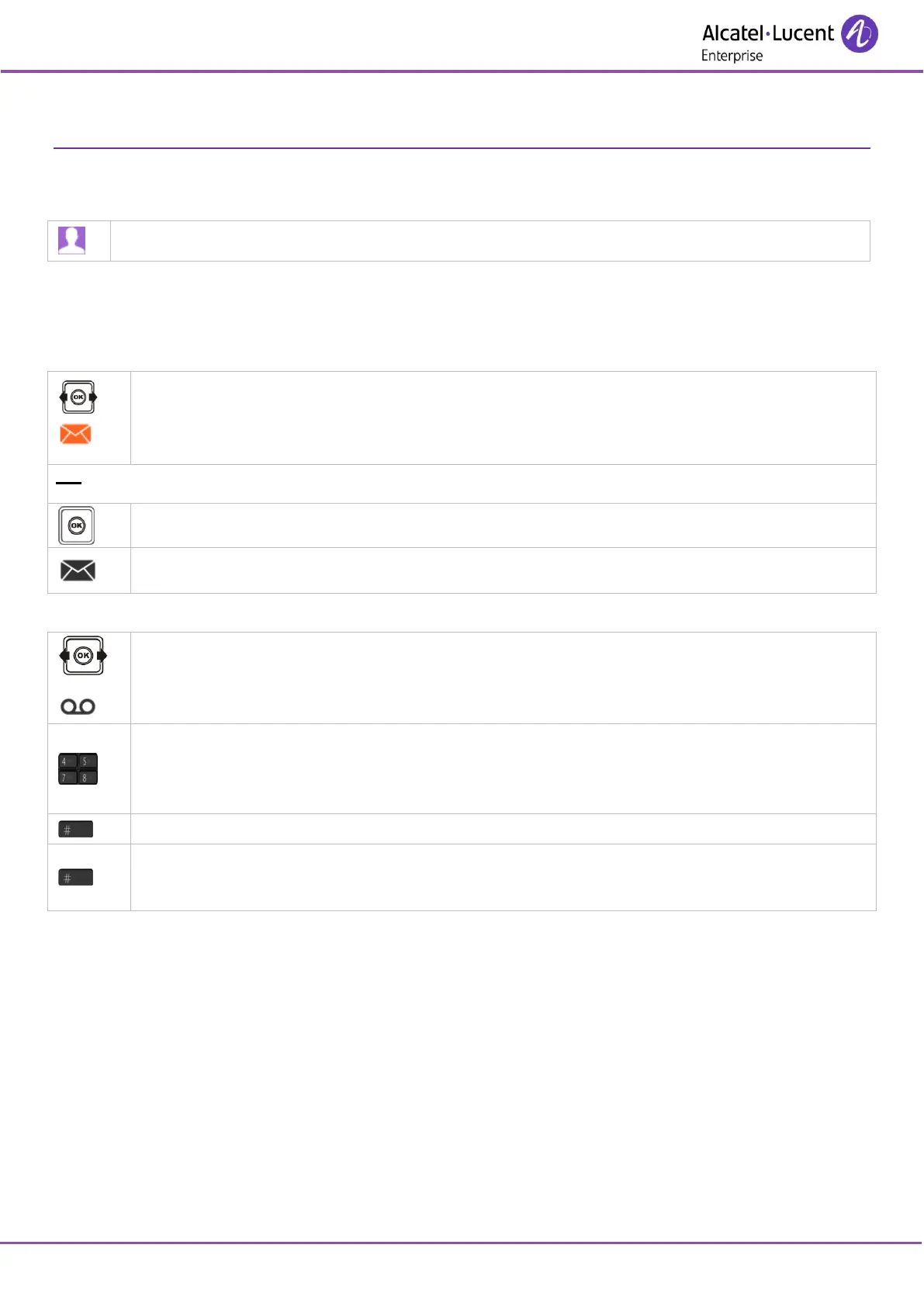8AL90862USABed01
7 Programming your telephone
7.1 Identify the terminal you are on
Displays your telephone number (long press).
7.2 Initializing your voice mailbox
Before starting initialization, make sure the administrator has created a voice mailbox.
You can use the Message icon on the welcome screen to initialize your voice mailbox.
New msg
Conm access tothe voice mail.
Enter your temporary password.
Enter your n password.
Record your name.
End of recording.
Follow the instructions of the voice guide.
