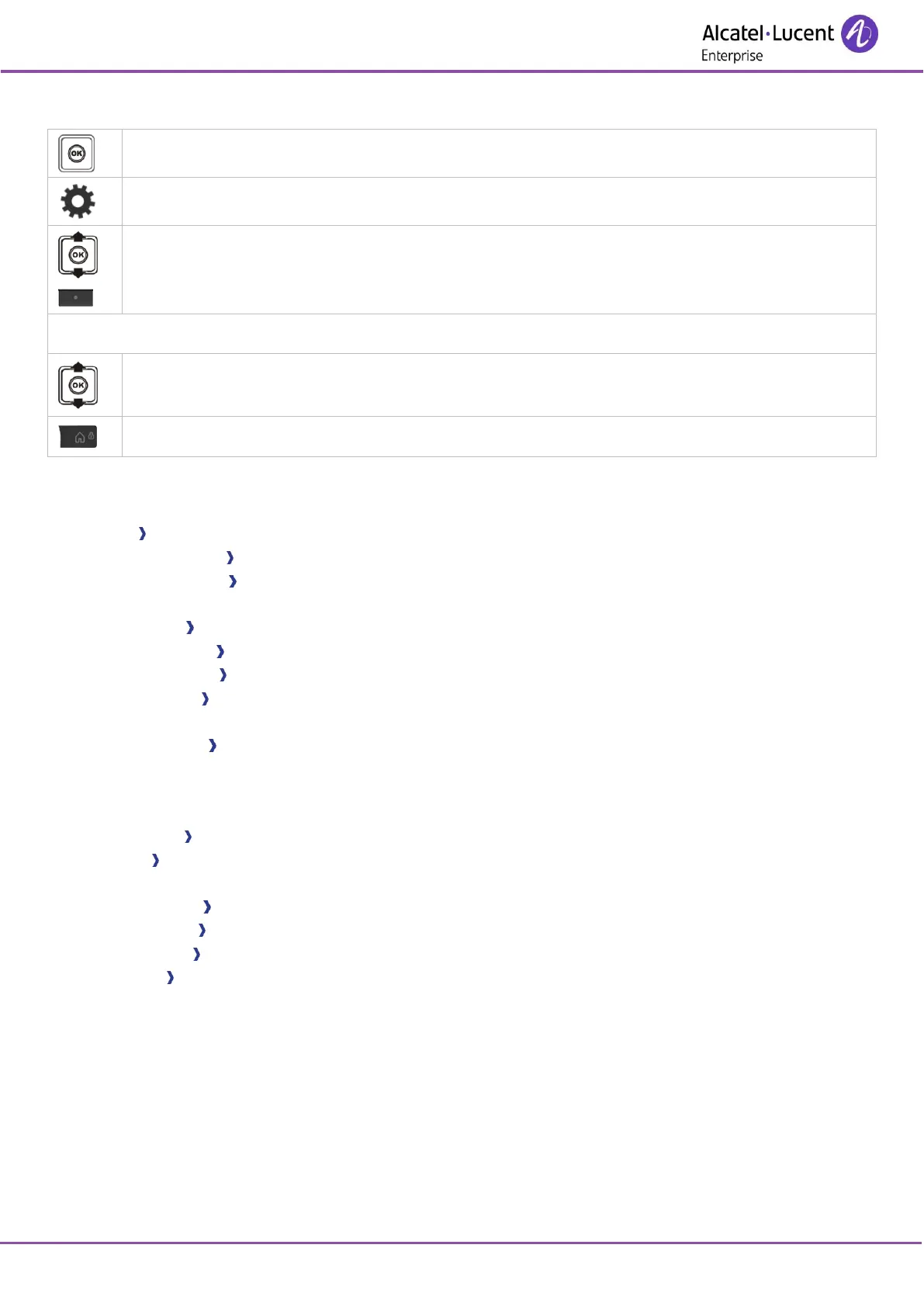8AL90862USABed01
7.6 Adjusting your telephone functions
Select the function* you want and use the On/Off softkeys to activate or deactivate the
function.
Select the function* you want and press the OK key to enter the function menu to configure
the function.
* *You can activate or disable the following functions:
Status To show Handset information such as the software version, the battery level, etc.
Ascending ringing Activate or deactivate the ascending ringtone (Progressive ringing).
Coverage warning To activate or deactivate Bip emission when your phone is out of DECT area
coverage.
Keypad tone Activate ordeactivate the keypad tone.
Charger warning To activate or deactivate Bip emission when placing handset on charger.
Low bat. warning To activate or deactivate Bip emission when low battery level is reached.
Headset mode Activate or deactivate the headset mode. When activated only the headset rings (if
plugged in).
Economy mode Activate or deactivate the economy mode When the economy mode is activated, the
set adjusts its radio emission power according to the distance between the set and the radio base. The
closer the set is to the radio base the lower the radio emission from the phone. This means that the
phone is not always emitting at full power and thus saves the battery.
Vibrate/Ring You can adjust the buzzer/ringer mode according to your needs.
Security To activate or deactivate a timeout to trigger the automatic keylock, change the keylock pin
code or lock the function key.
Silent charging Deactivate ringing and/or vibrate when the phone is on its charging holder.
Reset settings To reset the setting and go back to the default settings.
2s key repeat For people with a disability, increases the repeat-key delay for the dial by name feature.
Language Choose a language other than system language.