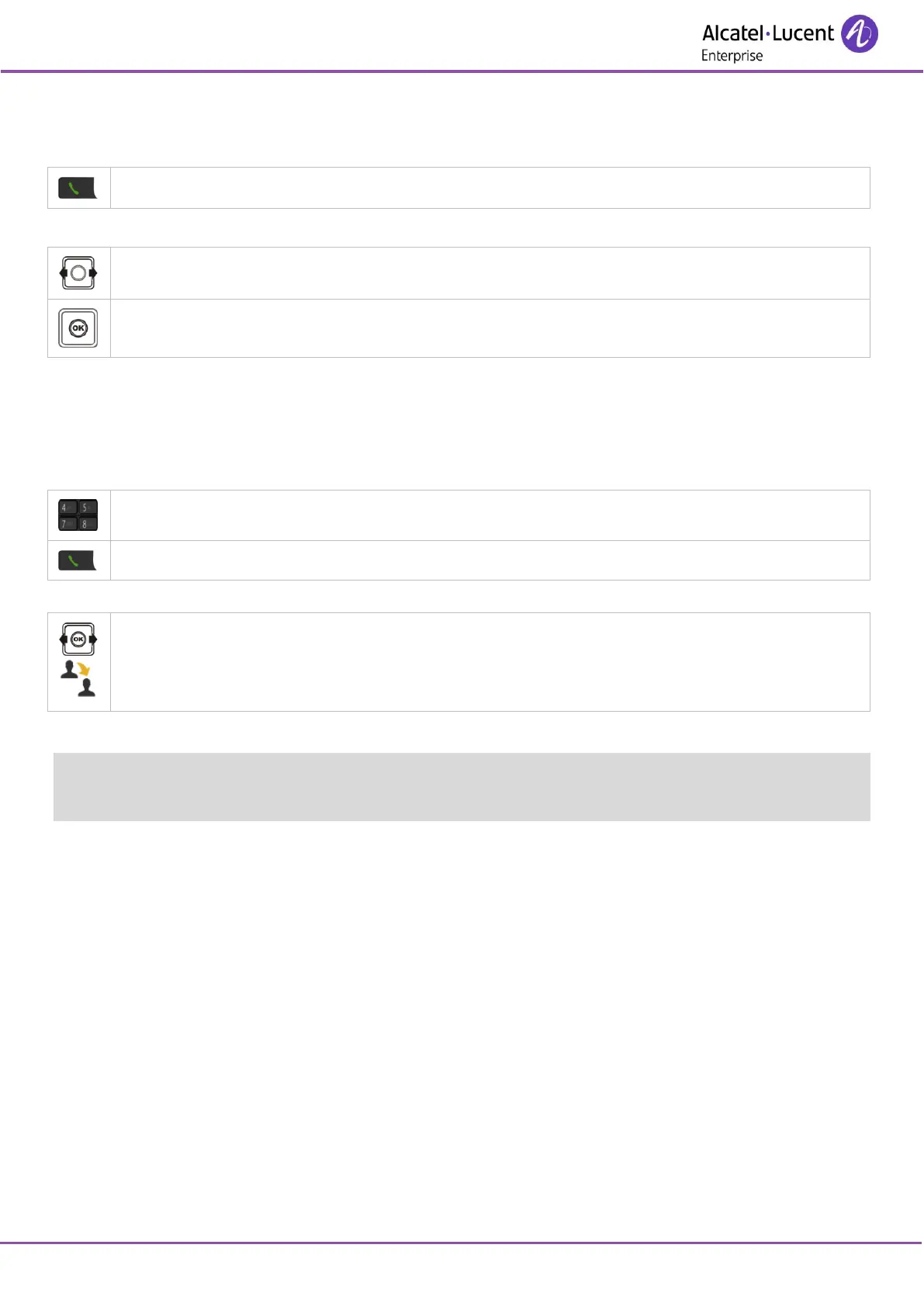8AL90862USABed01
4.3 Switching between two calls (Broker call)
During a call, to recover the caller on hold:
Recover the call on hold.
Yoan establis the identity of the waiting call without taking it by using the navigate-left-right key.
Display the caller's identity.
Recover the call on hold.
4.4 Transferring a call
During a conversation, to transfer the call to another number:
You are in communication with a first caller:
Call the recipient of the transfer.
You are in conversation with the destination number:
The two callers are connected.
After dialing the number of the recipient, you can use "Transfer" to transfer the call directly without waiting
for the person to answer. The transfer between two external parties and the transfer action by the on-hook
key depends on the system configuration.
