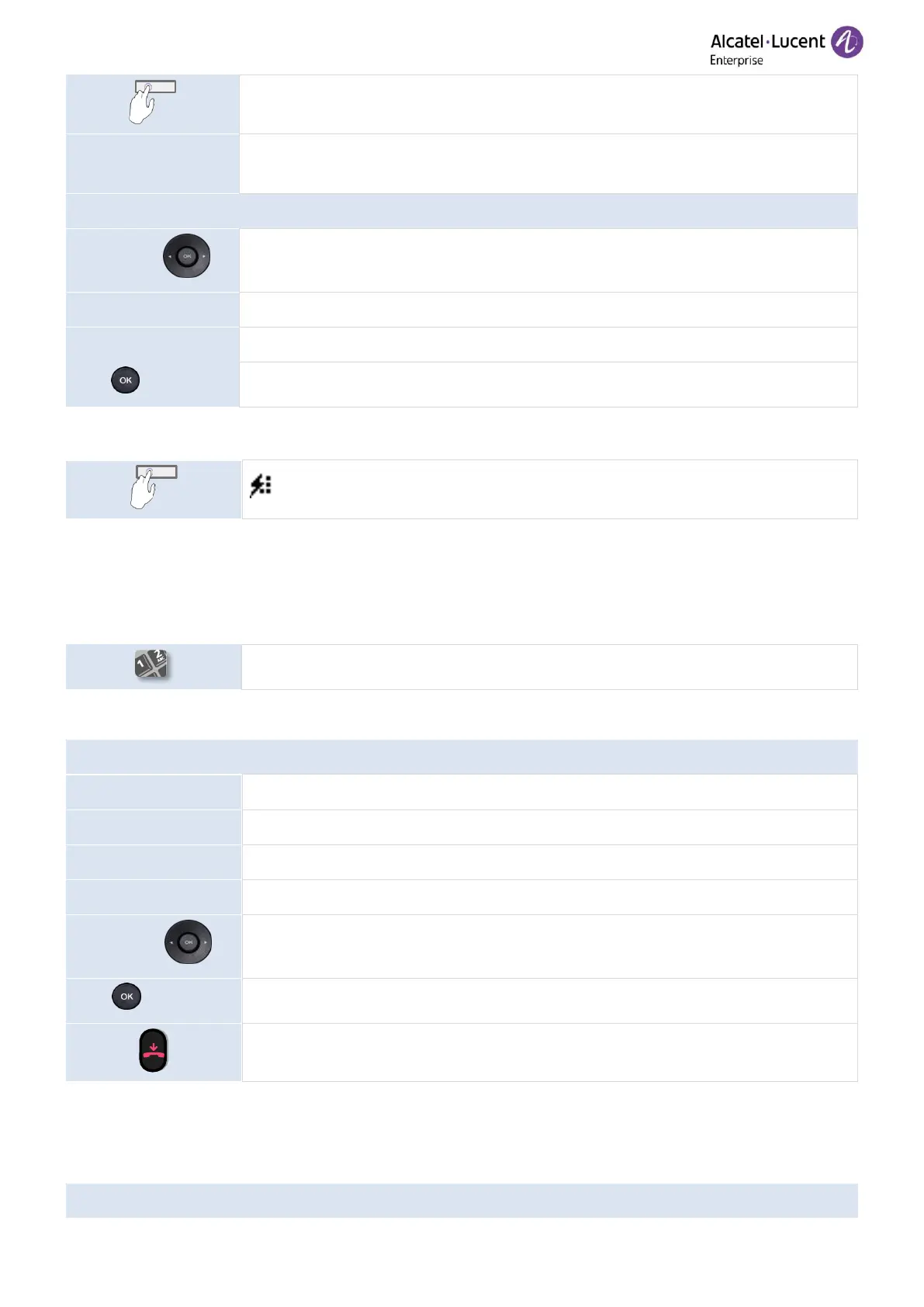ALE-2/ALE-3 Basic DeskPhone User Manual 8AL91438ENABed01 26
Long press on a free programmable key.
Menu
→
Features
→
Program Keys
Use up-down and "OK" navigation keys to select: Program Keys.
Creating a Speed Dial key
Define the type of programmable key: Speed Dial.
Associate a SIP account for making a call.
Enter the number and its label.
3.9.2 Making a call using speed dial
Select the Speed Dial key for making a call.
3.10 Sending DTMF signals
During a conversation, you may have to send DTMF signals, for example, with a voice server, an automated
attendant or a remotely consulted answering machine.
• To activate or deactivate DTMF mode
The phone is in idle state:
Press the Menu soft key to access the Main Menu.
Use up-down and "OK" navigation keys to select: Basic Setting.
Use up-down and "OK" navigation keys to select: Sound.
Use up-down and "OK" navigation keys to select: DTMF Tone.
To activate or deactivate DTMF mode
3.11 Muting the microphone
When you mute the microphone, you can hear your contact but he/she cannot hear you.