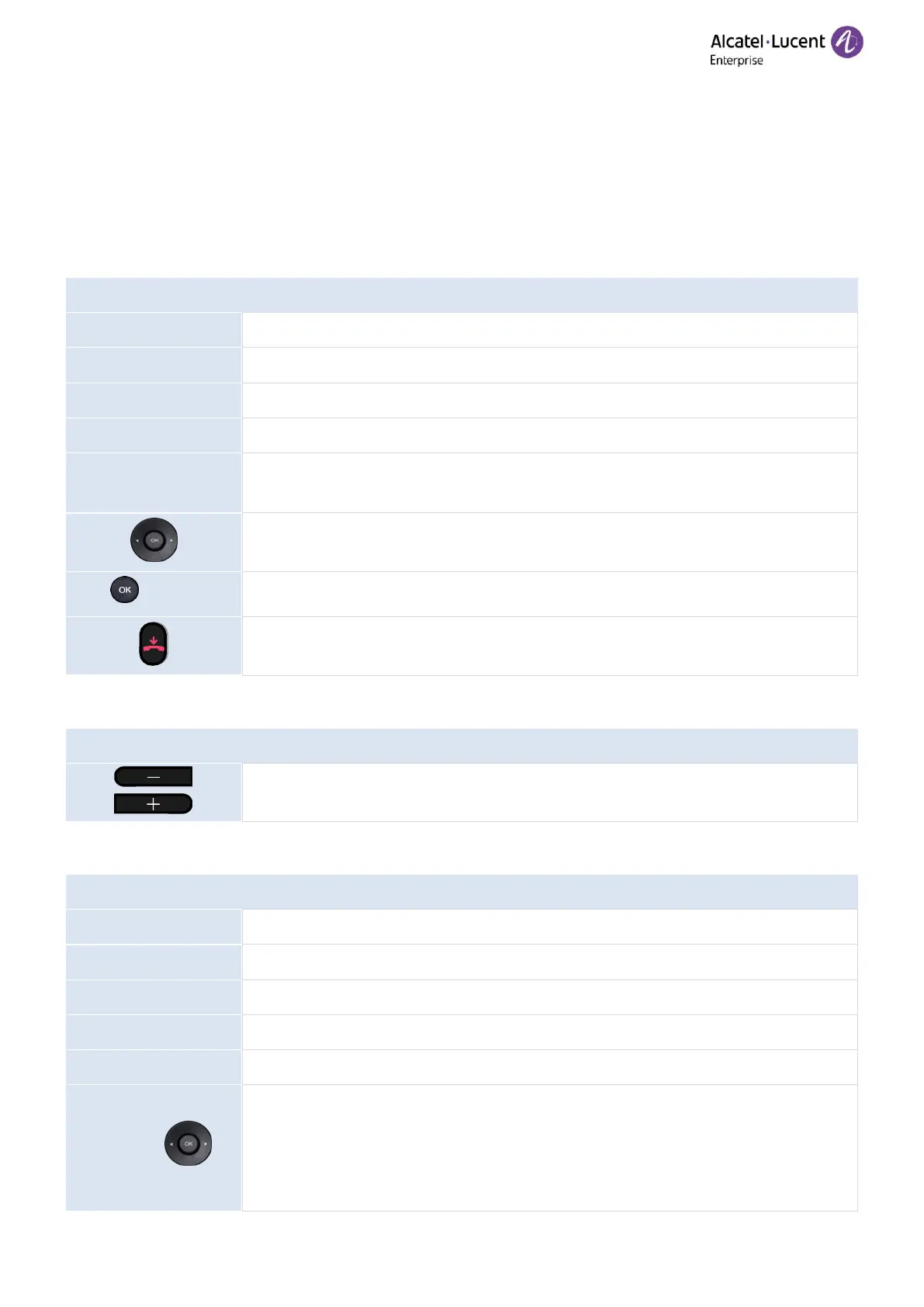ALE-2/ALE-3 Basic DeskPhone User Manual 8AL91438ENABed01 40
5 Customizing your desk phone
5.1 Adjusting the audio features
The features described in this section can also be configured on the Web Based Management page.
5.1.1 Selecting the ringing
When the desk phone is in idle state:
Press the Menu soft key to access the Main Menu.
Use up-down and "OK" navigation keys to select: Basic Setting.
Use up-down and "OK" navigation keys to select: Sound.
Use up-down and "OK" navigation keys to select: Ringing.
Select the melodies for external and internal calls: Int Melody/Ext Melody.
Select your melody (16 embedded melodies in total).
5.1.2 Adjusting the ringing volume
When the desk phone is in idle state:
Select the volume you want (10 levels in total).
5.1.3 Configuring the ring mode
When the desk phone is in idle state:
Press the Menu soft key to access the Main Menu.
Use up-down and "OK" navigation keys to select: Basic Setting.
Use up-down and "OK" navigation keys to select: Sound.
Use up-down and "OK" navigation keys to select: Ringing.
Use up-down and "OK" navigation keys to select: Ring mode.
• Normal ringing
A normal ring signals an incoming call.
• Progressive ringing
A progressive ring signals an incoming call.
