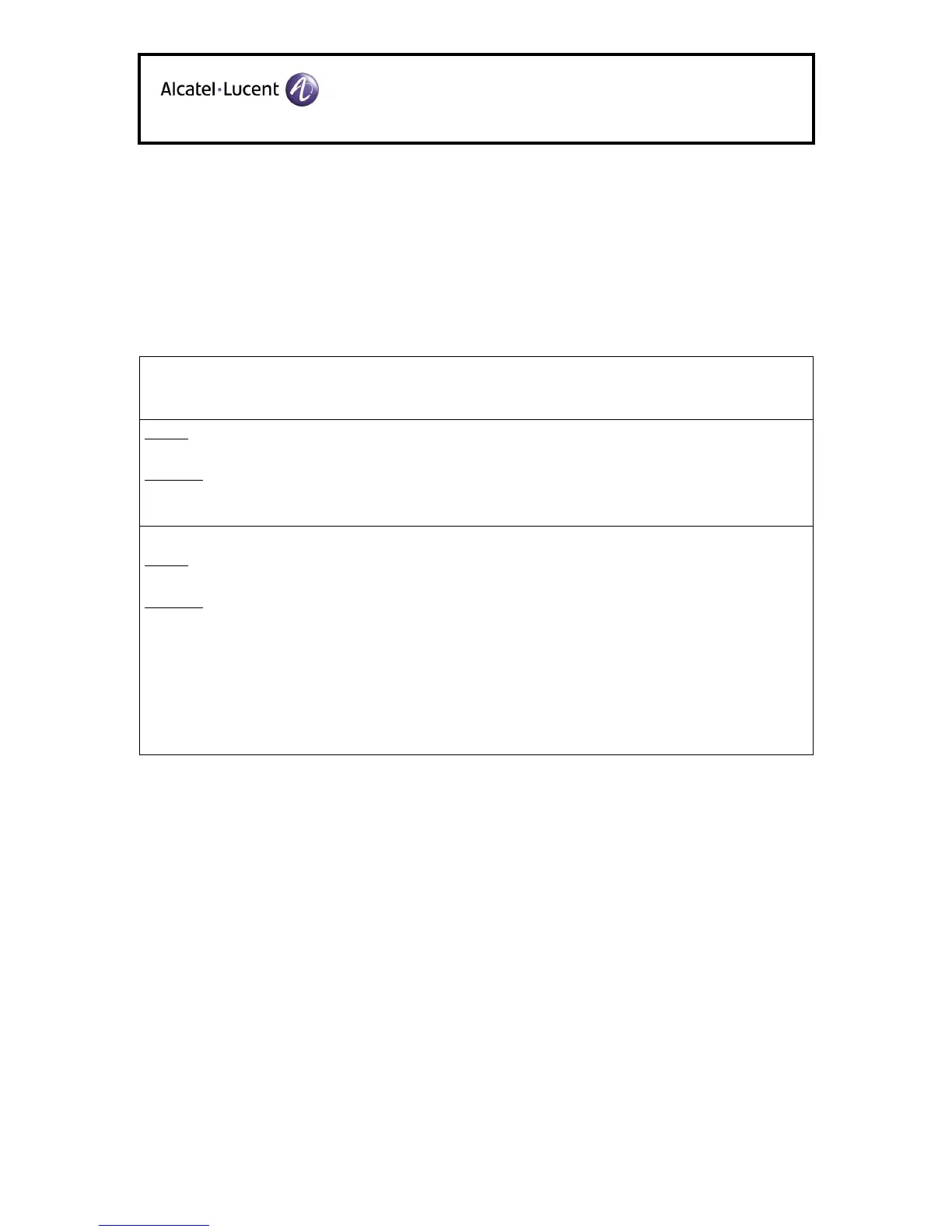7. TROUBLESHOOTING
This section will be extended as issues are found and solutions provided. Please feel free to
give us your feedback.
Ethernet Connection: Can not communicate with the wallboard
Cause
Solution
The Web browser goes through a proxy server to connect to the Internet.
In the browser settings, remove the proxy server or specify that the proxy server
should not be used to connect to the wallboard’s IP address.
Cause
Solution
Error in the sub-network mask or gateway address.
Turn the wallboard off, install micro-switch SW4, turn the wallboard back on, and
remove micro-switch SW4. This allows resetting the wallboard to its default
parameters (IP Address: 10.0.0.88). Then, follow the first commissioning
instructions.
Micro-switch SW4 can be accessed through an opening in the wallboard’s back
panel, as shown below.
