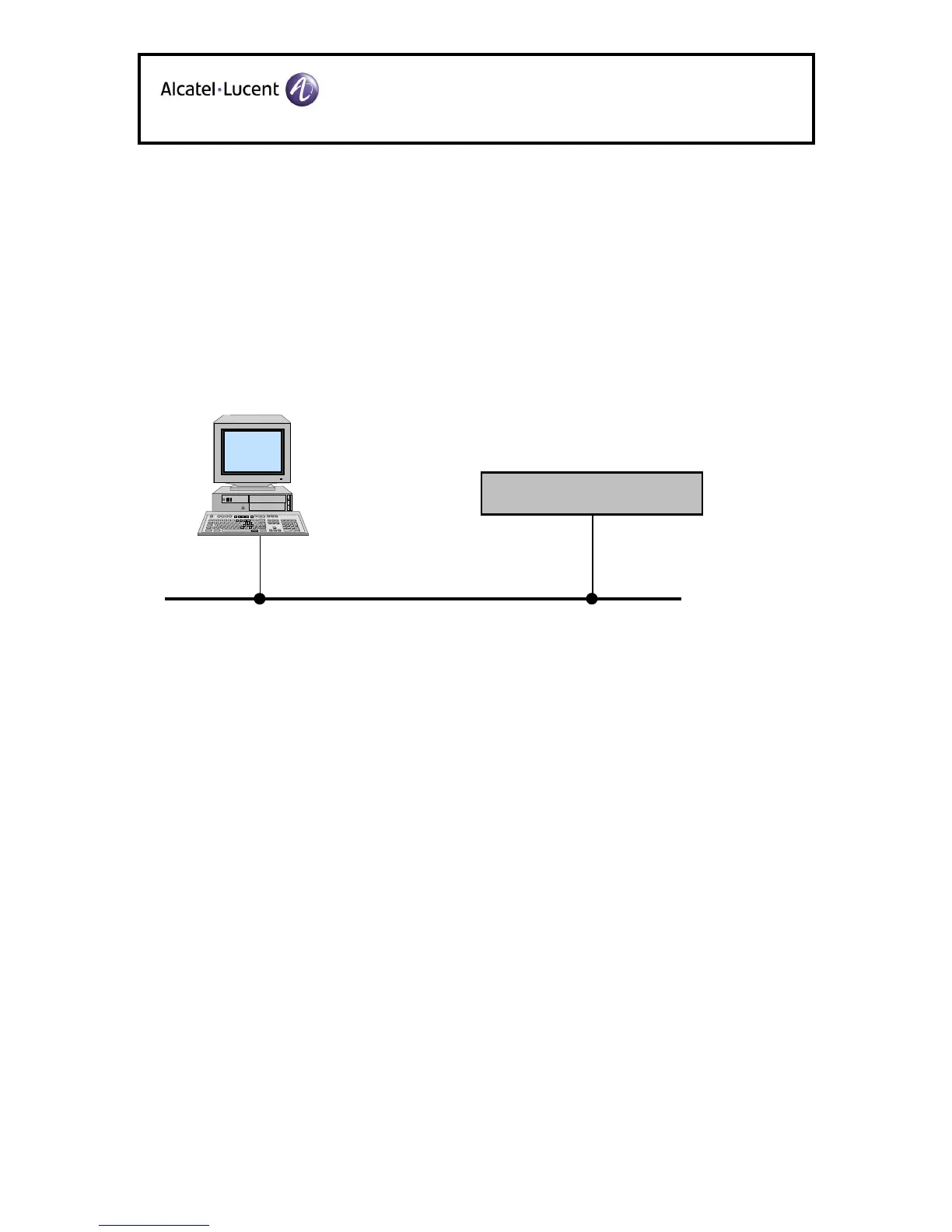6.3.2 Setting Change
To change the settings of a wallboard in operation, proceed as follows:
1. Make sure that micro-switch SW5 is Off (read-only).
2. Use a PC connected to the same network as the wallboard.
3. Using a Web browser, connect to the wallboard’s IP address.
4. Change the settings. Entering new settings causes the wallboard to be reset a few seconds
after validation.
5. Switch on SW5 to prevent settings from being changed.
Wallboard