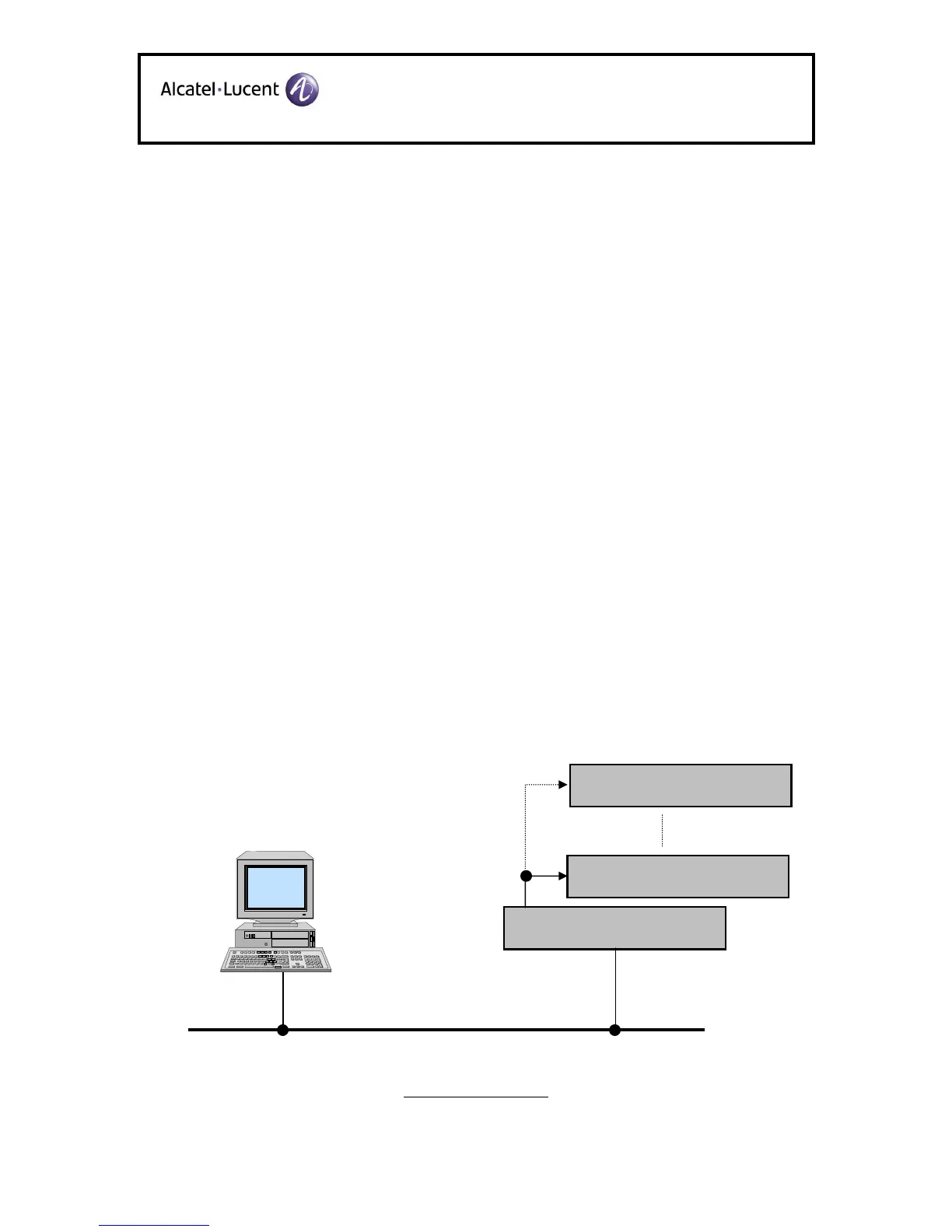4. DESCRIPTION
The wallboard has a 10Base-T Ethernet input and a current-loop and V24-compatible
asynchronous serial input. Such inputs are used to receive display controls. The wallboard also
has a current-loop asynchronous serial output for the parallel connection of up to seven
additional 2x16 wallboards.
The wallboard can be connected:
• Directly behind the A4300 (V24).
• Directly behind A4400 (V24) for ACD/CCD applications.
• Behind the CSS control panel (V24) (managed by the Wall Board Manager
application).
• Through the local Ethernet network to the CSS control panel (managed by the Wall
Board Manager application).
4.1 Synopsis
Ethernet Connection
Wallboard 1