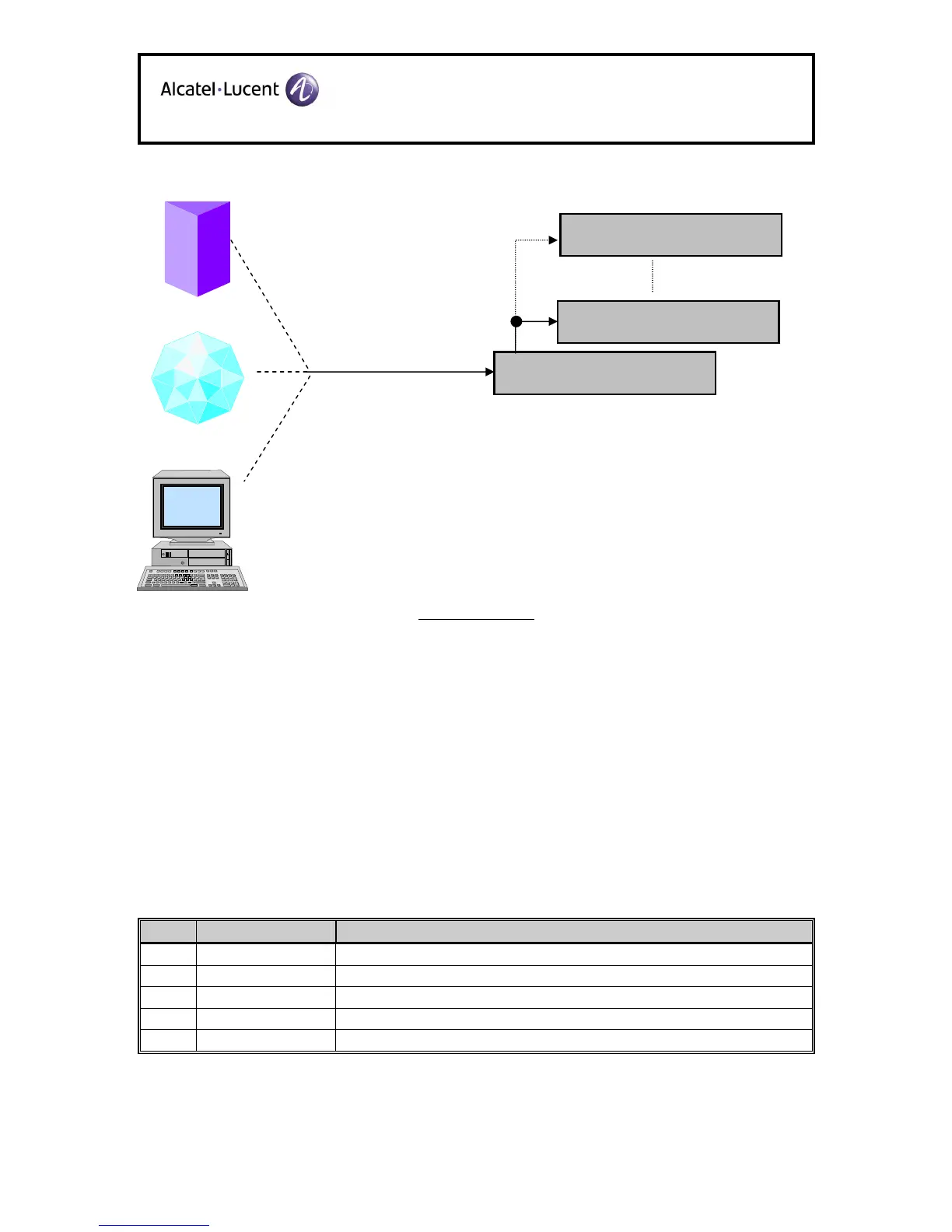V24 Connection
5. INSTALLATION
5.1 Installation Procedure
1. Check the list of supplies.
2. Complete the wall attachment.
3. Complete the configuration (micro-switchs ).
4. Complete the connections.
5.2 List of Supplies
Qty Reference Designation
1 P3540200 2x16 wallboard
1 C2130008 Mounting foot
1 C1800208 Female mains plug
1 C1800125 Screw-on 4-way female connector
1 C2000010 Crossed Ethernet cable
Wallboard 1