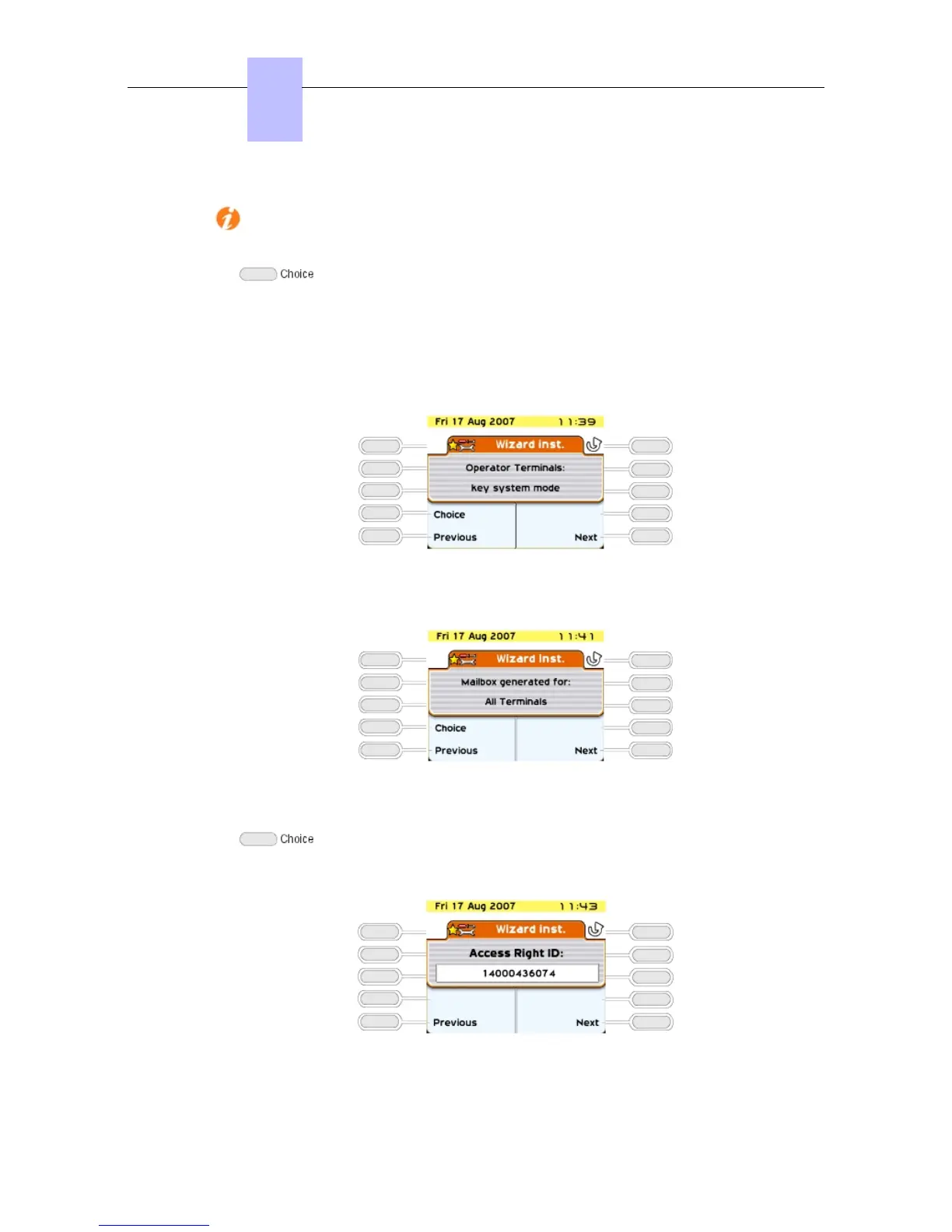This function is only available for a business installation (in a Hotel only PCX mode is
used).
"PCX Mode" and "Intercom Mode"
PCX Mode: all the lines are available using two RSB keys (= resource key specific to a
bundle) .
Intercom Mode: the terminal has as many RSP keys (= resource key specific to an external
access) as there are lines on the system. Refer to the "Default Configuration" section in this
manual for a presentation of the function of the different keys for each type of terminal
depending on the operating mode selected.
6.1.1.8 ATTRIBUTING MAILBOXES
This function is used for assigning a voice mailbox to the installation terminals:
: choice between UA terminals, All terminals, and No terminal.
6.1.1.9 ARI NUMBER
Chapter
6
+
6-6
