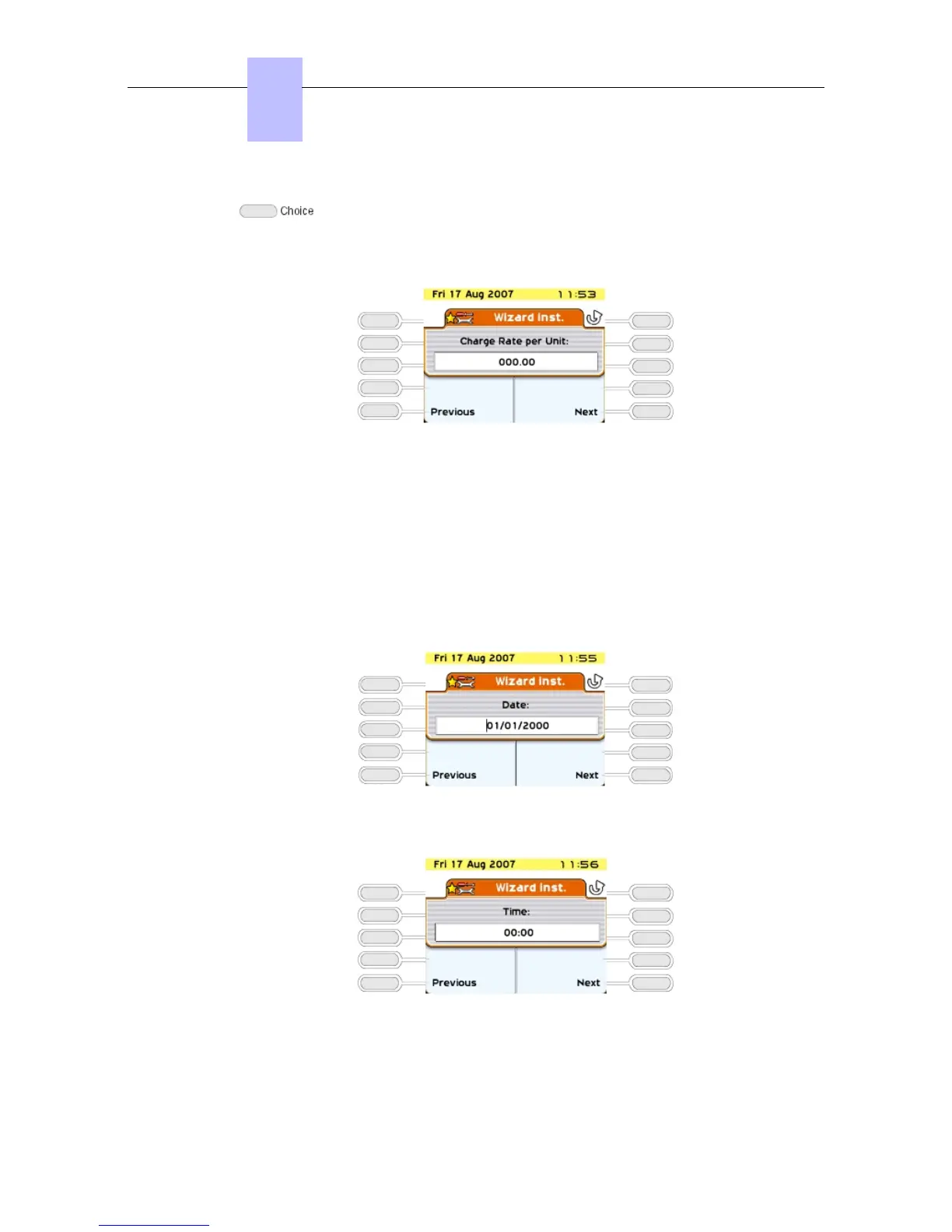Choice of language used on all the stations in the installation (display
and spoken help)
6.1.1.12 BASIC METERING UNIT COST
The value of the basic metering unit is introduced for calculating the cost of external calls. The
cost (not the duration) and the changes in the charge meters during calls are displayed. The
value entered can contain 5 figures (0-2 decimal places) in the chosen monetary unit. This
service is dependent on the subscription made with the operator.
Note:
Changing by duration required an external application.
6.1.1.13 TIME & DATE
The current date and time must be entered. Enter the date in the format DD/MM/YYYY.
Enter the time in the format HH:MM.
The message "Date and time must be programmed" is displayed when the "Date" and
"Time" fields are empty or contain the default values.
Chapter
6
+
6-8
