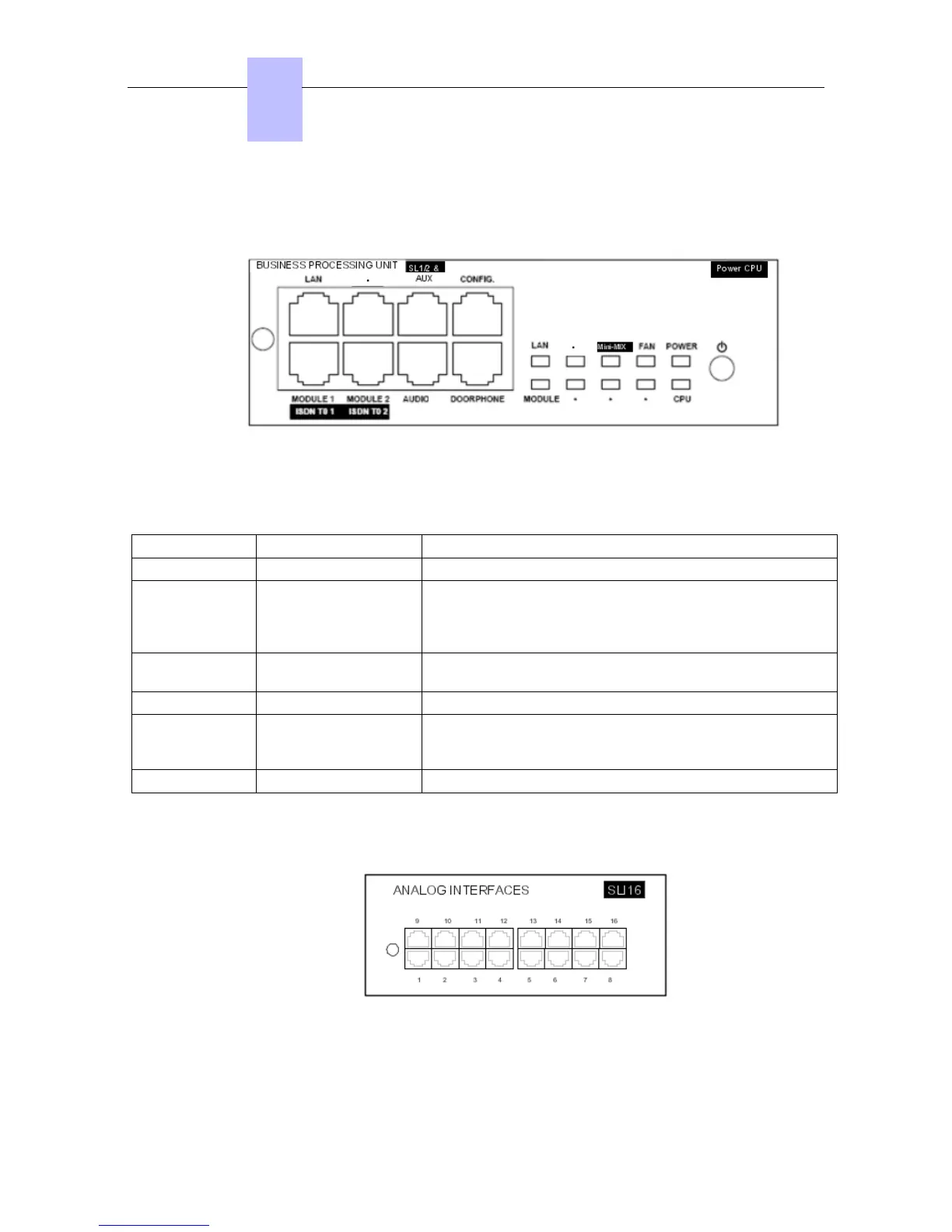As of R8.0, the PowerCPU board performs the CPU functions of an OmniPCX Office system.
2.4.2.1.1 Function of the LEDs
Name Color Function
CPU Green CPU functioning LED (flashing)
POWER Red/Green - Mains operation: steady green LED
- Battery operation: steady yellow LED
- Idle: flashing red LED
- System shut down: steady red LED
FAN Red/Green - Both fans functioning: steady green LED
- 1 or both fans down: steady red LED
LAN Green LAN functioning LED (flashes when there is traffic)
Mini-MIX Green (only on
OmniPCX Office RCE
Compact platform)
Green only when accepted by the license 2B channels for MIX
boards. Detection of Mini-MIX board in OmniPCX Office RCE
Compact platform.
MODULE Green Presence of HSL board
2.4.2.2 SLI-X Boards
Board allowing the connection of 4, 8 or 16 analog terminals.
2.4.2.3 UAI-X Boards
Chapter
2
"# !$% $
2-8
