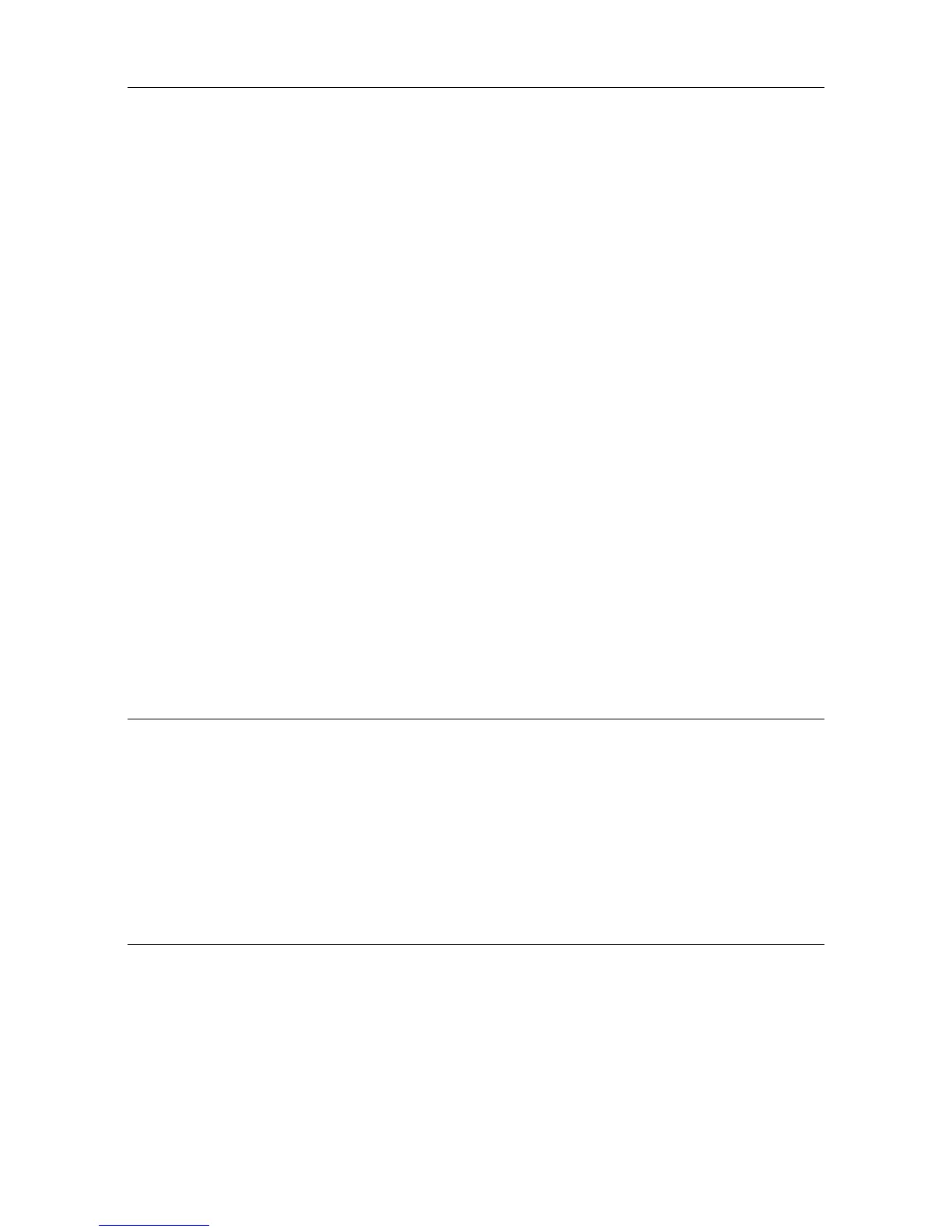Hardware description ....................................................................................4.84
Hardware configuration ................................................................................4.86
External connections ....................................................................................4.87
Intelligent Base Stations .....................................................................4.90
Detailed description ......................................................................................4.90
Safety rules ...................................................................................................4.98
IP-DECT Base Stations ...................................................................... 4.101
Detailed description ....................................................................................4.101
PIMphony ............................................................................................... 4.103
Overview .....................................................................................................4.103
Additional Information .................................................................................4.104
Reflexes Terminals ............................................................................. 4.105
Installation procedure .................................................................................4.105
Extending Your Installation ............................................................. 4.110
Detailed description ....................................................................................4.110
My IC Social Networks ....................................................................... 4.118
Detailed description ....................................................................................4.118
Chapter 5
Stations Default Configuration
Detailed description .............................................................................. 5.1
DEFAULT CONFIGURATION .......................................................................5.1
Chapter 6
Start-Up
System Startup from a Phone Set .................................................... 6.1
Configuration procedure ................................................................................6.1
System Startup from OMC .................................................................. 6.9
0-4
